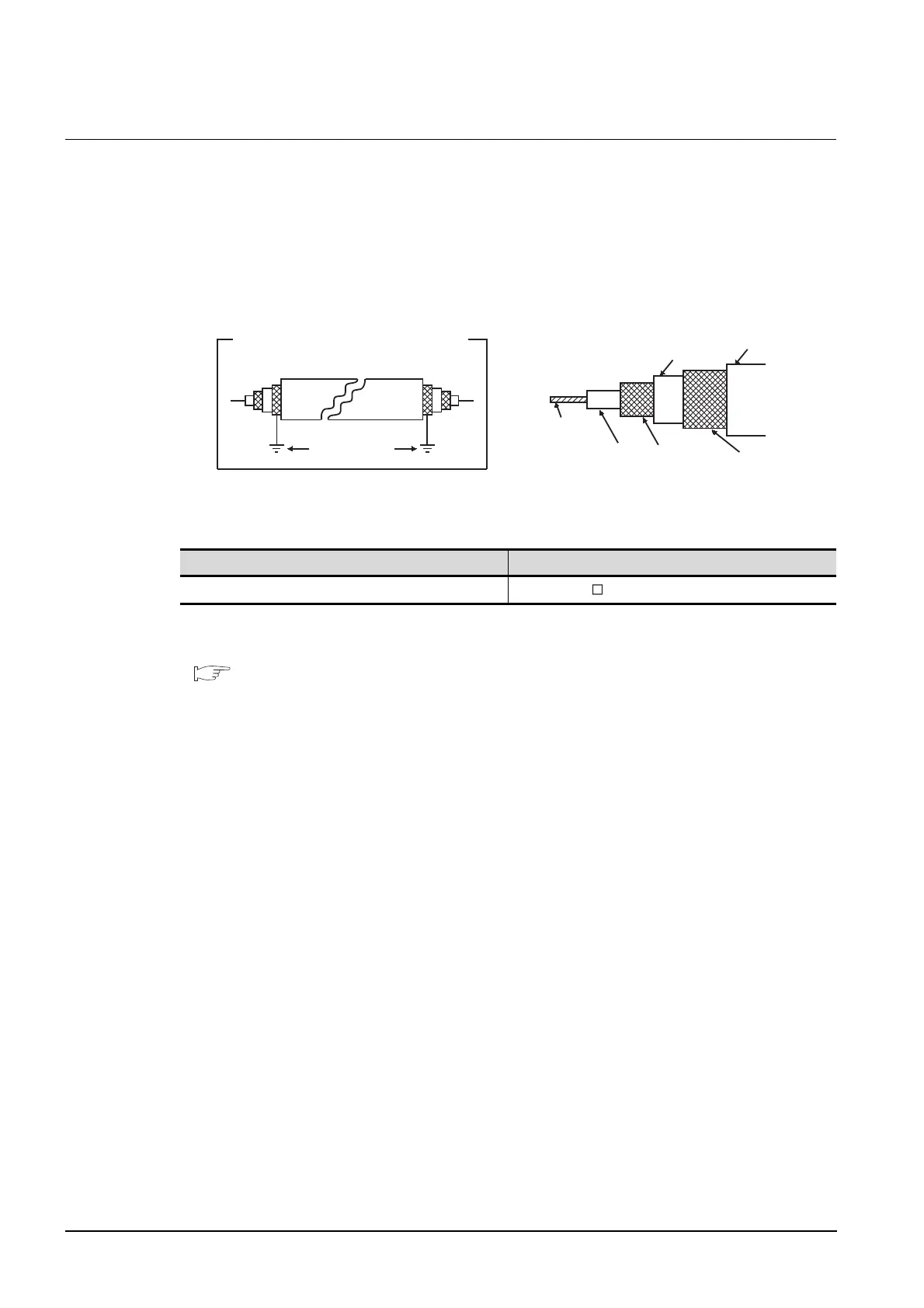5 - 14
5.3 EMC Directive-Compliant System Configuration
5.3.6 Cables
5.3.6 Cables
(1) Cables used
(a) For the MELSECNET/H connection (coaxial cable), MELSECNET/10 connection (coaxial
cable), and video connection, use double shield coaxial cables.
The 5C-2V connector plug is applicable to double-shielded coaxial cable.
Connect the 5C-2V connector plug to the coaxial cable inside a double-shielded coaxial cable.
Ground the shielded part outside a double-shielded coaxial cable as shown in the following
figure.
(b) For the CC-Link IE Field Network connection, use the following cable dedicated to the CC-Link
IE Field Network.
(c) For details of the cables used for conncetions other than the above, refer to the following
manual.
•GOT1000 Series Connection Manual for GT Works3 and a controller used
•GOT1000 Series Connection Manual for GT Designer2/GT Works2
(2) Adjusting a cable for the EMC Directive compliance
Modify the cables (including user-produced cable) to ensure compliance with the EMC Directive.
For details, refer to Section 5.4.2.
Manufacturer Model name
Mitsubishi Electric System & Service Co., Ltd.
SC-E5EW-S M
Grounding
Mitsubishi Cable ... 5C-2V-CCY
Double-shielded coaxial cable
Internal
conducter
Insulation
material
External
conductor
Sheath
External
conductor
(Grounding)
Sheath
Enlarged view
of cable
