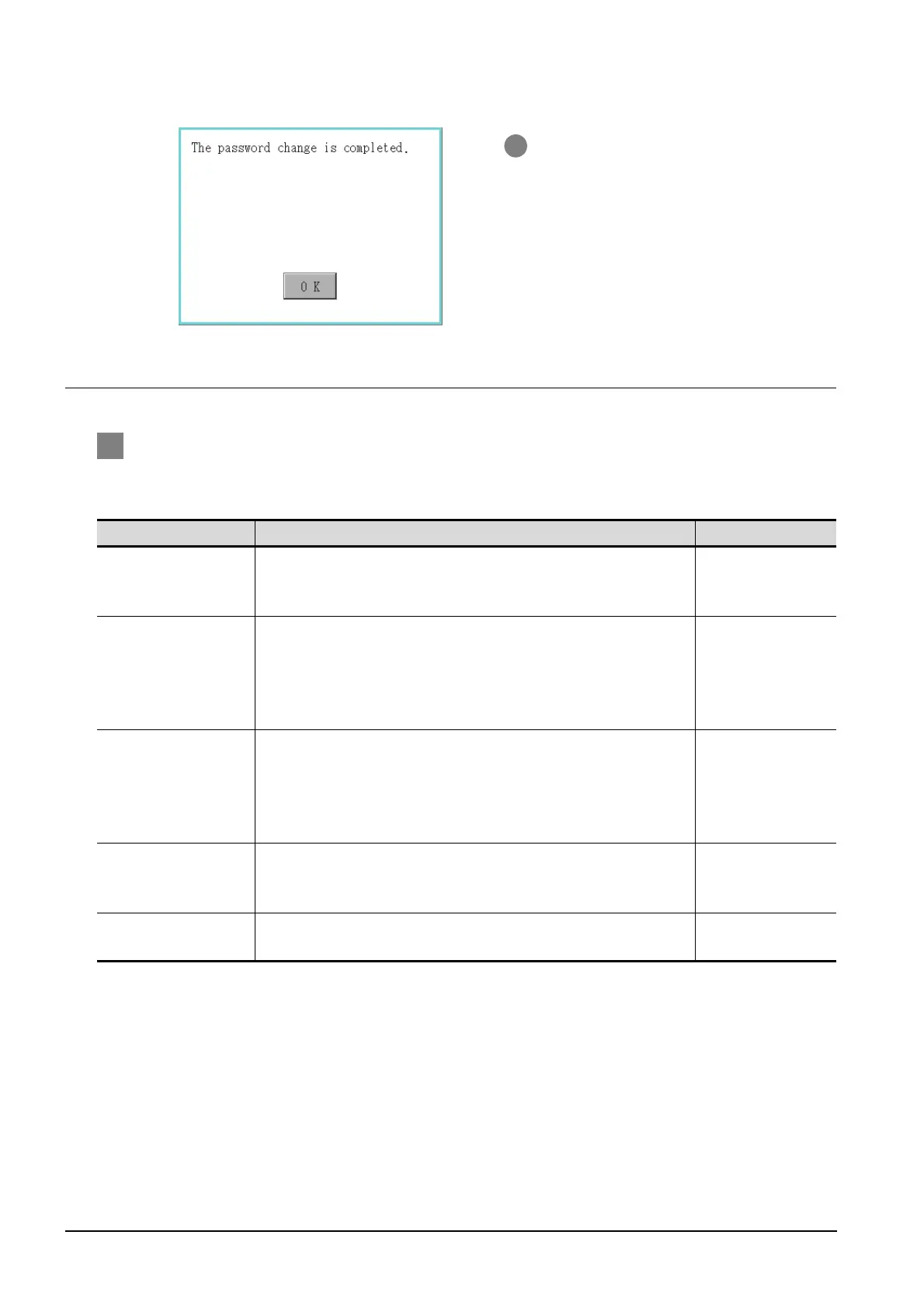14 - 54
14.11 Operator Information Management
14.11.3 Function setting
14.11.3 Function setting
1 Function setting function
The functions for the operator information can be set.
The following items can be set.
6 When the new password is correctly input,
the dialog box shown left is displayed and
the password is changed.
Items Description Reference page
Automatic logout time
The time from when the last time the GOT is operated until when you
automatically log out of the GOT can be set.
(1 to 60 minutes, 0 is invalid.)
14-56
Auth method
The authentication method can be switched.
([Operator name + password], [External auth (general)], [Fingerprint
authentication])
When [External auth (general)] or [Fingerprint authentication] is
selected, the check box for [Operator name + password] is displayed.
14-56
Password expiration
date
Set the item for regularly changing the password to be used for the
operator authentication.
(1 to 1000 days, 0 is invalid.)
When the password is out of date after setting the password, the GOT
requests the password change.
14-57
Initial position input
Set the initial position input (byte count) of external authentication ID
from among the data read from the external authentication device.
(0 to 1998 bytes)
14-57
Valid byte count input
Set the valid byte count for external authentication ID.
(2 to 16 bytes)
14-57
