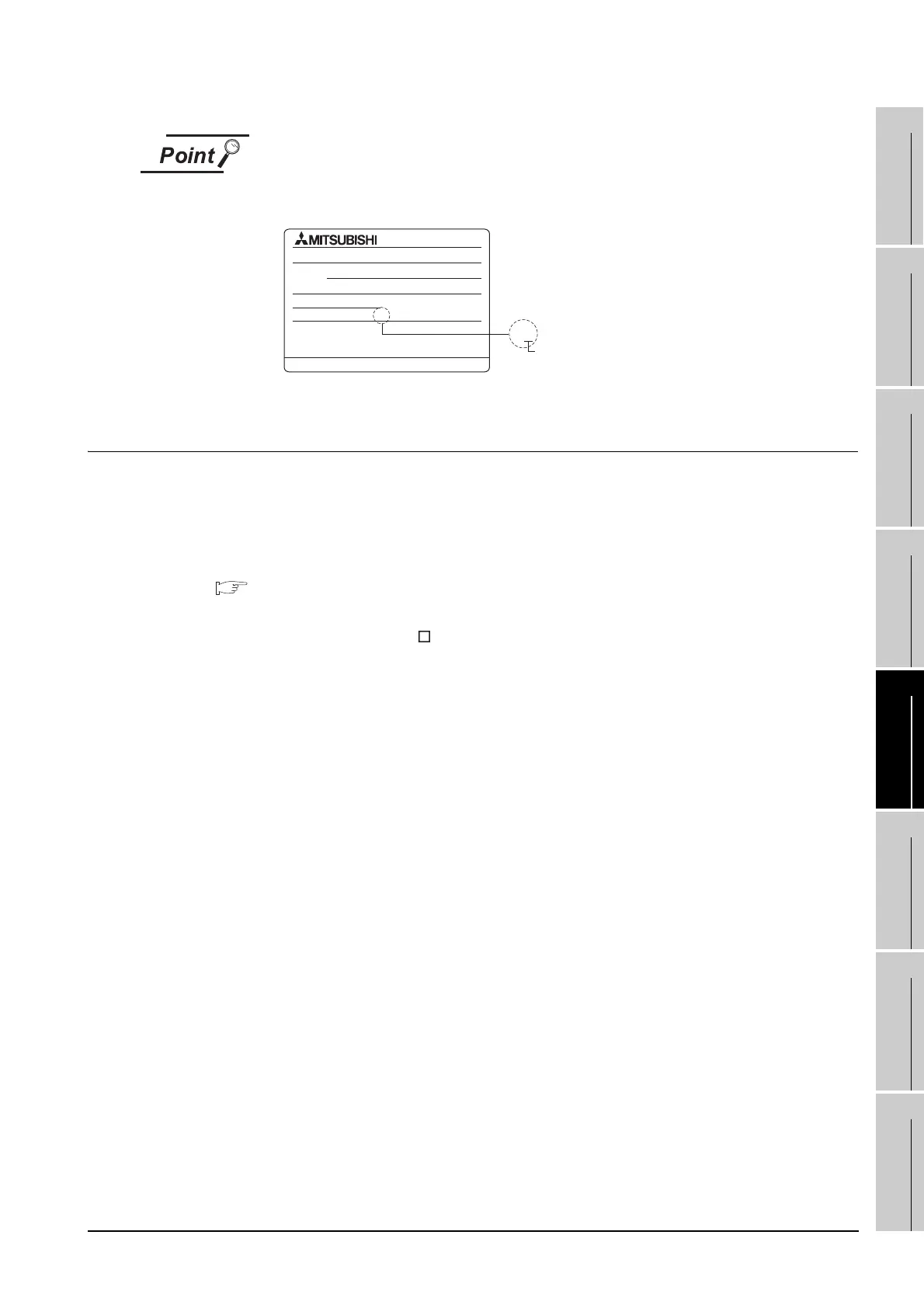13.1 Data Storage Location
13.1.4 Capacity confirmation of the project data downloading location
13 - 5
9
UTILITY FUNCTION
10
COMMUNICATION
INTERFACE
SETTING
11
DISPLAY AND
OPERATION
SETTINGS
12
CLOCK SETTINGS
AND BATTERY
STATUS DISPLAY
13
FILE DISPLAY AND
COPY
14
GOT SELF CHECK
15
CLEANING OF
DISPLAY SECTION
16
MAINTENANCE
TIME NOTIFICATION
SETTING
Version confirmation of BootOS by rating plate
Confirm the version of BootOS installed in the GOT at product shipment by rating
plate of GOT rear face.
13.1.4 Capacity confirmation of the project data downloading location
When download the project data, confirm the capacity of the user area in the drive to which transferred, the
transferred project data size, the transfer size and buffering area size of the optional function OS in advance
to judge whether to carry out the download.
The capacities can be confirmed by GT Designer3 or GT Designer2.
Refer to the following for details.
• GT Designer3 Version1 Screen Design Manual (Fundamentals)
(7.5.2 Drive capacity required for data transfer)
• GT Designer2 Version Basic Operation/Data Transfer Manual
(8.1.2 Drive capacity required for data transfer)
MODEL
GRAPHIC OPERATION TERMINAL
SERIAL
GT1575-VTBA
00004701
BootOS version
(In case that the BootOS is two digits,
only the first digit is written.)
AA00001-A
IN 100V to 240V AC 50/60 Hz
POWER MAX 90VA
MITSUBISHI ELECTRIC
MADE IN JAPAN
A A
BACKLIGHT GT15-70VLTT
