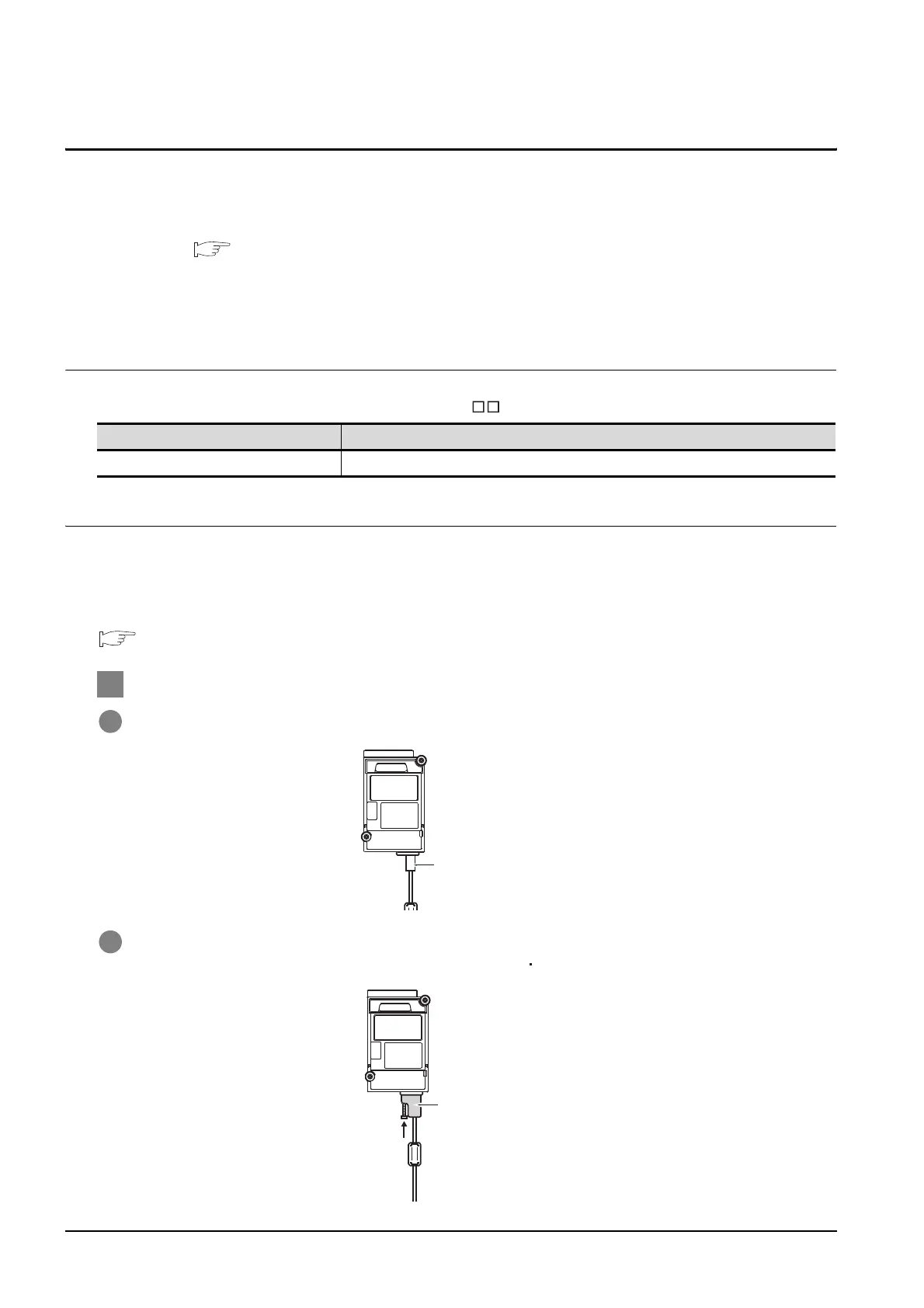8 - 18
8.3 Printer Unit
8.3.1 Printer unit type
8.3 Printer Unit
Printer unit is used for connecting a printer to GOT.
To connect the printer unit, make Communication Settings.
For details of connection, refer to the following manual.
•GOT1000 Series Connection Manual
(Microcomputer, MODBUS Products, Peripherals) for GT Works3
•
GOT1000 Series Connection Manual for GT Designer2/GT Works2
8.3.1 Printer unit type
The following type of printer unit can be used for GT15 .
8.3.2 Installing procedure
This section describes how to install printer on GOT.
A printer unit and another extension unit can be installed on a GOT together.
Refer to the following item after implementing the steps described in this section.
One printer unit can be installed at either 1st to 3rd stage of the exteded interface.
8.1.3 Installing multiple extension units in layers
1 Cable connection
1 Connect the dedicated printer connection cable to the printer unit.
2 Attach the accessory connector holder to the dedicated printer connection cable and tighten the screw
of connector holder with tightening torque of 0.36 to 0.48N m.
Model name Description
GT15-PRN 83g (including connector holder and cable clamp)
Dedicated printer
connection cable
Connector holde
