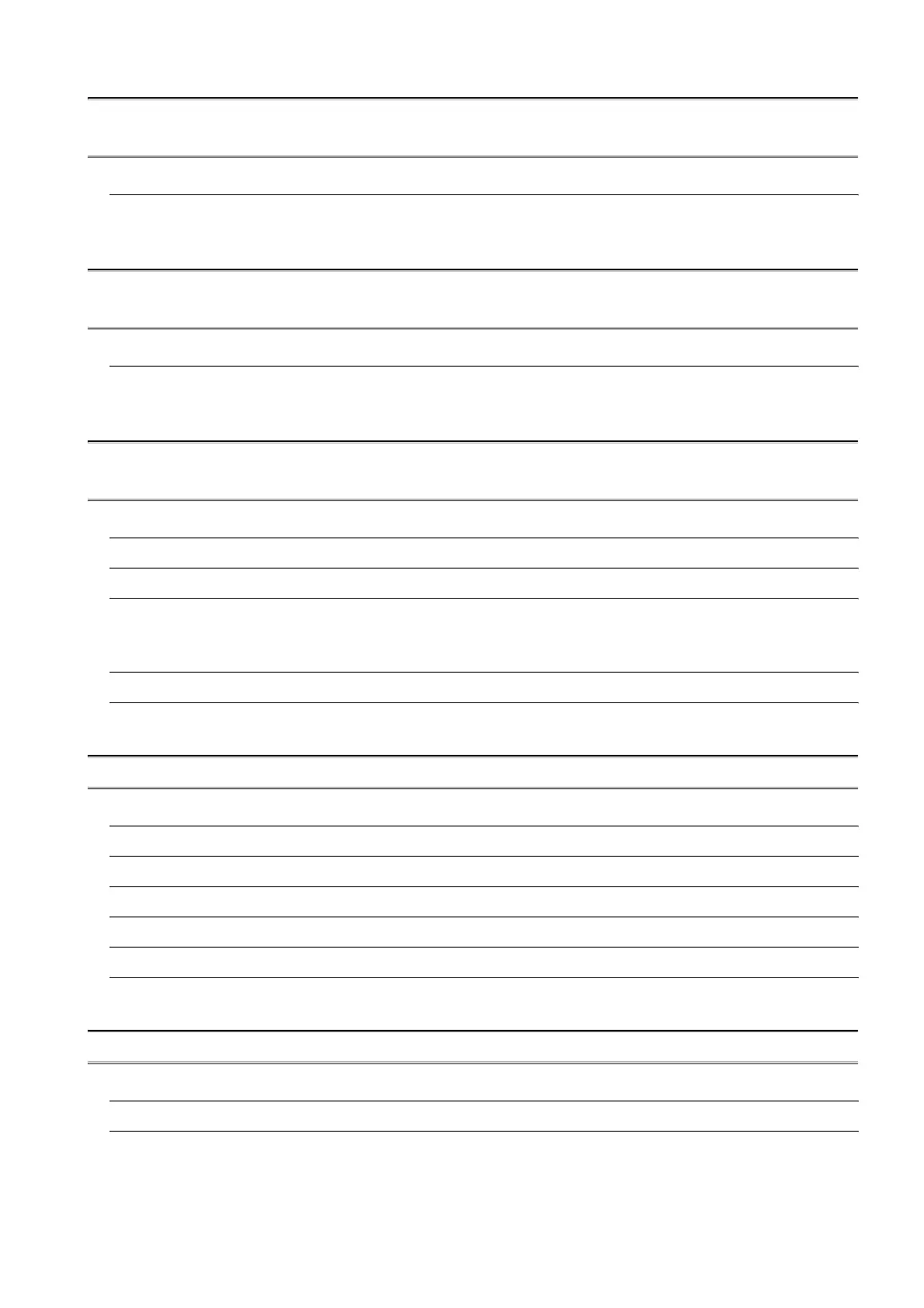A - 23
16. MAINTENANCE TIME NOTIFICATION SETTING
(MAINTENANCE TIMING SETTING) 16 - 1 to 16 - 4
16.1 Maintenance Timing Setting 16 - 2
16.1.1 Function of the maintenance timing setting . . . . . . . . . . . . . . . . . . . . . . . . . . . . . . . . . . . . 16 - 2
16.1.2 Display operation of maintenance timimg setting . . . . . . . . . . . . . . . . . . . . . . . . . . . . . . . . 16 - 3
16.1.3 Operating the maintenance timing setting . . . . . . . . . . . . . . . . . . . . . . . . . . . . . . . . . . . . . 16 - 4
17. ADDITION TIMES RESET FOR MAINTENANCE TIME NOTIFICATION
(ADDITION TIMES RESET) 17 - 1 to 17 - 2
17.1 Addition times reset 17 - 1
17.1.1 Addition times reset function . . . . . . . . . . . . . . . . . . . . . . . . . . . . . . . . . . . . . . . . . . . . . . .17 - 1
17.1.2 Display operation of Addition times reset . . . . . . . . . . . . . . . . . . . . . . . . . . . . . . . . . . . . . . 17 - 1
17.1.3 Operation of Addition times reset . . . . . . . . . . . . . . . . . . . . . . . . . . . . . . . . . . . . . . . . . . . . 17 - 2
18. INSTALLATION OF COREOS, BOOTOS AND STANDARD MONITOR OS
18 - 1 to 18 - 14
18.1 BootOS and Standard Monitor OS Required for installation 18 - 2
18.2 Prior Preparations for Installing BootOS and Standard Monitor OS 18 - 3
18.3 BootOS and Standard Monitor OS Installation Using Memory Card 18 - 4
18.3.1 Installing when starting the GOT . . . . . . . . . . . . . . . . . . . . . . . . . . . . . . . . . . . . . . . . . . . . 18 - 5
18.3.2 Installation method using the program/data control function (Utility) . . . . . . . . . . . . . . . . . 18 - 6
18.4 When installing the different version of BootOS, standard monitor OS 18 - 8
18.5 CoreOS 18 - 11
18.5.1 Installing the CoreOS . . . . . . . . . . . . . . . . . . . . . . . . . . . . . . . . . . . . . . . . . . . . . . . . . . . . 18 - 11
18.5.2 When the CoreOS cannot be installed . . . . . . . . . . . . . . . . . . . . . . . . . . . . . . . . . . . . . . . 18 - 14
19. MAINTENANCE AND INSPECTION 19 - 1 to 19 - 19
19.1 Daily Inspection 19 - 2
19.2 Periodic Inspection 19 - 2
19.3 Cleaning Method 19 - 3
19.4 Battery Voltage Low Detection and Battery Replacement 19 - 4
19.5 Backlight Shutoff Detection and Replacement 19 - 6
19.6 Backlight Replacement 19 - 7
19.6.1 Applicable backlight . . . . . . . . . . . . . . . . . . . . . . . . . . . . . . . . . . . . . . . . . . . . . . . . . . . . . . 19 - 7
19.6.2 Replacement procedure of backlight . . . . . . . . . . . . . . . . . . . . . . . . . . . . . . . . . . . . . . . . . 19 - 7
20. TROUBLESHOOTING 20 - 1 to 20 - 34
20.1 GOT Restoration Sheet 20 - 1
20.2 Troubleshooting in Bus Connection 20 - 14
20.2.1 Locating error positions . . . . . . . . . . . . . . . . . . . . . . . . . . . . . . . . . . . . . . . . . . . . . . . . . . 20 - 14
20.2.2 Further locating error positions. . . . . . . . . . . . . . . . . . . . . . . . . . . . . . . . . . . . . . . . . . . . . 20 - 15
20.2.3 Specific example of troubleshooting. . . . . . . . . . . . . . . . . . . . . . . . . . . . . . . . . . . . . . . . . 20 - 16
