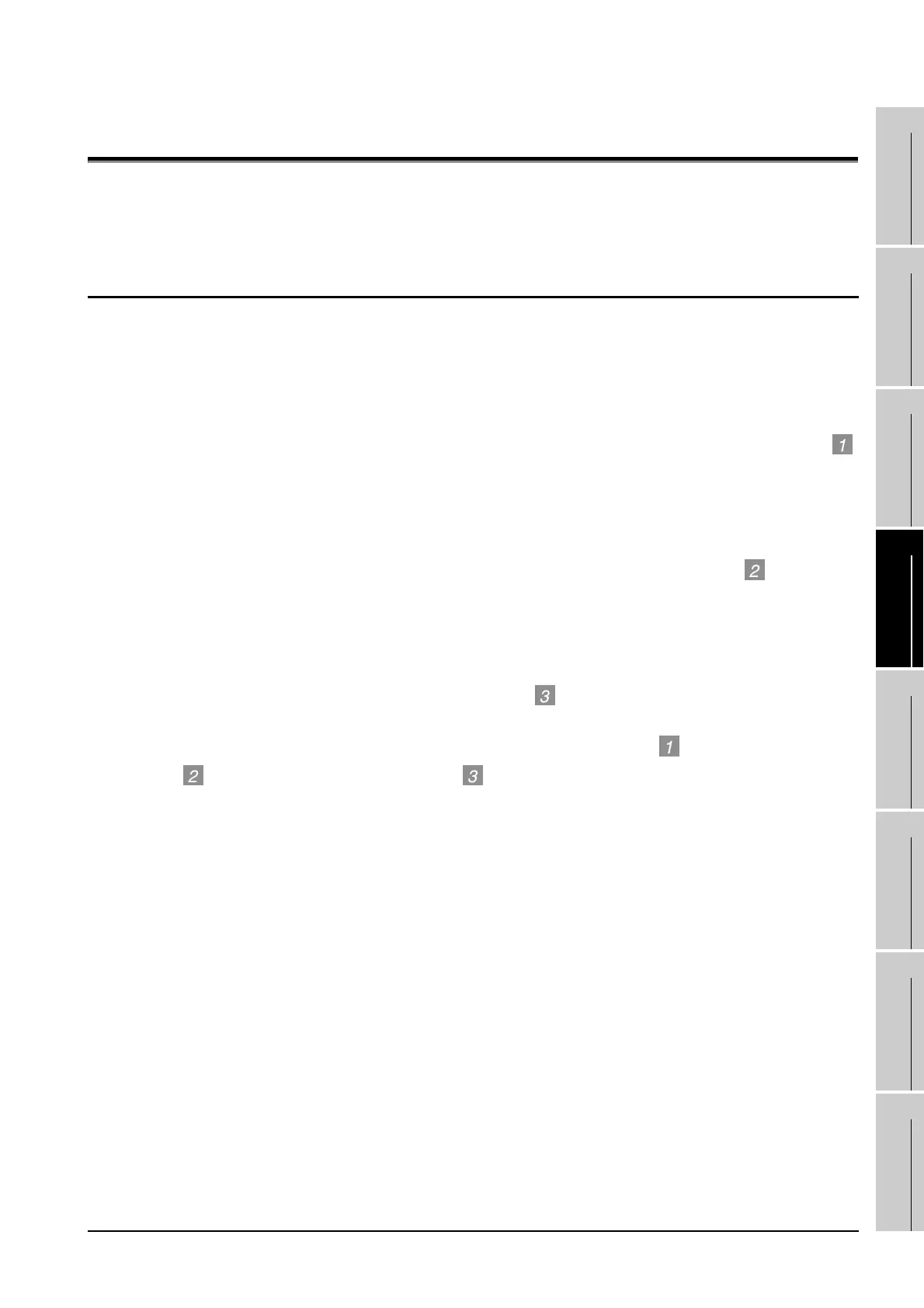20.1 GOT Restoration Sheet
20 - 1
17
ADDITION TIMES RESET
FOR MAINTENANCE TIME
NOTIFICATION
18
INSTALLATION OF
COREOS, BOOTOS AND
STANDARD MONITOR OS
19
MAINTENANCE AND
INSPECTION
20
TROUBLESHOOTING
APPENDICESINDEX
20. TROUBLESHOOTING
This chapter explains the GOT restoration sheet, troubleshooting in the bus connection, and the error
message/system alarm list.
20.1 GOT Restoration Sheet
This section provides restoration methods for the case the GOT does not operate normally, which are listed
in check sheets.
The following explains how to use each sheet.
(1) When the GOT does not operate or malfunctions (GOT status check sheet)
When the GOT does not operate or malfunctions, identify the cause of the malfunction etc. with
GOT status check sheet and take corrective action.
When the GOT is restored, see the status for a while.
(2) When the wiring status needs to be improved (GOT installation status check sheet)
When the noise caused by the GOT wiring status is considered to have caused the malfunction,
etc. based on the check result of (1) above, take corrective action for wiring using GOT
installation status check sheet.
When the GOT is restored, see the status for a while.
(3) When corrective action other than (1) and (2) above is required (System configuration check sheet)
If malfunction etc. occurs even after checking with (1) and (2) above, please contact your local
Mitsubishi (Electric System) Service after filling out System configuration check sheet with
details about your system.
When sending a troubled product, attach the GOT restoration sheets ( GOT status check sheet,
GOT installation status check sheet, System configuration check sheet) checked in this
section.
Please keep copies of the restoration sheets.