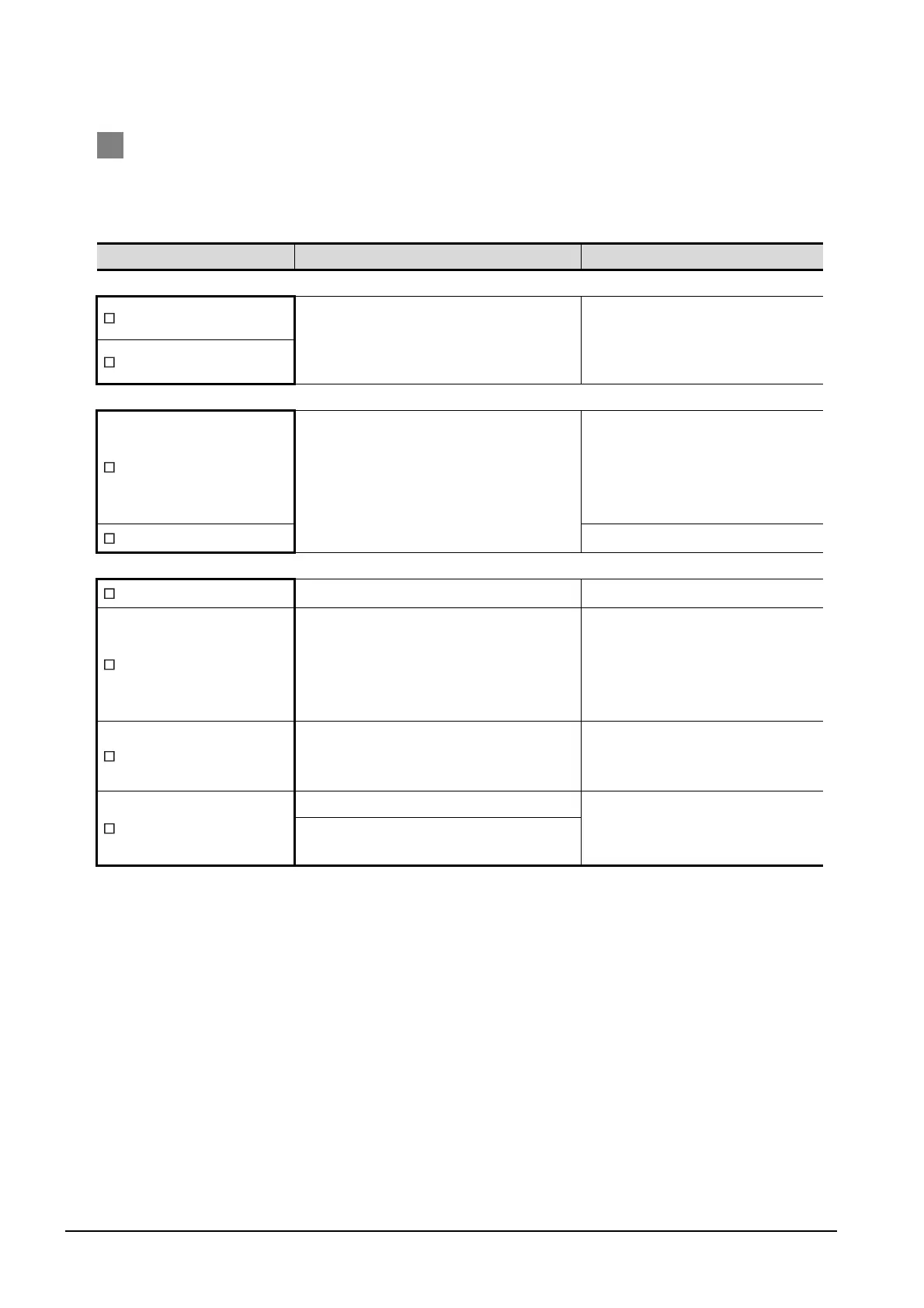20 - 2
20.1 GOT Restoration Sheet
1 GOT status check sheet
Check the GOT starting from (1) GOT status.
Proceed as instructed by "Action".
(1) Status of the GOT
Phenomenon Cause/status Action
(a) Frequency when the GOT does not operate, an error occurs on the screen, etc.
Occurs always.
Occurrence frequency:
( )
Example: Once a month
Proceed to (1)-(b).
Occurs sometimes.
(b) Checking of the displayed error code (system alarm)
Can be checked.
Error code (system alarm):
( )
Example: 460 Communication unit error
Take the action for the error code
(system alarm) or error message
checked.
If the status does not change after
the action is taken, proceed to (1)-(c).
Cannot be checked.
Proceed to (1)-(c).
(c) POWER LED
Lit in green
The power is supplied normally. Proceed to (1)-(d).
Lit in orange
Screen saving is being performed.
The read device of the system information
may have been turned ON when the device
was set, and the screen was switched to the
forced screen saving status.
Check the setting of the read device.
When no problem is found in the
setting, proceed to (1)-(d).
Blinks in green/orange
The backlight has run out.
Replace the backlight.
If the GOT is not restored, proceed to
(1)-(d).
Not lit
The power is not supplied.
Check if the power is supplied. If the
GOT is not restored, proceed to (5)
Troubled product investigation.
When the power is supplied, the GOT
hardware may be faulty.
