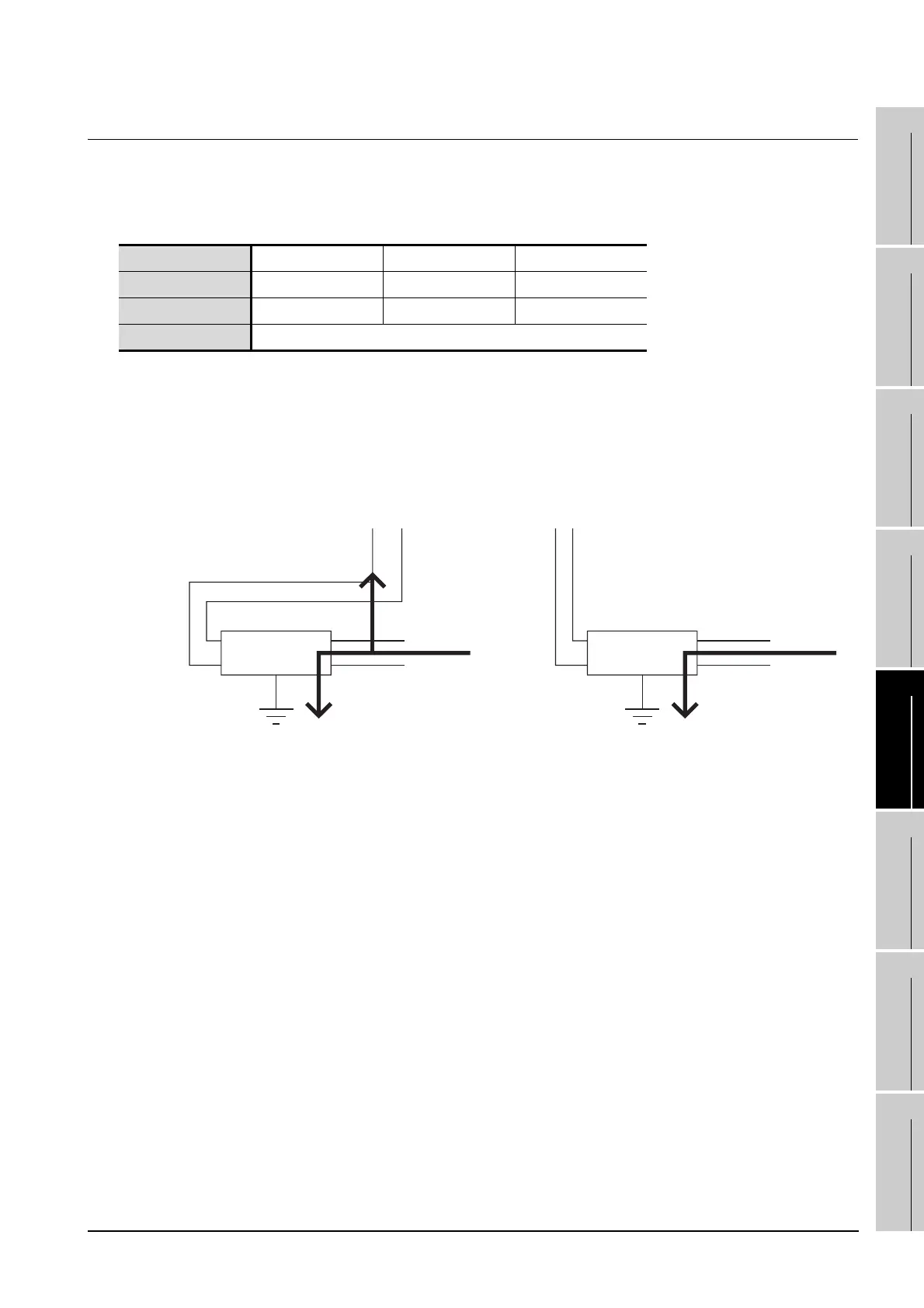5.1 Requirements to Meet EMC Directive
5.1.3 Noise filter (power supply line filter)
5 - 5
1
OVERVIEW
2
SYSTEM
CONFIGURATION
3
SPECIFICATIONS
4
PART NAME AND
SETTINGS
5
EMC AND LOW
VOLTAGE
DIRECTIVE
6
INSTALLATION
7
WIRING
8
OPTION
5.1.3 Noise filter (power supply line filter)
The noise filter (power supply line filter) is a device effective to reduce conducted noise. Except some
models, installation of a noise filter onto the power supply lines is not necessary. However conducted noise
can be reduced if it is installed. (The noise filter is generally effective for reducing conducted noise in the
band of 10MHz or less.) Usage of the following filters is recommended.
The precautions required when installing a noise filter are described below.
(1) Do not install the input and output cables of the noise filter together to prevent the output side noise
will be inducted into the input side cable where noise has been eliminated by the noise filer.
(2) Connect the noise filter’s ground terminal to the control panel with the shortest cable as possible
(approx. 10cm (3.94 in.) or less).
Model name FN343-3/01 FN660-6/06 ZHC2203-11
Manufacturer SCHAFFNER SCHAFFNER TDK
Rated current 3A 6A 3A
Rated voltage 250V
(a) Installing the input and
output cables together will
cause noise induction.
(b) Separate the input cable
from the output cable.
Filter
Induction
Output side
(device side)
Input side
(power supply side)
Filter
Output side
(device side)
Input side
(power supply side)
