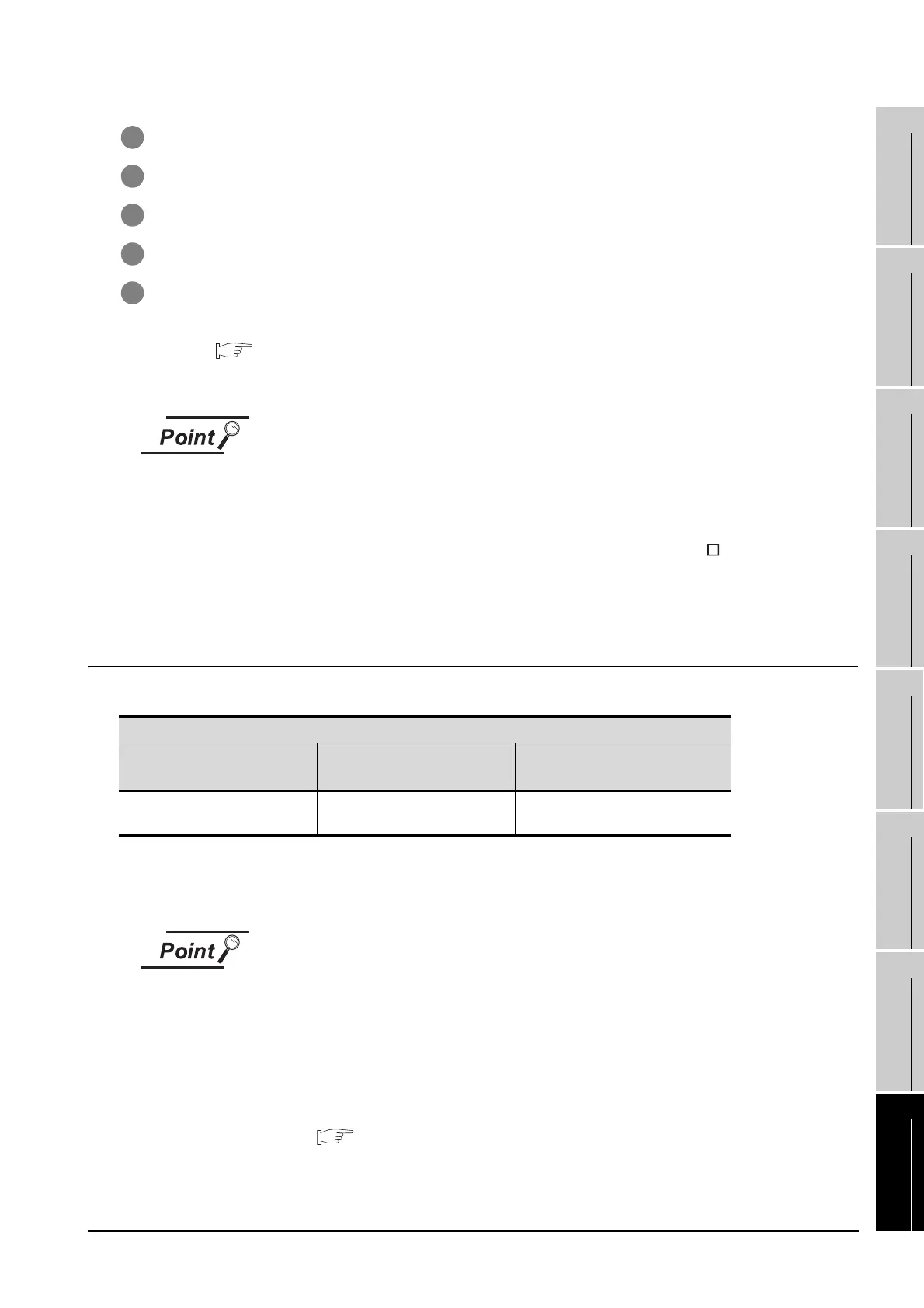8.11 Battery
8.11.4 Battery life
8 - 47
1
OVERVIEW
2
SYSTEM
CONFIGURATION
3
SPECIFICATIONS
4
PART NAME AND
SETTINGS
5
EMC AND LOW
VOLTAGE
DIRECTIVE
6
INSTALLATION
7
WIRING
8
OPTION
3 Remove the old battery from the holder and disconnect the connector.
4 Connect the new battery to the connector.
5 Insert the battery into the holder and set it into the GOT backside.
6 Turn the GOT power supply on.
7 Check if the battery condition is normal within the utility.
Refer to the following for the details of battery status display.
12. CLOCK SETTINGS AND BATTERY STATUS DISPLAY (TIME SETTING AND
DISPLAY)
1. Precautions after battery replacement
Make sure to turn on the GOT power supply once upon completion of battery
replacement.
Failure to do so may decrease the battery life.
2. When the 2- slot type extension unit is connected to GT156
.
Before installing or replacing the battery, disconnect the unit.
(When connecting or disconnecting the unit, be sure to power off the GOT and
PLC.)
8.11.4 Battery life
Life span of the battery set in the GOT is shown below.
*: In the following conditions, the data backup time is 5 minutes after the power supply is turned off.
• The battery connector is disconnected.
• The battery lead is disconnected.
Battery life and replacement time
1. Battery life reference: Approx.5 years in actual use (Operating ambient
temperature of 25°C)
Battery replacement time reference: 4 to 5 years
Calculate the natural discharge amount of the battery, as necessary.
2. Check if the battery condition is normal within the utility.
Refer to the following for the details of battery status display.
12. CLOCK SETTINGS AND BATTERY STATUS DISPLAY (TIME
SETTING AND DISPLAY)
Battery life
Operating ambient
temperature of 0 to 45°C
Operating ambient
temperature of 45 to 55°C
Data backup time after detection
of battery voltage low*
5 years 3 years 14 days
