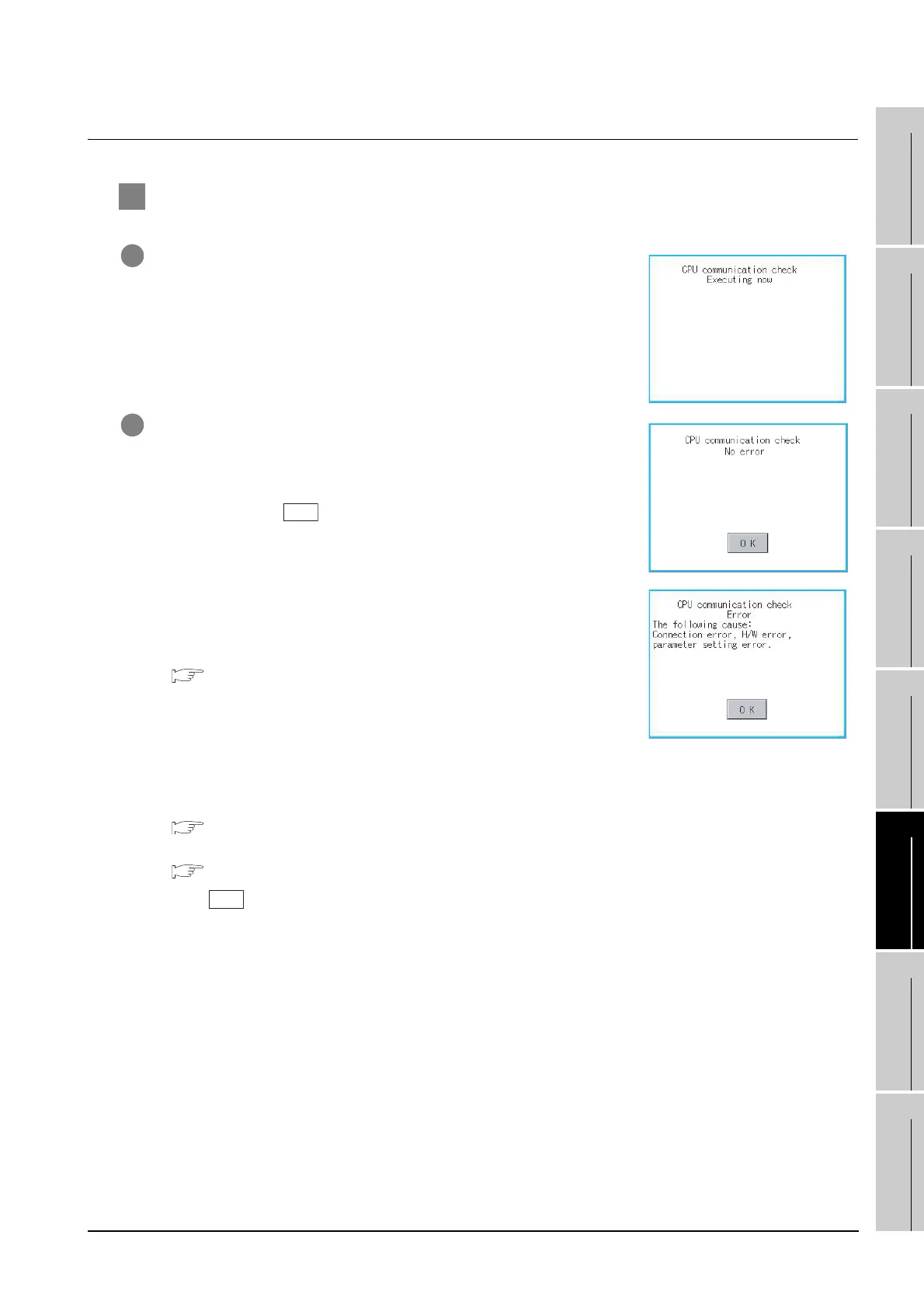14.7 I/O Check
14.7.3 I/O Check Operation
14 - 19
9
UTILITY FUNCTION
10
COMMUNICATION
INTERFACE
SETTING
11
DISPLAY AND
OPERATION
SETTINGS
12
CLOCK SETTINGS
AND BATTERY
STATUS DISPLAY
13
FILE DISPLAY AND
COPY
14
GOT SELF CHECK
15
CLEANING OF
DISPLAY SECTION
16
MAINTENANCE
TIME NOTIFICATION
SETTING
14.7.3 I/O Check Operation
1 Connecting target confirmation
If touch [CPU] button, the connecting target confirmation communication check is carried out.
1 After the CPU communication starts normally, the dialog mentioned
right notifying that it is on checking, untill the connecting target
confirmation communication ends normally.
2 When the connecting target confirmation communication ends, its
result is notified by dialog.
If the connecting target confirmation communication ends normally,
the dialog notifying of the normal termination mentioned right is
displayed. If touch button after confirming the result, returns to
[I/O check].
3 If the dialog mentioned right is displayed after selecting connecting
target confirmation or during CPU communication check, confirm the
following.
• No misconnection with CPU
( • GOT1000 Series Connection Manual for GT Works3
and a controller used
(1.5 Verifying GOT recognizes controllers)
• GOT1000 Series Connection Manual
for GT Designer2/GT Works2
(3.3.6 Verifying GOT recognizes controllers))
• No missettings of parameter
( 10.2 Communication Detail Settings)
• No hardware error.
( 20. TROUBLESHOOTING)
If touch button in the dialog After confirming the result, returns to [I/O check].
