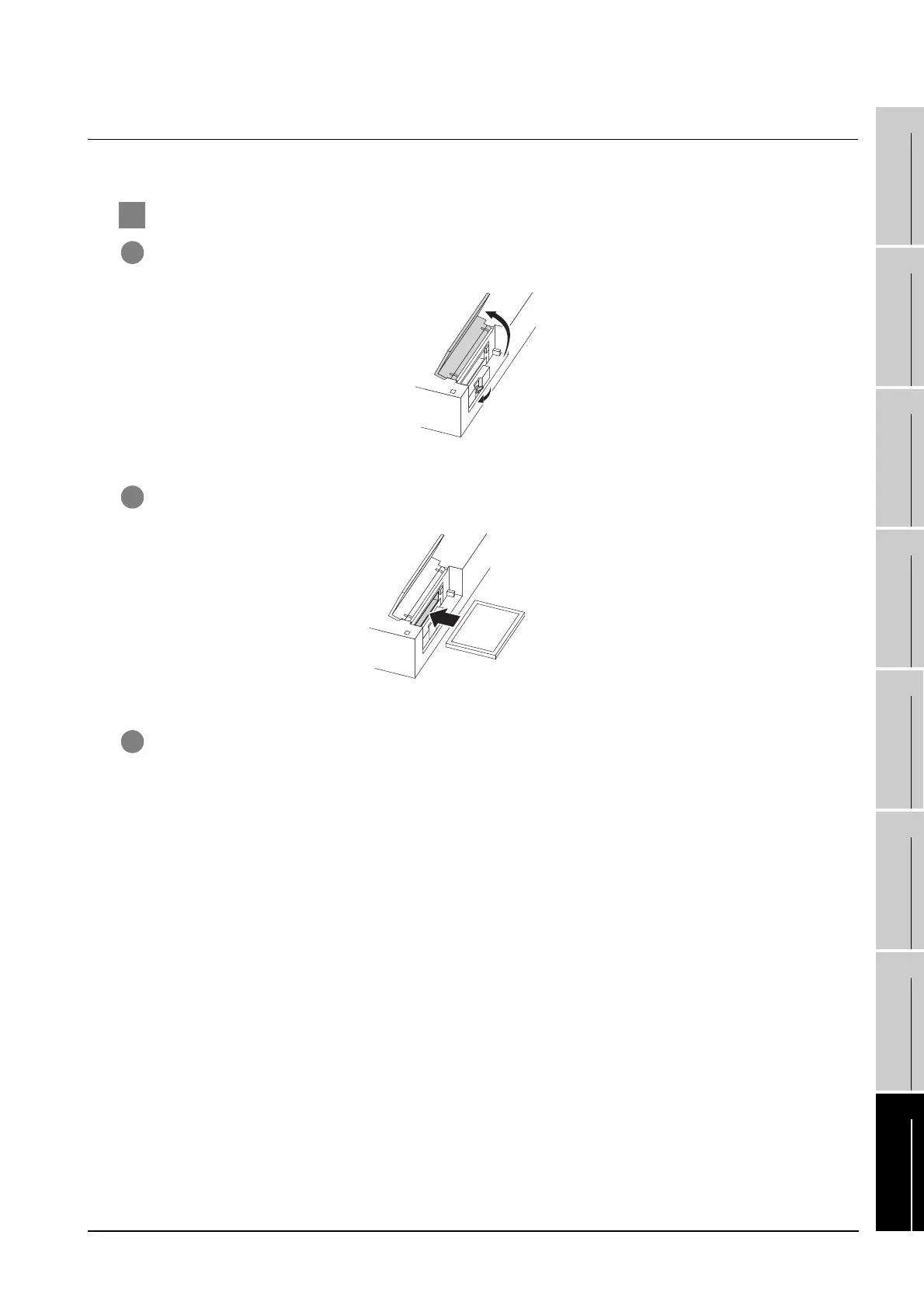8.8 CF Card
8.8.3 CF card inserting/removing method with CF card unit
8 - 39
1
OVERVIEW
2
SYSTEM
CONFIGURATION
3
SPECIFICATIONS
4
PART NAME AND
SETTINGS
5
EMC AND LOW
VOLTAGE
DIRECTIVE
6
INSTALLATION
7
WIRING
8
OPTION
8.8.3 CF card inserting/removing method with CF card unit
Install/remove a CF card while the GOT power or the CF card access switch is OFF.
1 Installation
1 Open the CF card cover and turn off the CF card access switch of the unit.
2 Insert the CF card into the CF card connector with the face out.
3 Turn on the CF card access switch.
