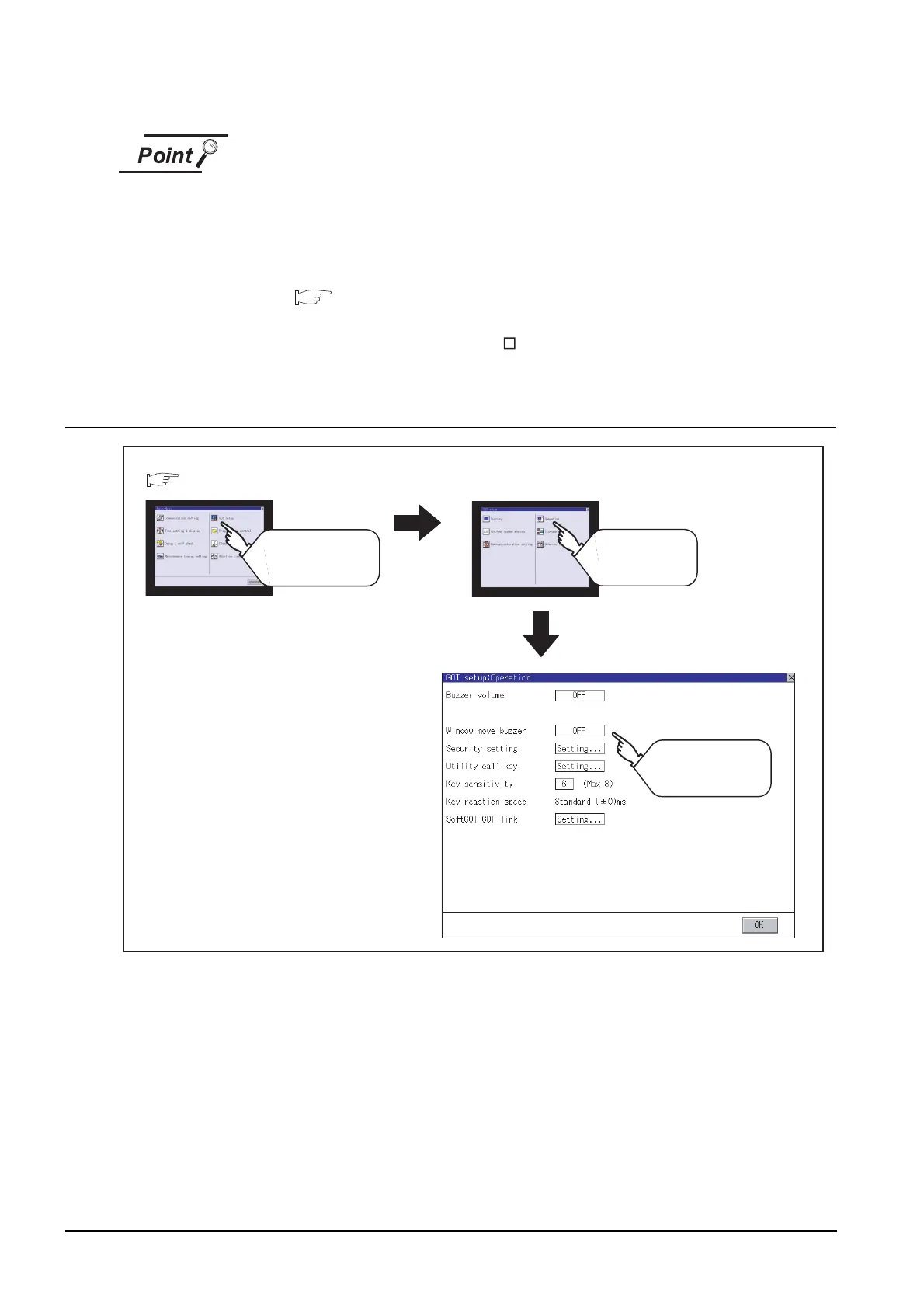11 - 15
11.3 Operation settings
11.3.2 Display operation of display setting
Operation settings by GT Designer3 or GT Designer2
Set buzzer volume and window move buzzer volume by [GOT setup] in
[Environmental Setting] of GT Designer3 or in [System Environment] of GT
Designer2.
When change a part of the setting, change the setting by the GOT display setting
after downloading the project data.
• GT Designer3 Version1 Screen Design Manual (Fundamentals)
(4.9 GOT Display and Operation Setting)
• GT Designer2 Version Screen Design Manual
(3.8 Setting of the GOT display and operation (GOT setup))
11.3.2 Display operation of display setting
GOT setup
Operation settings
Touch
[GOT setup]
Main menu
Touch an item to
change settings
Touch
[Operation]
