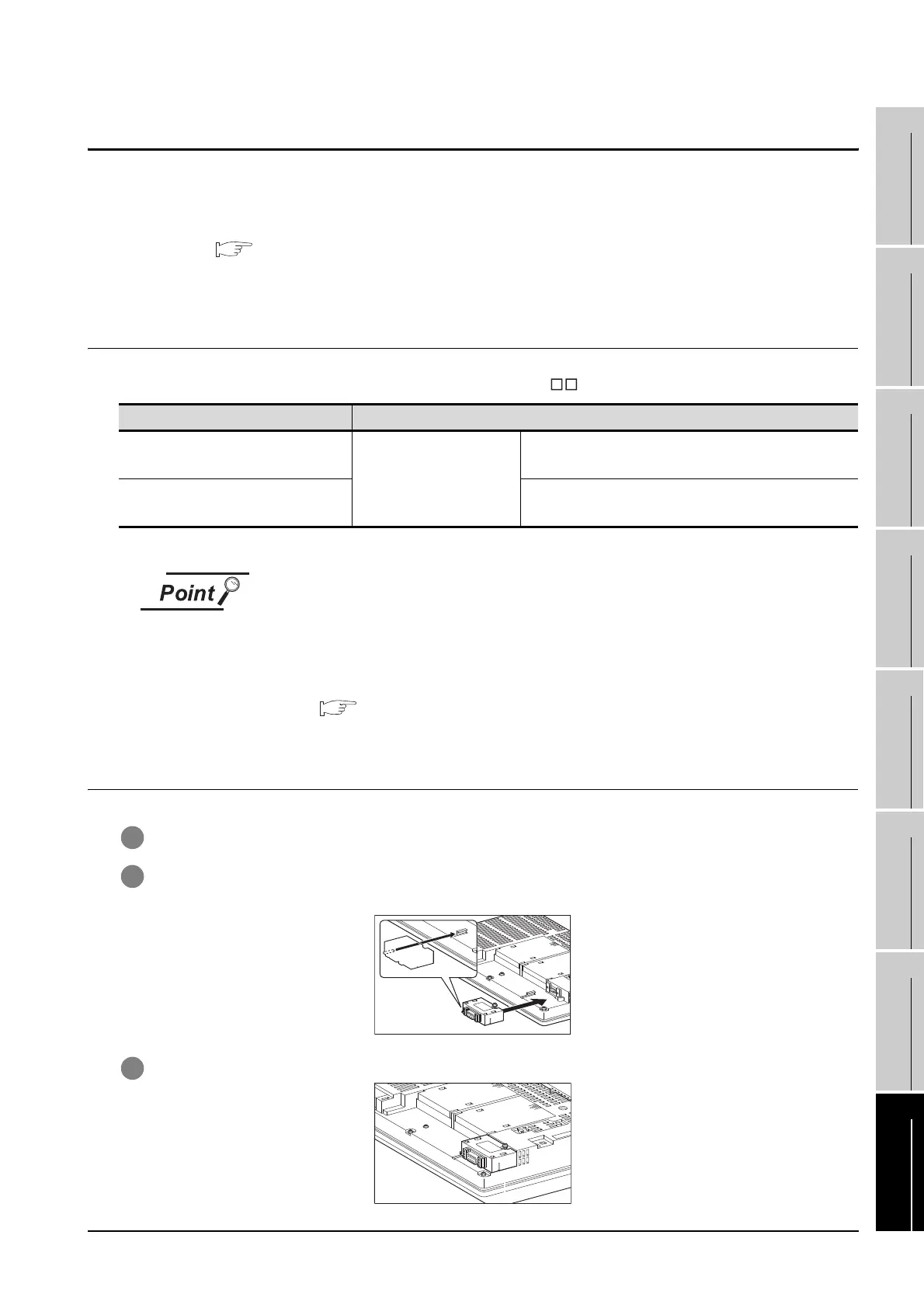8.2 RS-422 Conversion Unit
8.2.1 Applicable RS-422 conversion unit
8 - 17
1
OVERVIEW
2
SYSTEM
CONFIGURATION
3
SPECIFICATIONS
4
PART NAME AND
SETTINGS
5
EMC AND LOW
VOLTAGE
DIRECTIVE
6
INSTALLATION
7
WIRING
8
OPTION
8.2 RS-422 Conversion Unit
The RS-422 conversion unit is inserted to the GOT RS-232 connector to enable the RS-422 communication
by RS-232/RS-422 conversion.
Refer to the following for the details of connection statuses.
•GOT1000 Series Connection Manual for GT Works3 and a controller used
•
GOT1000 Series Connection Manual for GT Designer2/GT Works2
8.2.1 Applicable RS-422 conversion unit
The following RS-422 conversion units are applicable for GT15 .
Notes on using the RS-422 conversion unit
1. Use GT15-RS2T4-25P when you switched to use from the GOT-A900 series.
Use GT15-RS2T4-9P when you newly use the GOT1000 series.
2. Set to [ON] by [5V supply] at [Communication settings] of the utility.
( 10.1.4 Communication setting display operation)
8.2.2 Installing procedure
1 Power OFF the GOT.
2 While sliding the hook of the RS-422 conversion unit along the RS-422 conversion unit mounting rail of
the GOT, install the RS-422 conversion unit to the RS-232 interface of the GOT.
3 Tighten the fixing screws in the specified torque range (0.36 to 0.48N·m) after the installation.
Model name Description
GT15-RS2T4-9P
RS-232-RS-422
conversion unit
RS-422 side connector 9 pins
(15", 12.1", 10.4", 8.4")
GT15-RS2T4-25P
RS-422 side connector 25 pins
(15", 12.1", 10.4", 8.4")
