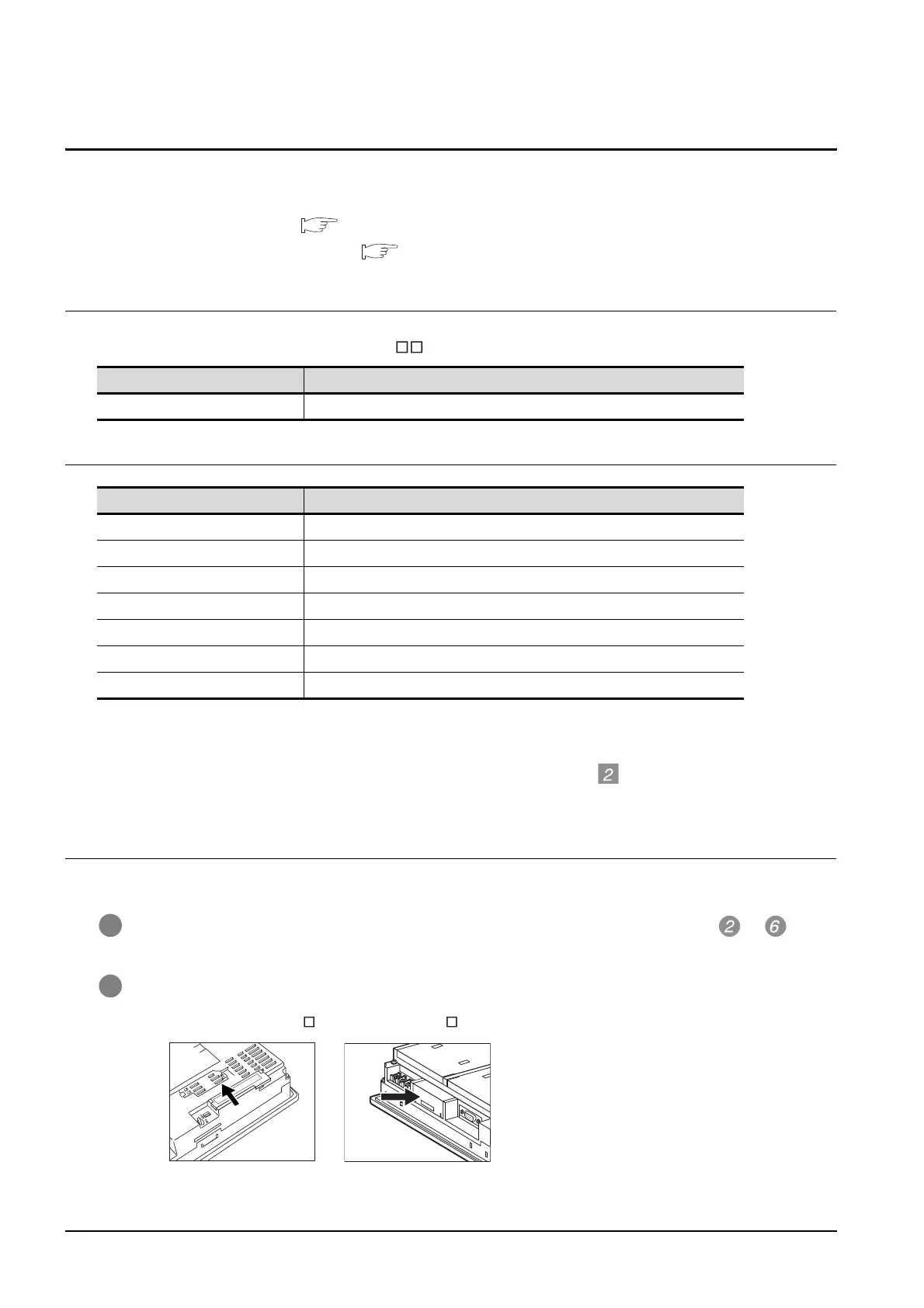8 - 46
8.11 Battery
8.11.1 Applicable battery
8.11 Battery
Battery is used to backup data when the power supply of GOT is OFF.
The data which can be backed-up with the battery is shown below.
• Present time (Clock data) ( 12.1 Time Setting and Display)
• Maintenance time notification data (
16.1 Maintenance Timing Setting)
8.11.1 Applicable battery
The following battery is applicable for GT15 .
8.11.2 Battery specifications
For the battery directive in EU member states, refer to 19.4 Handling of Batteries and
Devices with Built-in Batteries in EU Member States.
8.11.3 Battery replacement procedure
Replace battery periodically by referring to Section 8.11.4 Battery life.
1 Keep the GOT power supply on for 10 minutes or more, and turn it off. (Executes step to within
5 minutes of powering the GOT power supply off.)
2 Remove the battery holder form the GOT backside.
Model Description
GT15-BAT Battery for backup of clock data and maintenance timing setting data.
Item Specifications
Type Magnesium manganese dioxide lithium primary battery
Initial voltage 3.0V
Nominal current 1800mAh
Storage life Approx.5 years (Operating ambient temperature of 25°C)
Total power stoppage time Refer to Section 8.11.4 Battery life
Lithium content 0.49g
Application For backup of clock data and maintenance timing setting data.
For other than GT155 For GT155
