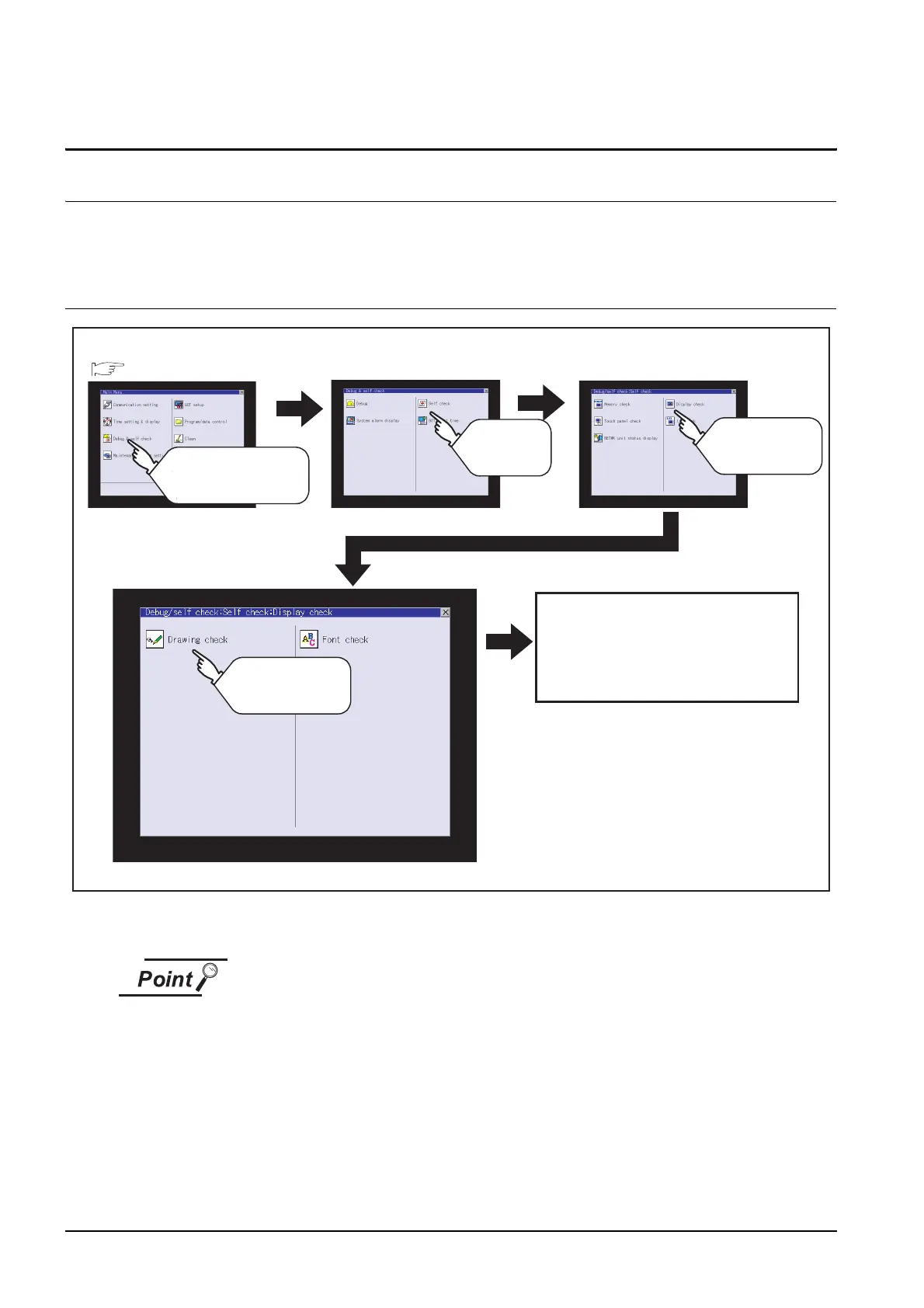14 - 8
14.4 Drawing Check
14.4.1 Drawing check function
14.4 Drawing Check
14.4.1 Drawing check function
The drawing check function carries out display checks as missing bit check, color check, basic figure display
check, move check among screens.
14.4.2 Display operation of drawing check
Notes on drawing check
Missing bits is occurred in the following cases.
1. There are parts drawn in different color with the filled color.
2. There are parts of basic figure and drawing patterns which are not drawn
according to the layout and procedures described in "Section 13.3.3 Display
and Operation of Drawing Check".
When missing bits occurs, contact your local Mitsubishi (Electric System) Service.
Start Drawing check
If touch the [Drawing check] of Display
check, the screen for drawing check is
displayed.
Main menu Debug & self check Self check
Display check
Touch
[Display check]
Touch
[Self check]
Touch
[Debug & self check]
Touch
[Drawing check]
