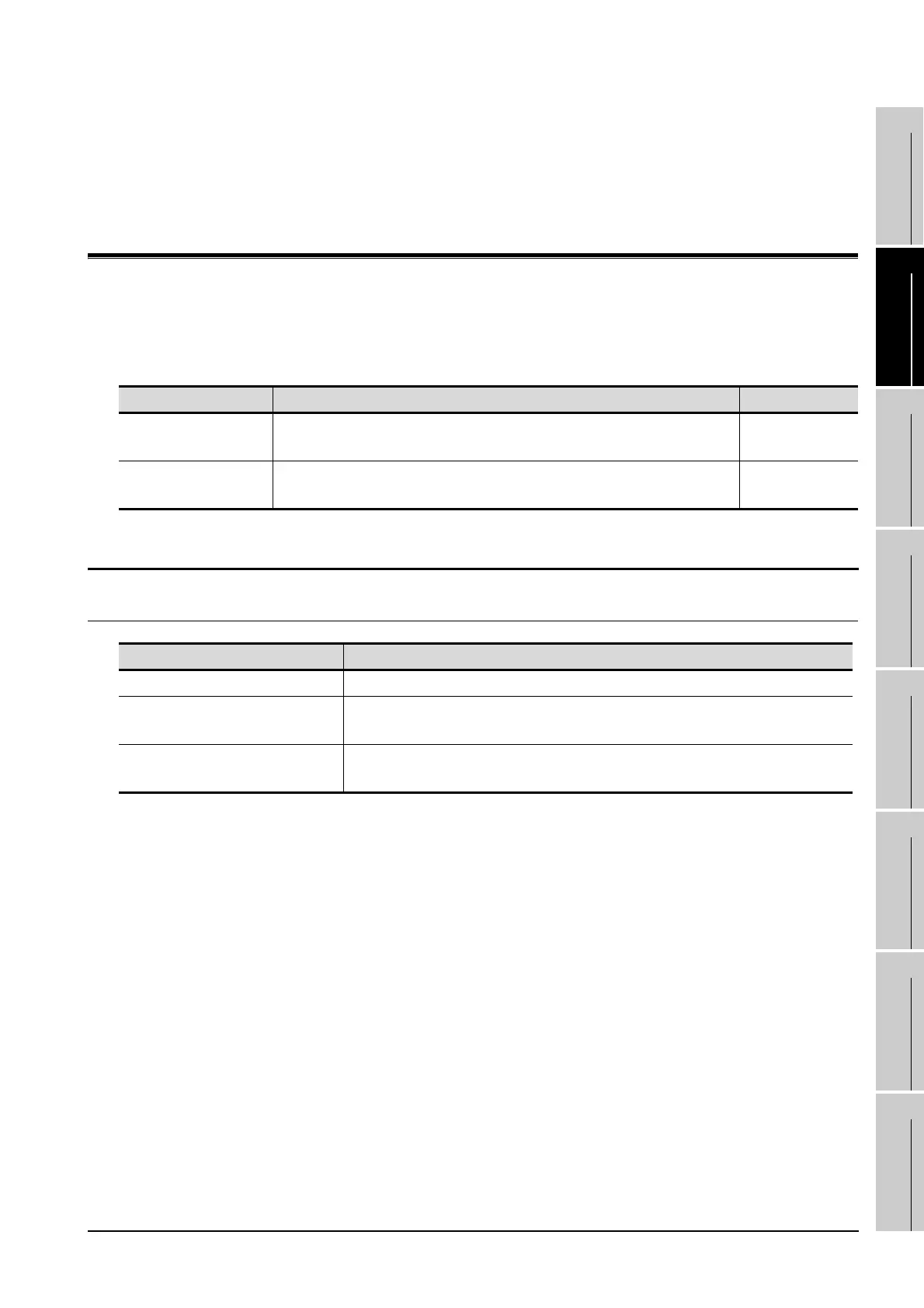10.1 Communication Setting
10.1.1 Communication setting functions
10 - 1
9
UTILITY FUNCTION
10
COMMUNICATION
INTERFACE
SETTING
11
DISPLAY AND
OPERATION
SETTINGS
12
CLOCK SETTINGS
AND BATTERY
STATUS DISPLAY
13
FILE DISPLAY AND
COPY
14
GOT SELF CHECK
15
CLEANING OF
DISPLAY SECTION
16
MAINTENANCE
TIME NOTIFICATION
SETTING
10. COMMUNICATION INTERFACE
SETTING
(COMMUNICATION SETTING)
In the communication setting, the communication interface names and the related communication channel,
communication driver names display and channel numbers are set.
Moreover, in the communication detail settings, the communication interface details are set. (Communication
parameters setting)
10.1 Communication Setting
10.1.1 Communication setting functions
Item Description Reference page
Communication setting
The setting contents of the communication interface can be checked or
changed.
10-1
Ethernet setting
The contents of the Ethernet setting can be checked and the host can be
changed.
10-19
Function Description
Channel-Driver assign Change the assignment of channel No. and communication driver name.
Channel no. (Ch No.) setting
Set the channel numbers of the communication interface (Standard interface/
Extend interface).
Communication parameters
setting
Set communication parameters of communication devices.
