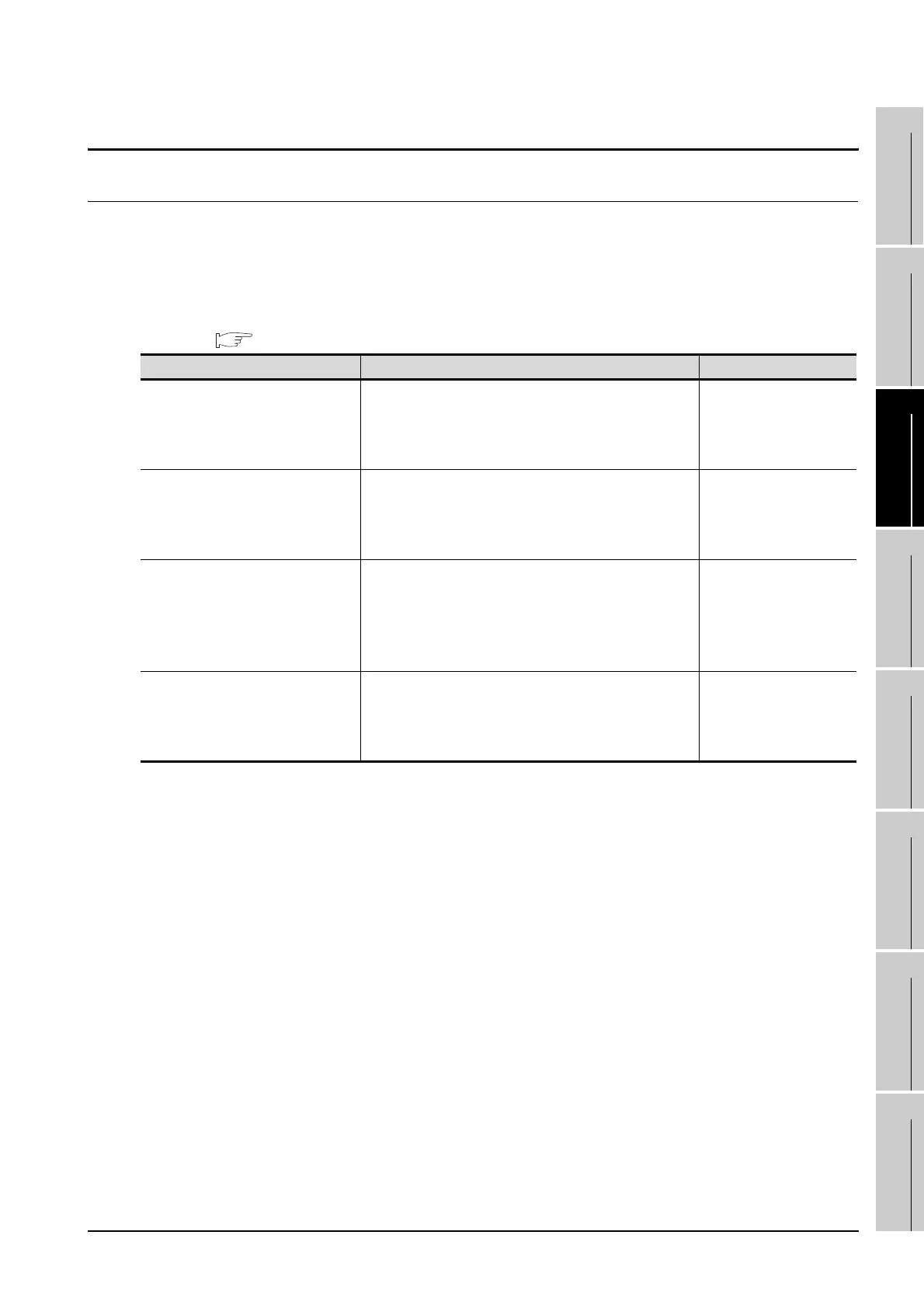11.7 SoftGOT-GOT Link Function Setting
11.7.1 SoftGOT-GOT link function
11 - 26
9
UTILITY FUNCTION
10
COMMUNICATION
INTERFACE
SETTING
11
DISPLAY AND
OPERATION
SETTINGS
12
CLOCK SETTINGS
AND BATTERY
STATUS DISPLAY
13
FILE DISPLAY AND
COPY
14
GOT SELF CHECK
15
CLEANING OF
DISPLAY SECTION
16
MAINTENANCE
TIME NOTIFICATION
SETTING
11.7 SoftGOT-GOT Link Function Setting
11.7.1 SoftGOT-GOT link function
The authorization of the SoftGOT-GOT link function can be set, and the exclusive authorization can be
obtained or released.
Only the GOT can obtain the exclusive authorization. While the GOT has the exclusive authorization, GT
SoftGOT1000 cannot obtain the authorization.
For the details of the SoftGOT-GOT link function, refer to the following.
GT SoftGOT1000 Version3 Operating Manual for GT Works3
Function Description Seting range
Exclusive authorization obtained
state
The status whether or not the GOT obtains the
exclusive authorization is displayed.
Obtaining or releasing the exclusive authorization
can be executed by the GOT.
Obtain/Release
(At GOT startup:
Release)
Authorization obtained time
The time length from the last operation of GT
SoftGOT1000 after obtaining the authorization until
the GOT automatically obtains the authorization can
be set.
0 to 3600 seconds
(At factory shipment:
60 seconds)
Operating priority guaranteed
time
The time length for keeping the authorization
obtained after the last operation of GT SoftGOT1000/
GOT with the obtained authorization can be set. (The
unauthorized side cannot obtain the authorization
until the set time is elapsed.)
0 to 3600 seconds
(At factory shipment: 0
seconds)
Operation status popup
notification
When the authorization is not obtained in GT
SoftGOT1000/GOT, whether to display or not the
information of the authorized side in pop-up can be
set.
Yes/No
<At GOT startup: No>
