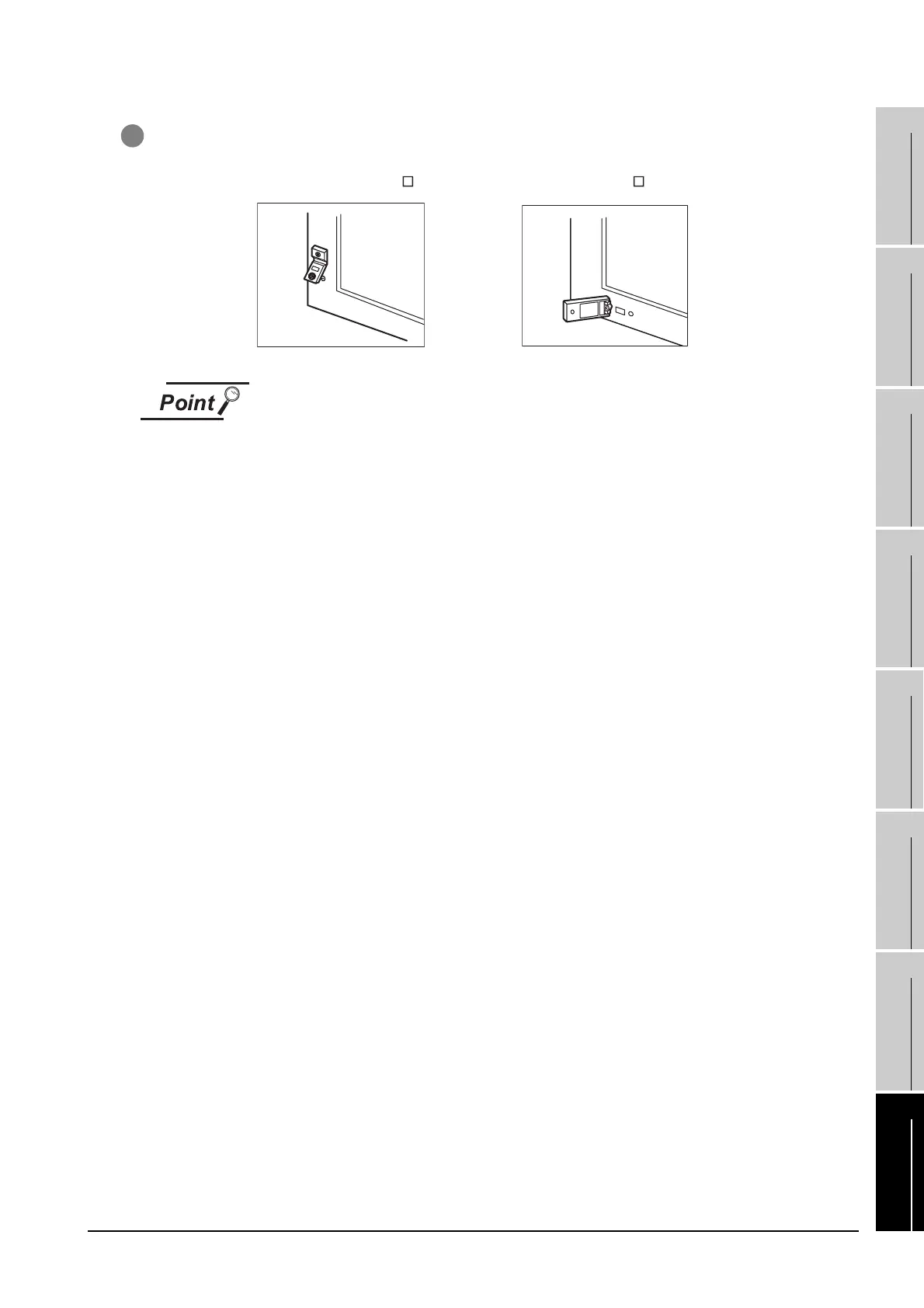8.14 USB Environmental Protection Cover
8.14.2 Installing procedure
8 - 55
1
OVERVIEW
2
SYSTEM
CONFIGURATION
3
SPECIFICATIONS
4
PART NAME AND
SETTINGS
5
EMC AND LOW
VOLTAGE
DIRECTIVE
6
INSTALLATION
7
WIRING
8
OPTION
3 When the USB interface is used, remove the lower fixing screw of the USB environmental protection
cover, and connect the USB cable. (IP67 incompliant)
Precautions when the USB environment cover is opened
Environmental protective structure of USB interface is "IP2X" when the USB
environmental cover is opened.
For other than GT155 For GT155