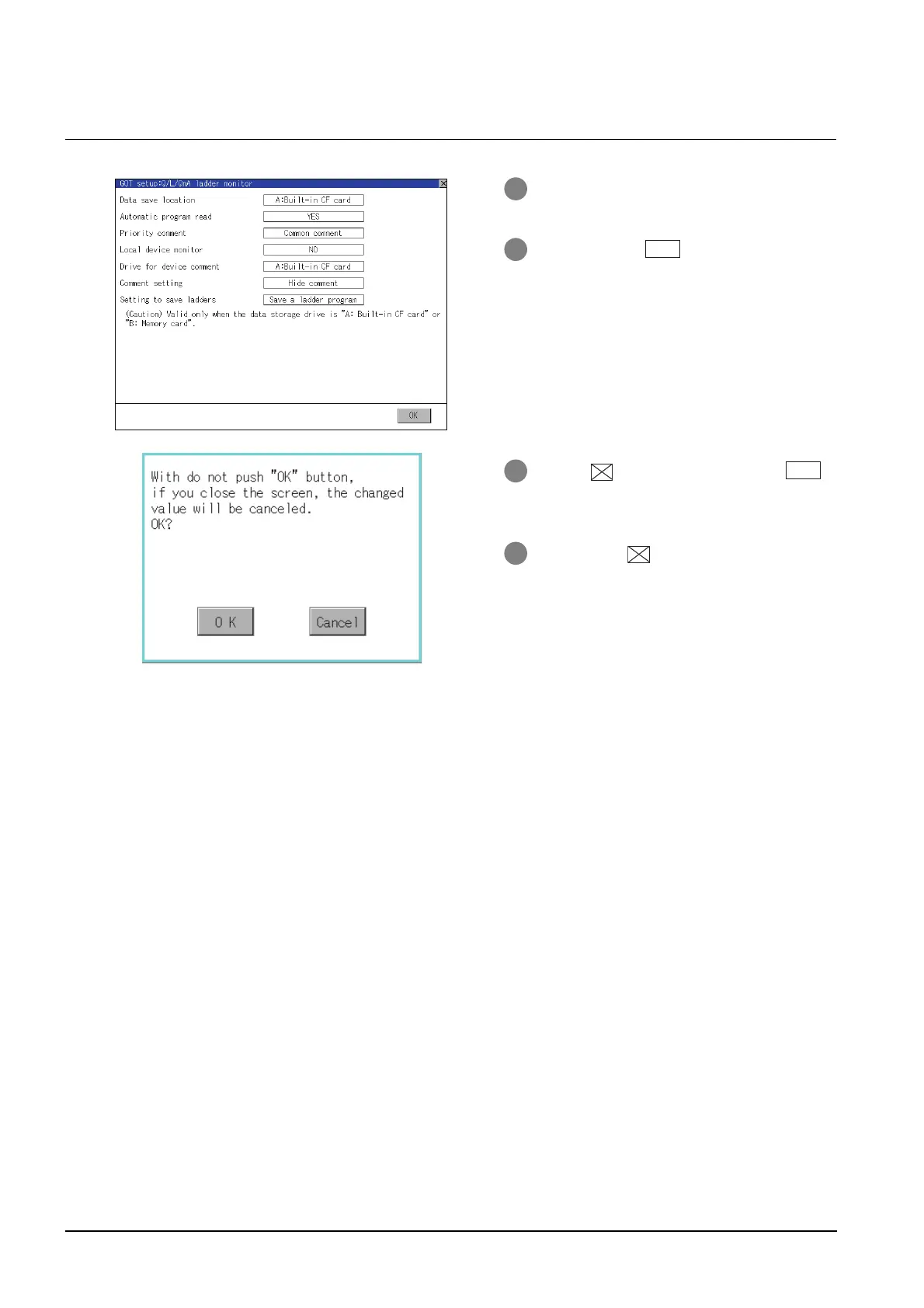11 - 33
11.8 Q/L/QnA Ladder Monitor
11.8.3 Q/L/QnA ladder monitor setting operation
11.8.3 Q/L/QnA ladder monitor setting operation
1 Setting items are changed if setting item is
touched.
2 By touching the button, the setting is
reflected.
3 If touch button without touching
button, the dialog mentioned left is
displayed.
4 Touching the button closes the [Q/L/
QnA ladder monitor] screen and the [GOT
setup] screen. Then, the GOT restarts.
After restarting, GOT operates with
changed value.
