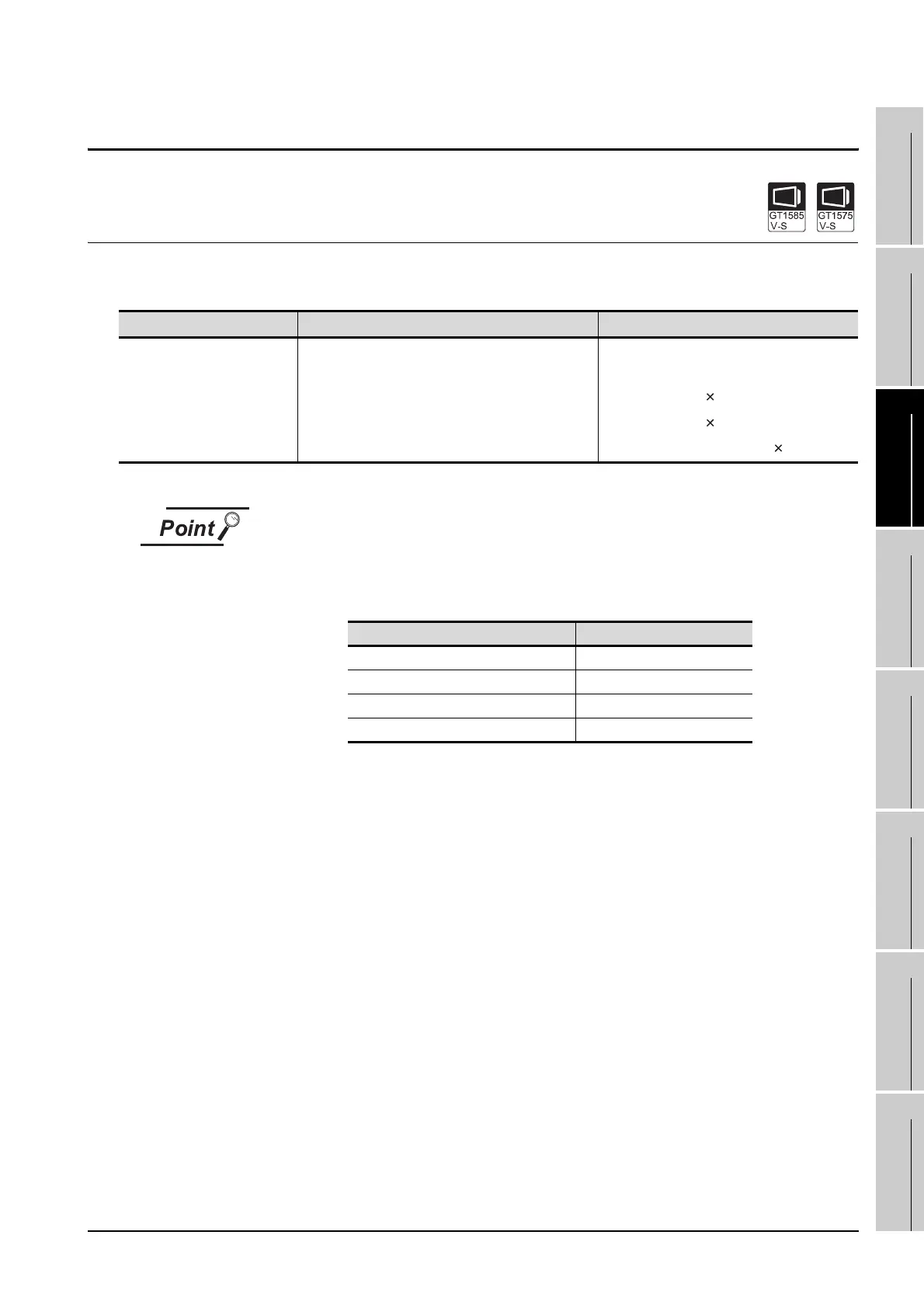11.10 Video Unit Settings
11.10.1 Functions of the video unit settings
11 - 36
9
UTILITY FUNCTION
10
COMMUNICATION
INTERFACE
SETTING
11
DISPLAY AND
OPERATION
SETTINGS
12
CLOCK SETTINGS
AND BATTERY
STATUS DISPLAY
13
FILE DISPLAY AND
COPY
14
GOT SELF CHECK
15
CLEANING OF
DISPLAY SECTION
16
MAINTENANCE
TIME NOTIFICATION
SETTING
11.10 Video Unit Settings
11.10.1 Functions of the video unit settings
The video input signal and resolution can be selected.
*: Only when PAL is selected
Input signal settings
Set the input signal as follows according to the output format for the video camera or
the like connected.
If the settings made differ from these, video images may not be displayed correctly.
Item Description Setting range
Video Unit Settings
The input signal and resolution can be
selected.
Input signal: NTSC, PAL
<At factory shipment: NTSC>
Resolution: 640
480,
720 480
*
<At factory shipment : 640 480>
Output format for video camera or the like Input signal setting
NTSC format NTSC
PAL format PAL
EIA format NTSC
CCIR format PAL
