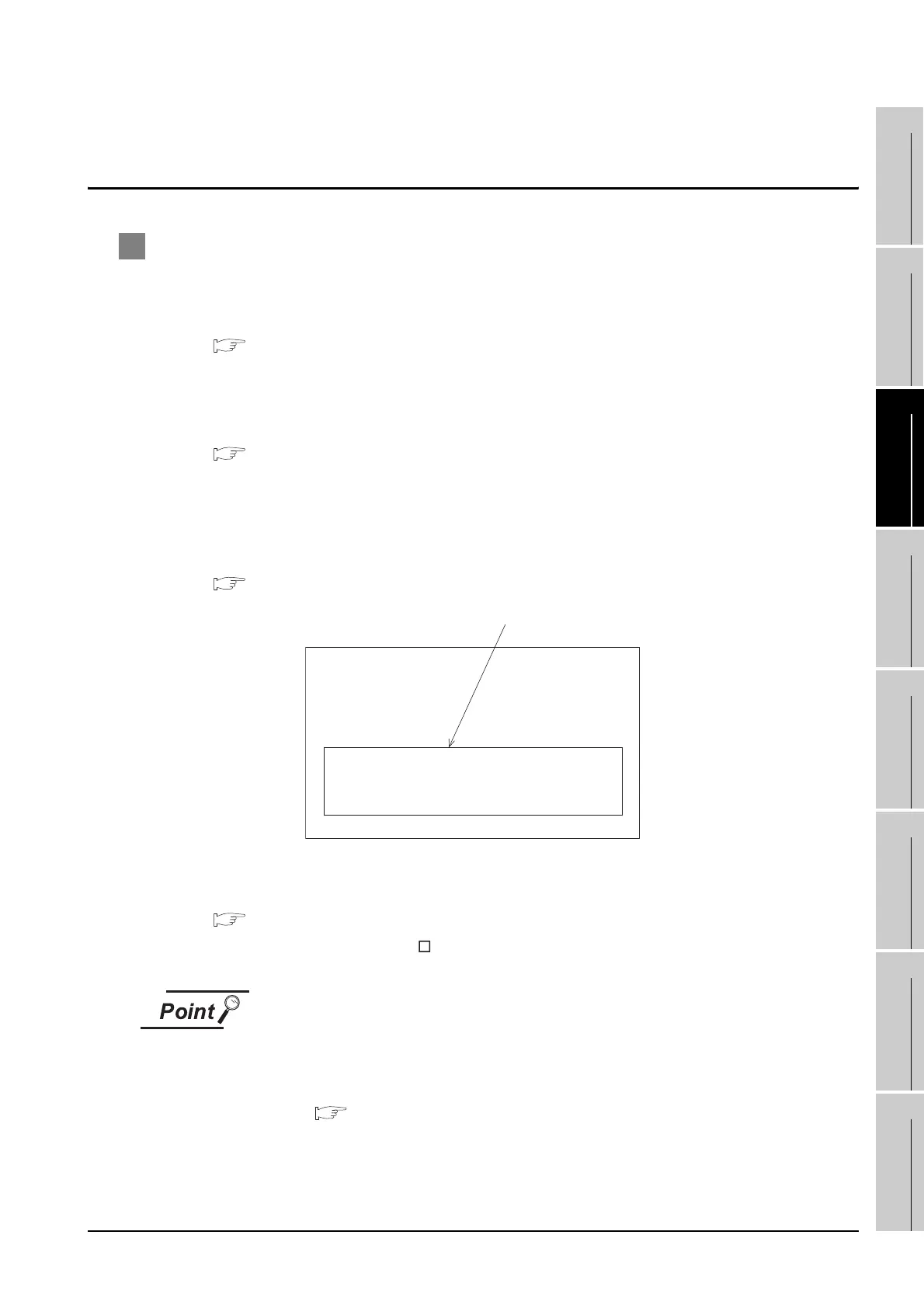19.4 Battery Voltage Low Detection and Battery Replacement
19 - 4
17
ADDITION TIMES RESET
FOR MAINTENANCE TIME
NOTIFICATION
18
INSTALLATION OF
COREOS, BOOTOS AND
STANDARD MONITOR OS
19
MAINTENANCE AND
INSPECTION
20
TROUBLESHOOTING
APPENDICESINDEX
19.4 Battery Voltage Low Detection and Battery
Replacement
1 Low battery voltage detection and replacement
The battery is used for backing up the present time or the maintenance time notification data.
It is recommended that you replace battery periodically.
Refer to the following for the replacement procedure.
8.11 Battery
The battery voltage low detection can be confirmed by the utility and system alarm.
Refer to the following for details of the battery status display by the utility.
12. CLOCK SETTINGS AND BATTERY STATUS DISPLAY (TIME SETTING AND
DISPLAY)
By using system alarm, the message that notifies the battery voltage has decreased can be displayed at
the battery voltage low on the screen of the GOT.
To display the following message on system alarm, set [Battery alarm display] to "ON".
11.1.1 Display setting functions
Refer to the following for details of the system alarm display.
• GT Designer3 Version1 Screen Design Manual (Functions) (10. ALARM)
• GT Designer2 Version
Screen Design Manual (8. ALARM)
Battery replacement timing
When detecting voltage low, replace the battery immediately.
Data can be saved for 14 days after the battery voltage low detection and cannot be
saved after that.
8.11.4 Battery life
System alarm
500 Warning! Built-in battery voltage is low.
