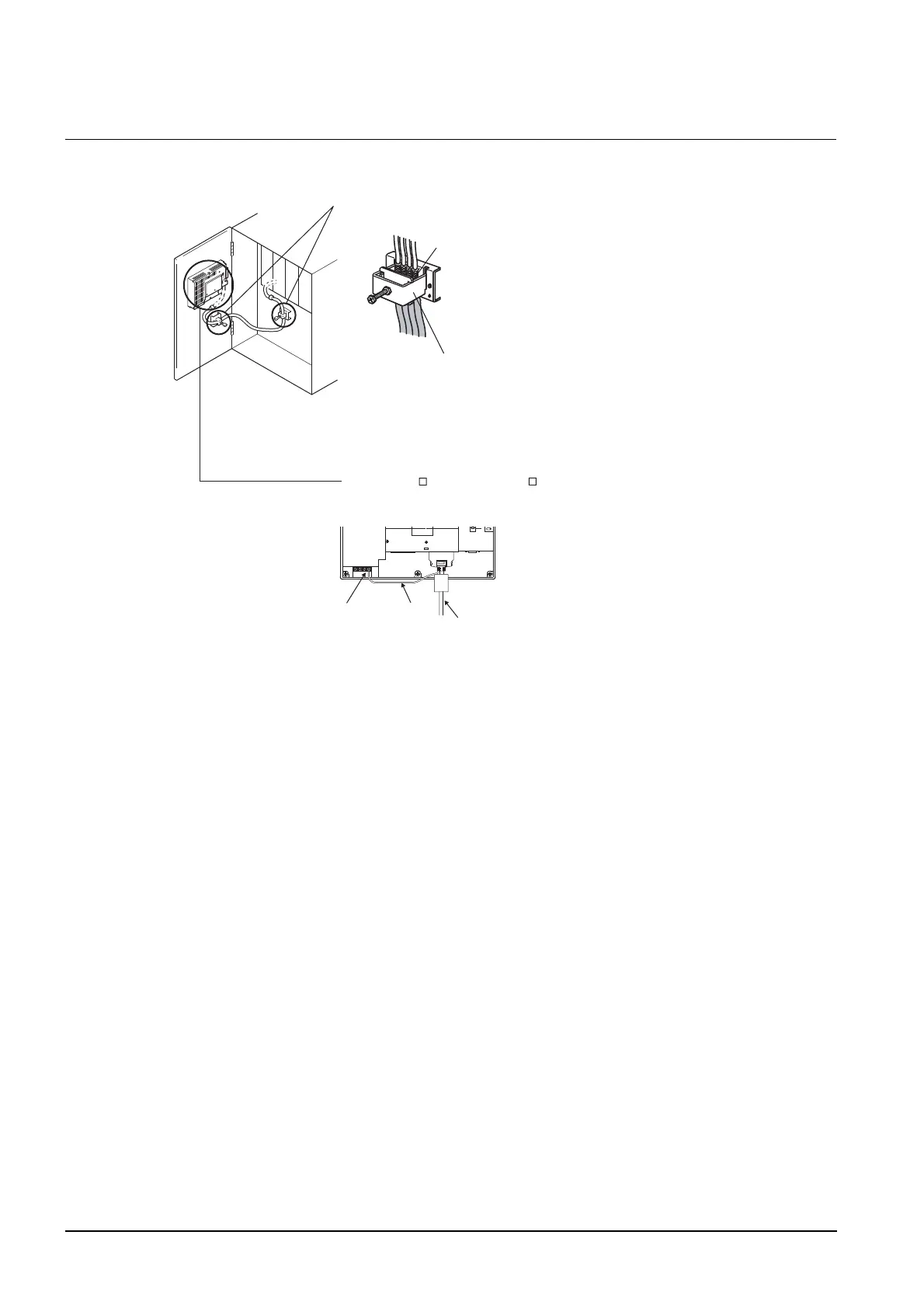Braided shield
Cable clamps
GOT FG terminal FG wire
Bus connection cable
a) For GT15-C EXSS-1 and GT15-C BS
Ground the ground wire to the FG terminal of the GOT power supply section.
2) Do not arrange the cable clamp adjacent to other cables which do not clamp.
Noise from the control panel may access the GOT from the cable clamp and
cause adverse effects.
1) Ground the braided shield portion of the cable to the control panel
with the cable clamp (AD75CK).
b) For other bus connection cables
Ground the braided wire for grounding to the control panel
by tightening a screw.
For the cable clamp attaching details,
refer to AD75CK-type Cable Clamping Instruction Manual <IB-68682>.
