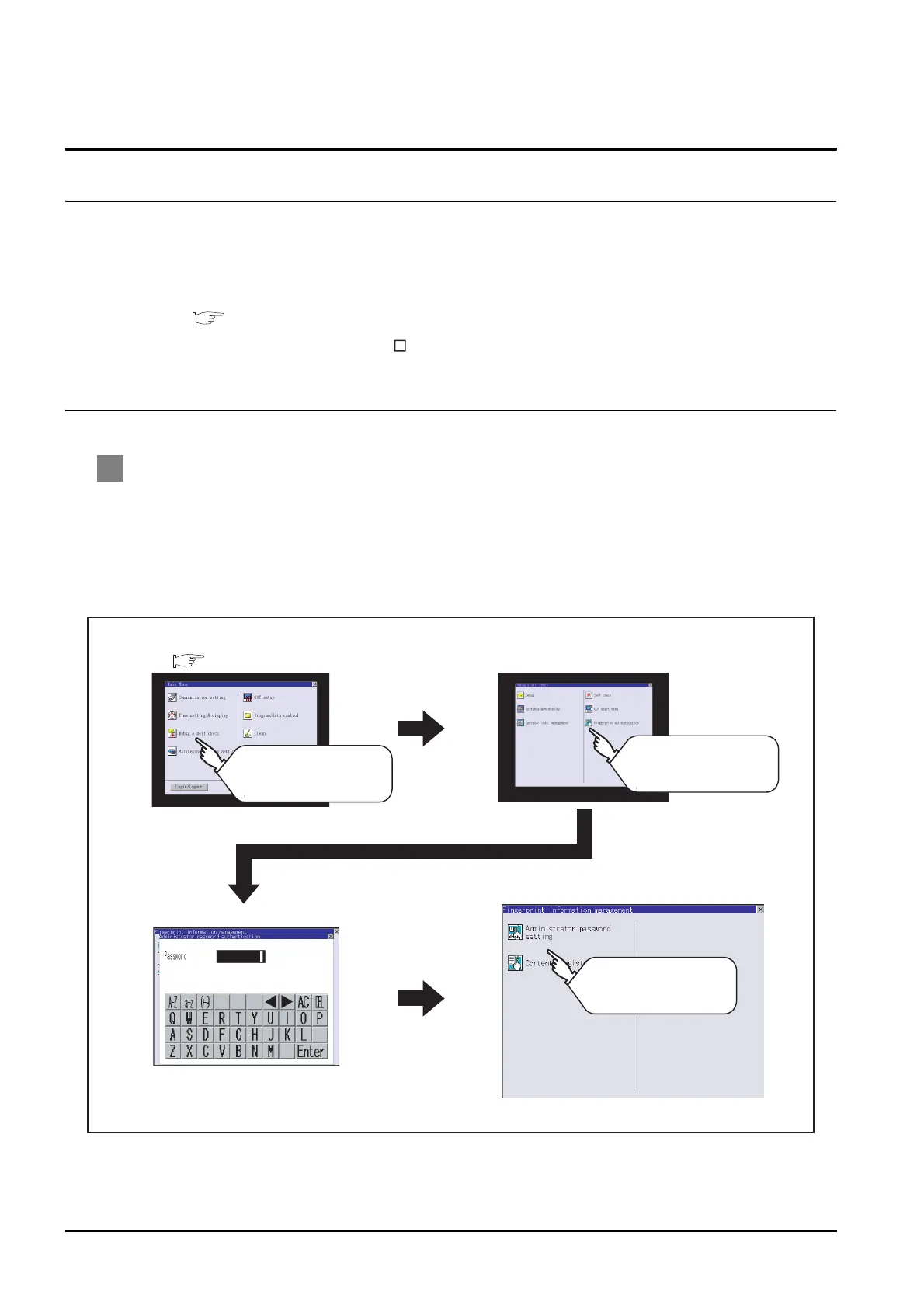14 - 58
14.12 Fingerprint authentication
14.12.1 The fingerprint authentication function
14.12 Fingerprint authentication
14.12.1 The fingerprint authentication function
For executing the operator management using the fingerprint unit, fingerprint information must be registered
to the fingerprint unit.
This section describes how to get a fingerprint ID from the fingerprint information of the utility function.
Refer to the following manual for details of drawing settings.
• GT Designer3 Version1 Screen Design Manual (Fundamentals) (4.7 Security Setting)
• GT Designer2 Version Screen Design Manual (3.5 Security Setting)
14.12.2 Operating the fingerprint authentication
1 Administrator password setting
(1) Administrator password setting function
For registering or deleting fingerprint IDs, the administrator password must be set.
(2) Administrator password setting display operation
When the administrator password is not set, the password input window is displayed before the
selection of the administrator password setting, and the setting for password is required.
Main menu Debug & self check
Touch [Debug & self
check].
Touch [Fingerprint
authentication].
Touch [Administrator
password setting].
Fingerprint information management
