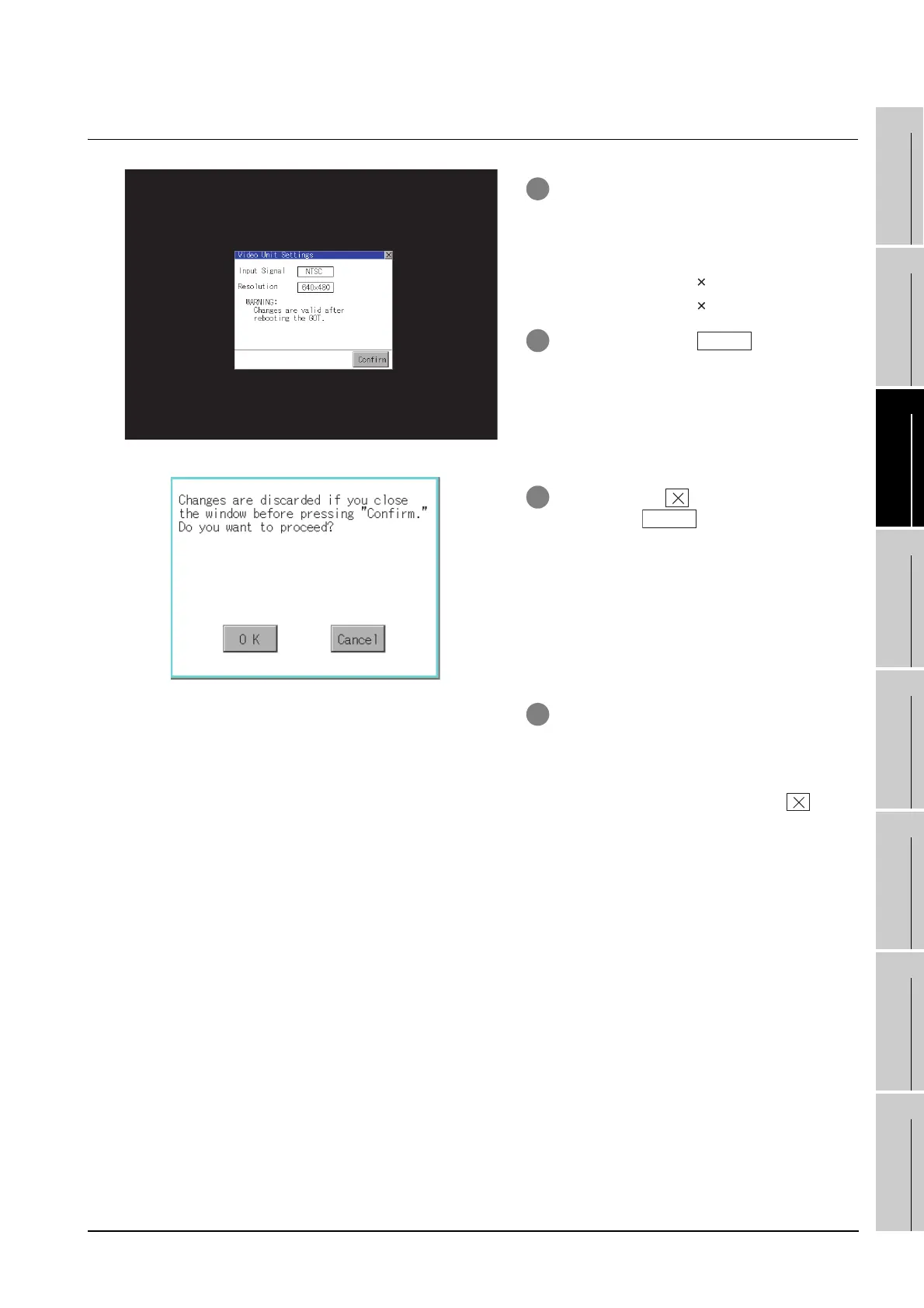11.10 Video Unit Settings
11.10.3 Operating the video unit settings
11 - 38
9
UTILITY FUNCTION
10
COMMUNICATION
INTERFACE
SETTING
11
DISPLAY AND
OPERATION
SETTINGS
12
CLOCK SETTINGS
AND BATTERY
STATUS DISPLAY
13
FILE DISPLAY AND
COPY
14
GOT SELF CHECK
15
CLEANING OF
DISPLAY SECTION
16
MAINTENANCE
TIME NOTIFICATION
SETTING
11.10.3 Operating the video unit settings
1 When you touch the setting item, the
setting contents change.
Input signal :PAL
NTSC
Resolution :720 480
640 480
2 When you touch the button, the
setting contents are determined.
3 If you touch the button without
touching the button, the dialog box
on the left is displayed.
4 After completing the settings for all the
items you want to change in [Video Unit
Settings], when closing [Video Unit
Settings] and [Video/RGB Setting]/
[Communication Setting] with the
button, the GOT is restarted, and the new
setting contents are reflected.
