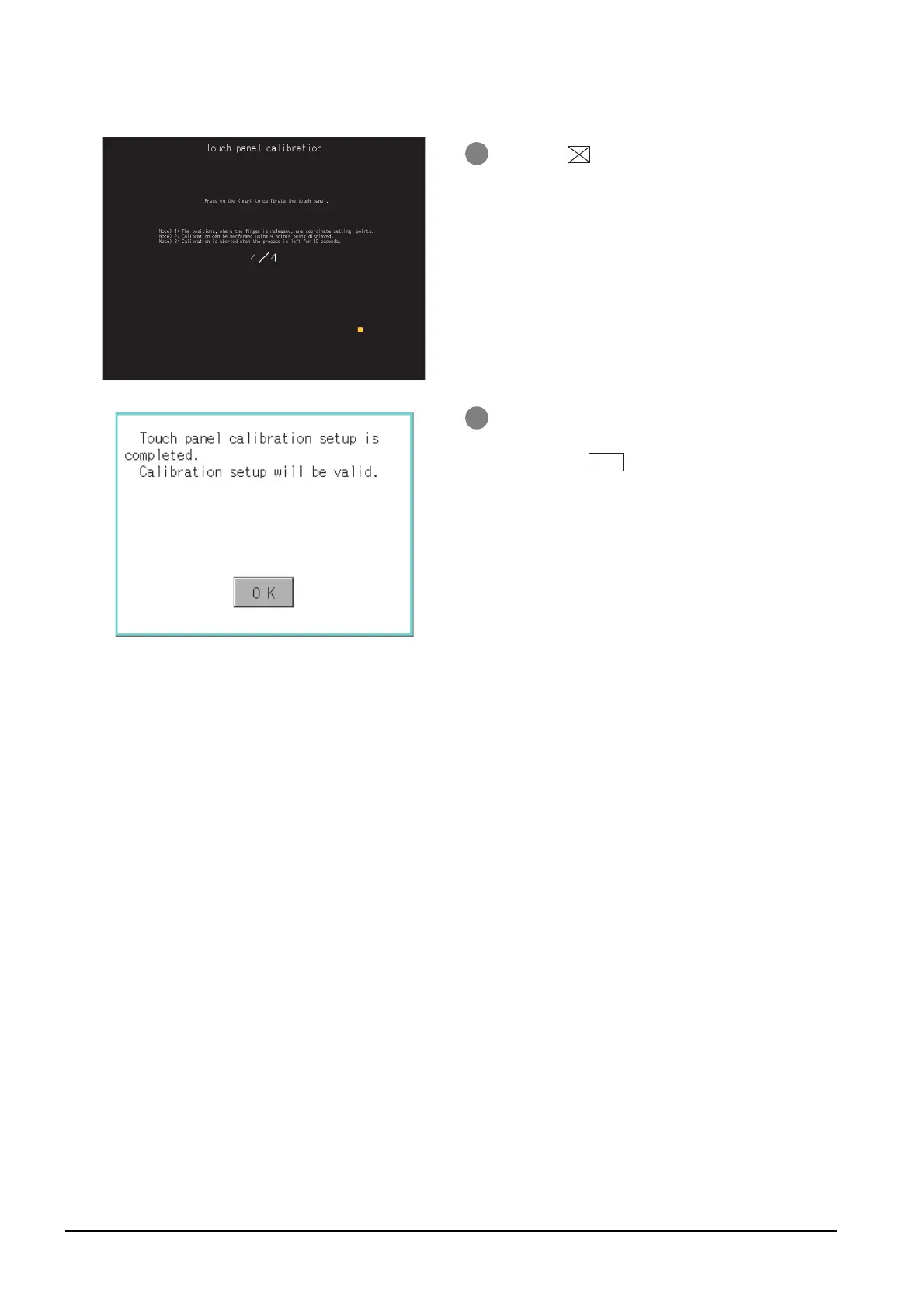11 - 25
11.6 Adjusting the Touch Panel Position (Touch panel calibration Setting)
11.6.3 Touch panel calibration operation
4 Touch the point displayed on the
lower right.
5 When the setting is completed, the
message shown left is displayed.
Touching the button returns to the
previous screen.
