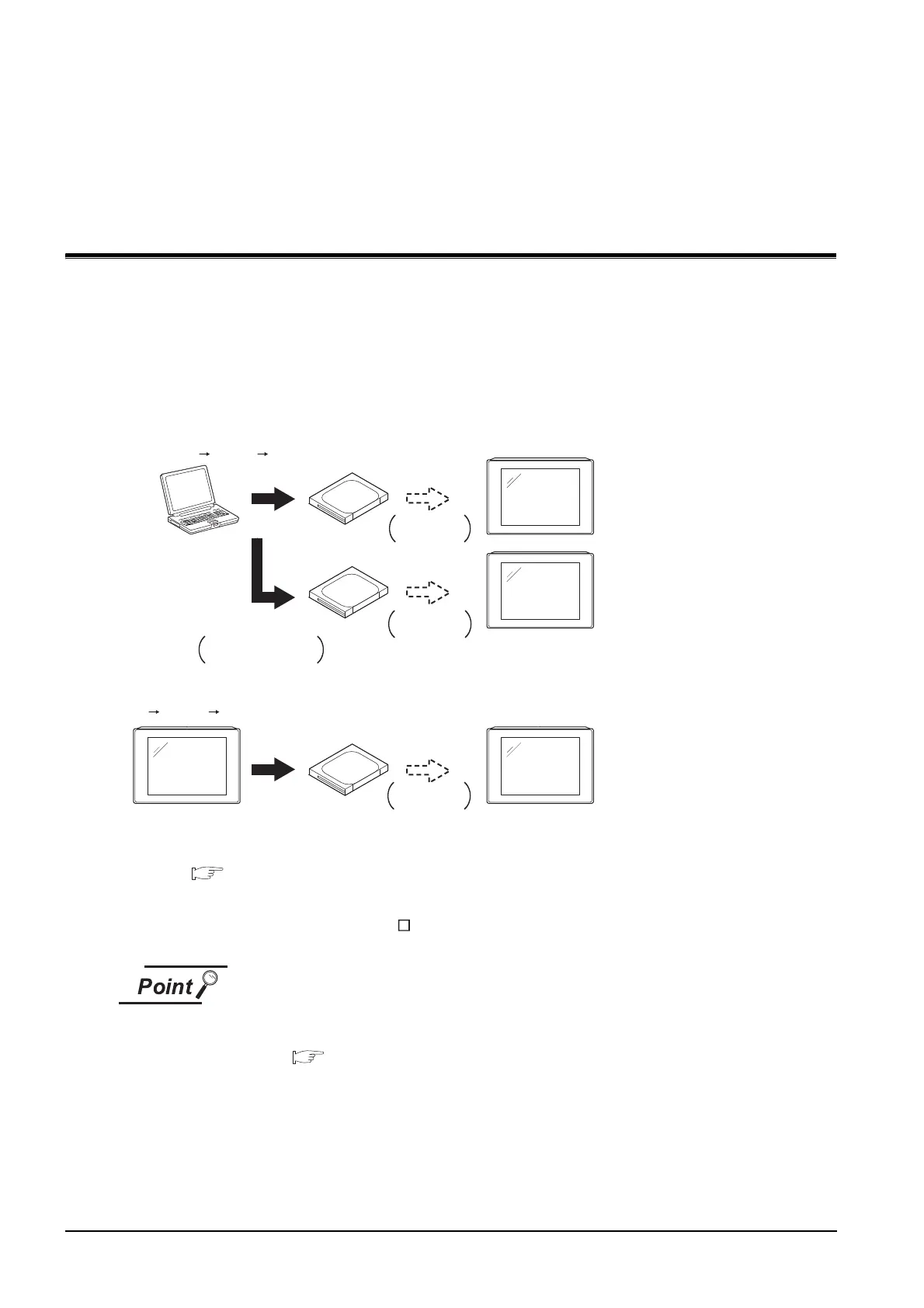18 - 1
18. INSTALLATION OF COREOS,
BOOTOS AND STANDARD
MONITOR OS
For executing the GOT utility, install the BootOS and standard monitor OS on the C drive (built-in flash
memory) of the GOT, or set the OS boot drive to [A: Standard CF Card] and insert the CF card with OS files
into the GOT.
(BootOS is installed in the GOT at factory shipment. It is not necessary to install BootOS when upgrading of
it is unnecessary. )
This chapter explains the installation using GOT.
For details of the installation using GT Designer3 or GT Designer2, refer to the following.
• GT Designer3 Version1 Screen Design Manual (Fundamentals) (7 COMMUNICATION
WITH GOT)
• GT Designer2 Version Basic Operation/Data Transmission Manual
CoreOS
In 18.1 to 18.4 of this chapter, only BootOS and standard monitor OS are described.
For CoreOS, refer to the following.
Section 18.5 CoreOS
BootOS or standard
monitor OS installation
BootOS, standard
monitor OS installation
CF card
GT Designer3
or
GT Designer2
CF card
GOT
GOT
GOT
Write OS file
OS file upload
When GOT is remote, installed
easily using the
CF card
Install OS from GOT to GOT
using
CF card
GT Designer2 CF card GOT
GT Designer3
or
GOT CF card GOT
Install the CF
card in GOT
Install the CF
card in GOT
CF card
Install the CF
card in GOT
Write OS file
GOT
The GOT can starts without an
OS installed.
Set the OS boot drive to
[A: Standard CF Card].
