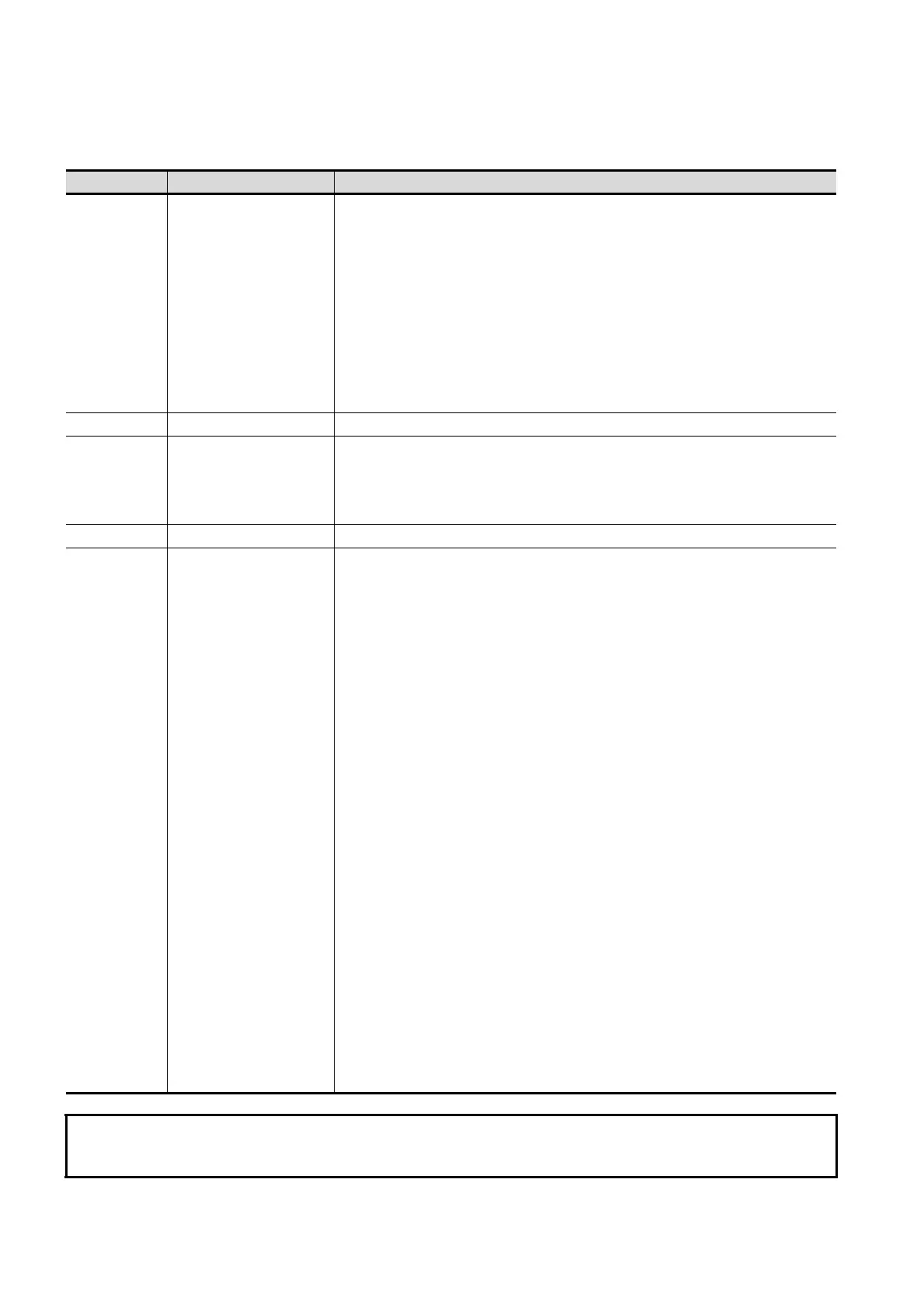A - 14
The manual number is given on the bottom left of the back cover.
© 2004 MITSUBISHI ELECTRIC CORPORATION
Print Date Manual Number Revision
Jun., 2013 SH(NA)-080528ENG-AD Compatible with GT Designer3 Version1.74C
• Correction of SAFETY PRECAUTIONS
• The company name of GE Fanuc Automation Corporation is changed to GE
Intelligent Platforms.
• The company name of Panasonic Corporation is changed to Panasonic
Industrial Devices SUNX Co., Ltd.
• The company name of Fuji Electric FA Components & Systems Co., Ltd. is
changed to FUJI ELECTRIC CO., LTD.
• The company name of Fuji Electric Systems Co., Ltd. is changed to FUJI
ELECTRIC CO., LTD.
Sep., 2013 SH(NA)-080528ENG-AE Compatible with GT Works3 Version1.100E
Jan., 2014 SH(NA)-080528ENG-AF Compatible with GT Works3 Version1.108N
• The display angle of the LCD of GT1555-QSBD is changed.
• The Operation Log Data List screen is changed.
• The I/O check and a part of driver names are changed.
Apr., 2014 SH(NA)-080528ENG-AG • Writing errors have been corrected.
This manual confers no industrial property rights or any rights of any other kind, nor does it confer any patent licenses.
Mitsubishi Electric Corporation cannot be held responsible for any problems involving industrial property rights which may
occur as a result of using the contents noted in this manual.
