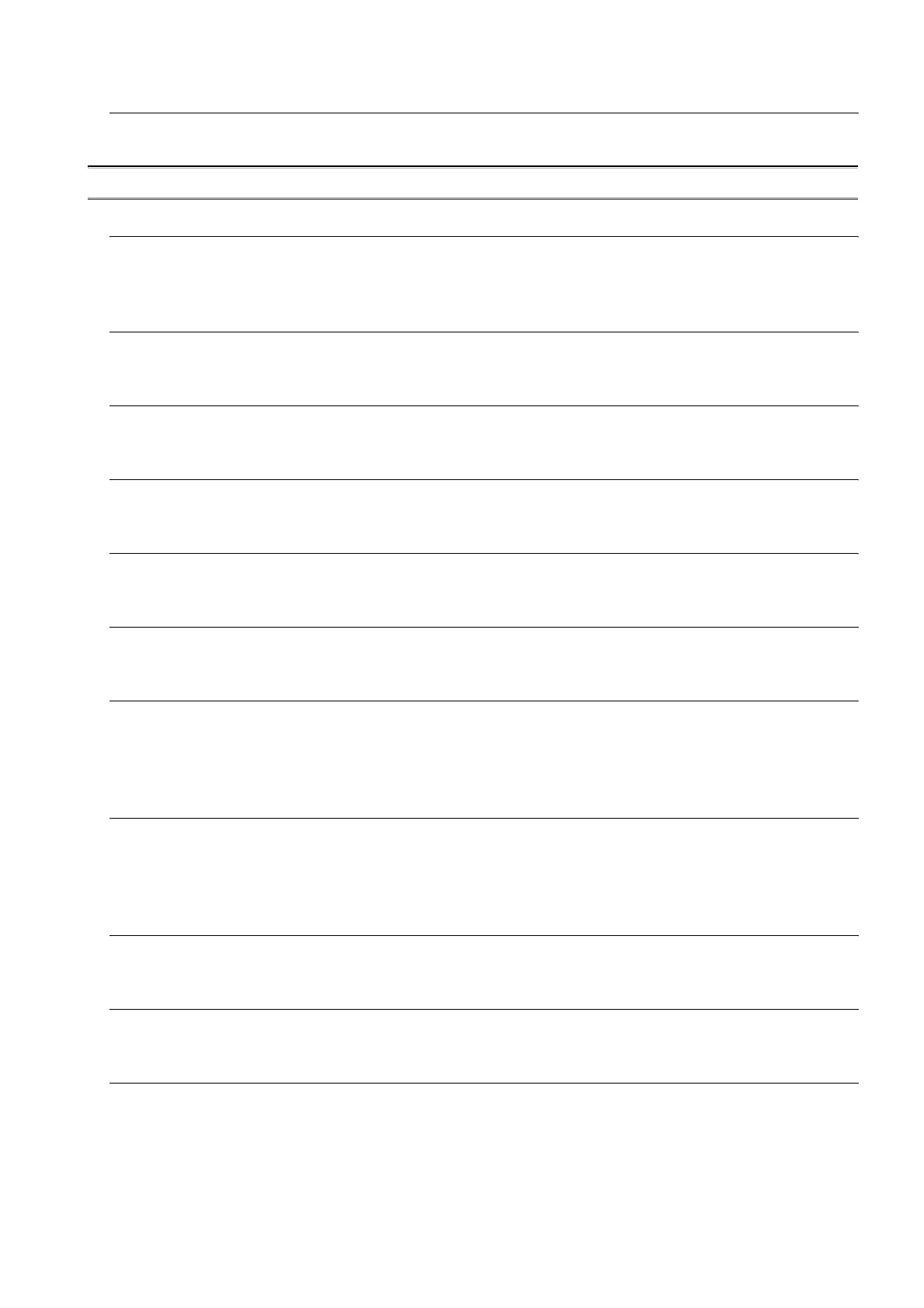A - 17
7.6 Grounding Extension Units 7 - 13
7.6.1 Wiring FG cable of bus connection cable . . . . . . . . . . . . . . . . . . . . . . . . . . . . . . . . . . . . . . 7 - 13
7.6.2 Wiring FG cable of CF card extension unit connection cable . . . . . . . . . . . . . . . . . . . . . . . 7 - 15
8. OPTION 8 - 1 to 8 - 62
8.1 Communication Unit 8 - 1
8.1.1 Applicable communication unit . . . . . . . . . . . . . . . . . . . . . . . . . . . . . . . . . . . . . . . . . . . . . . . 8 - 1
8.1.2 Installing procedure . . . . . . . . . . . . . . . . . . . . . . . . . . . . . . . . . . . . . . . . . . . . . . . . . . . . . . . 8 - 3
8.1.3 Installing multiple extension units in layers. . . . . . . . . . . . . . . . . . . . . . . . . . . . . . . . . . . . . 8 - 15
8.2 RS-422 Conversion Unit 8 - 17
8.2.1 Applicable RS-422 conversion unit. . . . . . . . . . . . . . . . . . . . . . . . . . . . . . . . . . . . . . . . . . . 8 - 17
8.2.2 Installing procedure . . . . . . . . . . . . . . . . . . . . . . . . . . . . . . . . . . . . . . . . . . . . . . . . . . . . . . 8 - 17
8.3 Printer Unit 8 - 18
8.3.1 Printer unit type . . . . . . . . . . . . . . . . . . . . . . . . . . . . . . . . . . . . . . . . . . . . . . . . . . . . . . . . . 8 - 18
8.3.2 Installing procedure . . . . . . . . . . . . . . . . . . . . . . . . . . . . . . . . . . . . . . . . . . . . . . . . . . . . . . 8 - 18
8.4 Video/RGB Unit 8 - 22
8.4.1 Video/RGB unit types . . . . . . . . . . . . . . . . . . . . . . . . . . . . . . . . . . . . . . . . . . . . . . . . . . . . . 8 - 22
8.4.2 Installing procedure . . . . . . . . . . . . . . . . . . . . . . . . . . . . . . . . . . . . . . . . . . . . . . . . . . . . . . 8 - 22
8.5 External I/O Unit 8 - 25
8.5.1 Applicable external I/O unit. . . . . . . . . . . . . . . . . . . . . . . . . . . . . . . . . . . . . . . . . . . . . . . . . 8 - 25
8.5.2 Installation procedure . . . . . . . . . . . . . . . . . . . . . . . . . . . . . . . . . . . . . . . . . . . . . . . . . . . . . 8 - 25
8.6 Sound Output Unit 8 - 27
8.6.1 Applicable sound output unit . . . . . . . . . . . . . . . . . . . . . . . . . . . . . . . . . . . . . . . . . . . . . . . 8 - 27
8.6.2 Installation procedure . . . . . . . . . . . . . . . . . . . . . . . . . . . . . . . . . . . . . . . . . . . . . . . . . . . . . 8 - 27
8.7 CF Card Unit and CF Card Extension Unit 8 - 30
8.7.1 Applicable CF card unit and CF card extension unit . . . . . . . . . . . . . . . . . . . . . . . . . . . . . 8 - 30
8.7.2 Installing on GOT . . . . . . . . . . . . . . . . . . . . . . . . . . . . . . . . . . . . . . . . . . . . . . . . . . . . . . . . 8 - 30
8.7.3 Installing on control panel. . . . . . . . . . . . . . . . . . . . . . . . . . . . . . . . . . . . . . . . . . . . . . . . . . 8 - 32
8.7.4 Protective structure for CF card extension unit . . . . . . . . . . . . . . . . . . . . . . . . . . . . . . . . . 8 - 33
8.8 CF Card 8 - 34
8.8.1 Applicable CF card . . . . . . . . . . . . . . . . . . . . . . . . . . . . . . . . . . . . . . . . . . . . . . . . . . . . . . . 8 - 34
8.8.2 CF card inserting/removing method with CF card interface of GOT. . . . . . . . . . . . . . . . . . 8 - 35
8.8.3 CF card inserting/removing method with CF card unit . . . . . . . . . . . . . . . . . . . . . . . . . . . . 8 - 39
8.8.4 CF card inserting/removing method with CF card extension unit . . . . . . . . . . . . . . . . . . . . 8 - 41
8.9 Memory Card Adaptor 8 - 43
8.9.1 Applicable memory card adaptor . . . . . . . . . . . . . . . . . . . . . . . . . . . . . . . . . . . . . . . . . . . . 8 - 43
8.9.2 Installing procedure . . . . . . . . . . . . . . . . . . . . . . . . . . . . . . . . . . . . . . . . . . . . . . . . . . . . . . 8 - 43
8.10 Option Function Board 8 - 44
8.10.1 Applicable option function board . . . . . . . . . . . . . . . . . . . . . . . . . . . . . . . . . . . . . . . . . . . . 8 - 44
8.10.2 Installing procedure . . . . . . . . . . . . . . . . . . . . . . . . . . . . . . . . . . . . . . . . . . . . . . . . . . . . . . 8 - 44
8.11 Battery 8 - 46
8.11.1 Applicable battery . . . . . . . . . . . . . . . . . . . . . . . . . . . . . . . . . . . . . . . . . . . . . . . . . . . . . . . . 8 - 46
8.11.2 Battery specifications . . . . . . . . . . . . . . . . . . . . . . . . . . . . . . . . . . . . . . . . . . . . . . . . . . . . . 8 - 46
8.11.3 Battery replacement procedure . . . . . . . . . . . . . . . . . . . . . . . . . . . . . . . . . . . . . . . . . . . . . 8 - 46
8.11.4 Battery life. . . . . . . . . . . . . . . . . . . . . . . . . . . . . . . . . . . . . . . . . . . . . . . . . . . . . . . . . . . . . . 8 - 47
