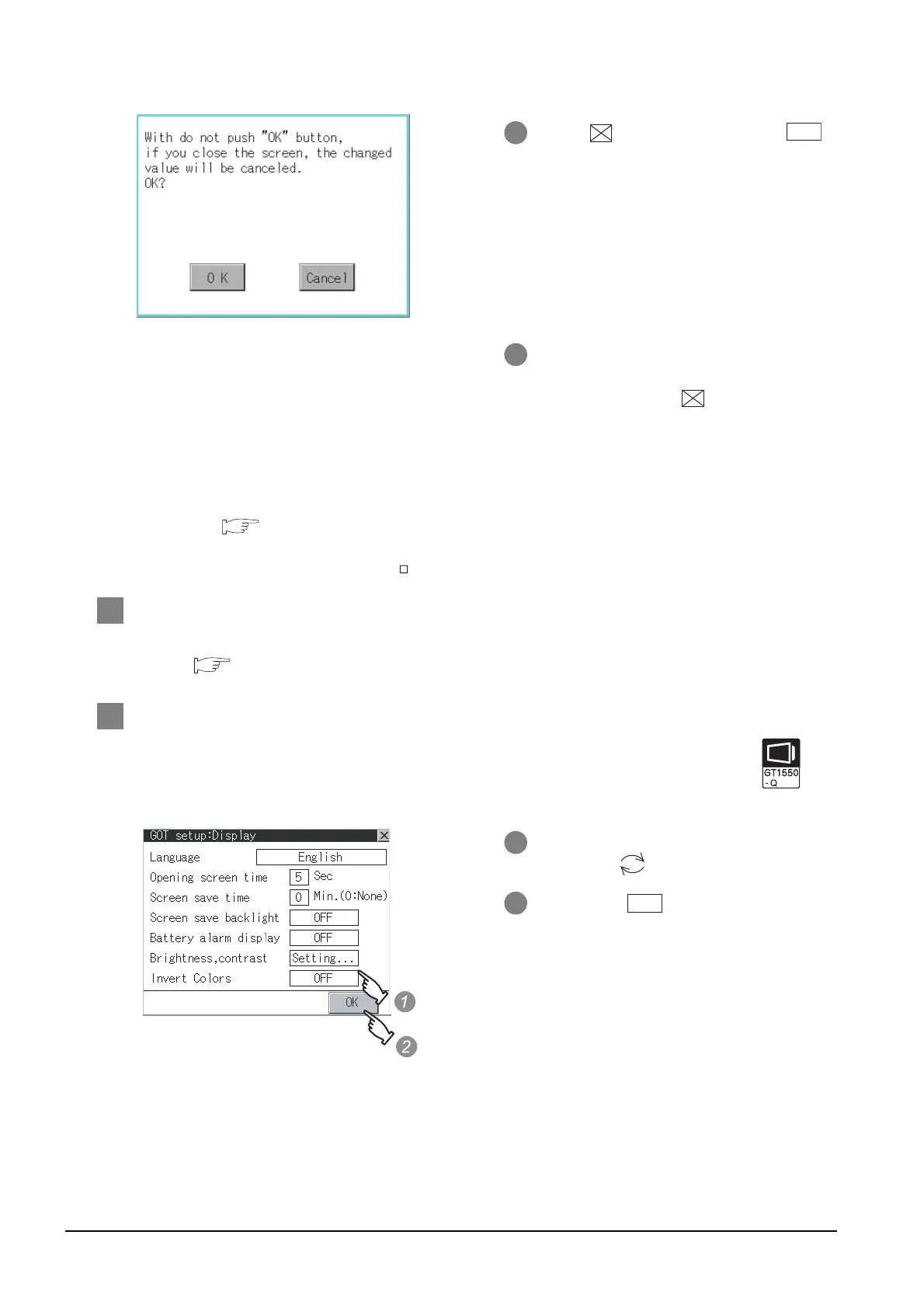11 - 9
11.1 Display Settings
11.1.3 Display setting operations
*1: Only selectable languages are displayed.
The selectable languages differ depending on the fonts installed in the GOT.
For details of the fonts, refer to the following manual.
• GT Designer3 Version1 Screen Design Manual (Fundamentals) (2.5 Specifications of Applicable
Characters)
• GT Designer2 Version Screen Design Manual (2.3 Specifications of Applicable Characters)
4 Brightness, Contrast
Refer to the following for brightness, contrast setting.
11.2 Brightness, Contrast Adjustment
5 Invert Colors
4 If touch button without touching
button, the dialog mentioned left is
displayed.
5 If close the display setting and GOT setup
screens after completing the setting of all
items to change with button, GOT
restarts and reflects the setting contents.
1 Touching each setting item changes its
setting. (ON OFF)
2 Touching the button fixes the
settings.
OK
