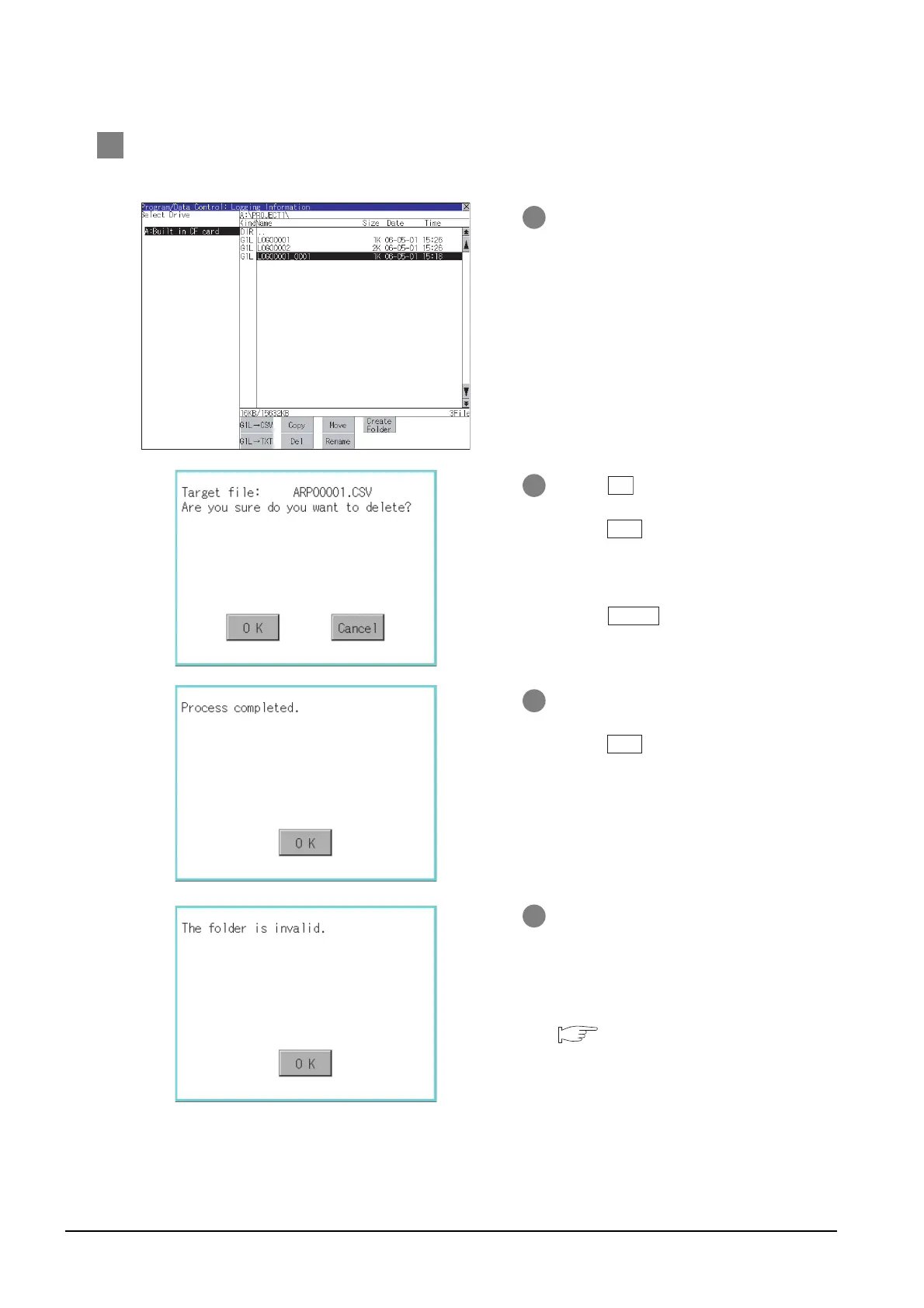13 - 52
13.7 Advanced Recipe Information
13.7.4 Advanced recipe information operation
3 Delete operation
Folder and file to be used on advanced recipe are deleted.
1 Touch and select the file/folder to delete.
2 If touch button,
the dialog mentioned
left is displayed.
If touch button, the file/folder is
deleted.
(While executing, "Processing..."
message appears on the screen.)
If touch button, the deletion is
canceled.
3 When the deletion is completed, the
completion dialog is displayed.
If touch button, the dialog is
closed.
4 When it cannot be deleted, the dialog
showed at left appears. (Only when
deleting folder is executed.)
5 Verify that there is no file in the folder
and execute the delete operation again.
( 13.8.5 Precautions)
