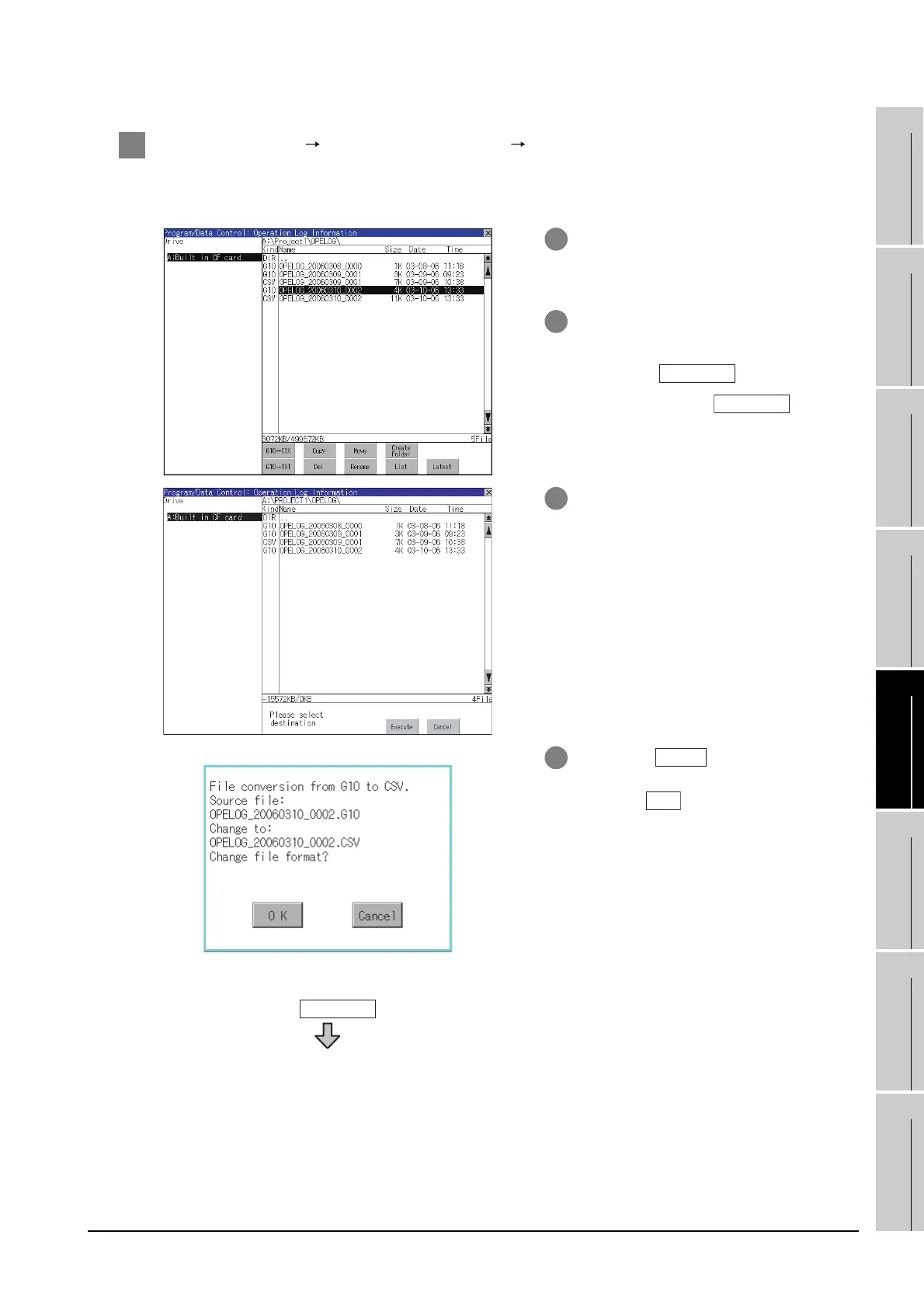13.11 Operation Log Information
13.11.4 Operation log information operation
13 - 95
9
UTILITY FUNCTION
10
COMMUNICATION
INTERFACE
SETTING
11
DISPLAY AND
OPERATION
SETTINGS
12
CLOCK SETTINGS
AND BATTERY
STATUS DISPLAY
13
FILE DISPLAY AND
COPY
14
GOT SELF CHECK
15
CLEANING OF
DISPLAY SECTION
16
MAINTENANCE
TIME NOTIFICATION
SETTING
2 Operation of G1O CSV conversion G1O TXT conversion
Operation log file (G1O file) is converted to CSV file or Unicode text file that can be displayed/edited on
personal computer.
1 Touch and select the G1O file which is to
be converted to CSV file or Unidcode
text file.
2 Touch the following button in
accordance with destination file type.
• CSV file : button
• Unicode text file : button
3 Select the target folder.
(Selecting a folder is not needed for
outputting directly below the drive.)
(Example: Dialog if the button is touched.)
4 If touch the button, the dialog
shown left is displayed.
Touch the button.
(While executing, "Processing..."
message appears on the screen.)
(Continued to next page)
G1O->CSV
G1O->TXT
