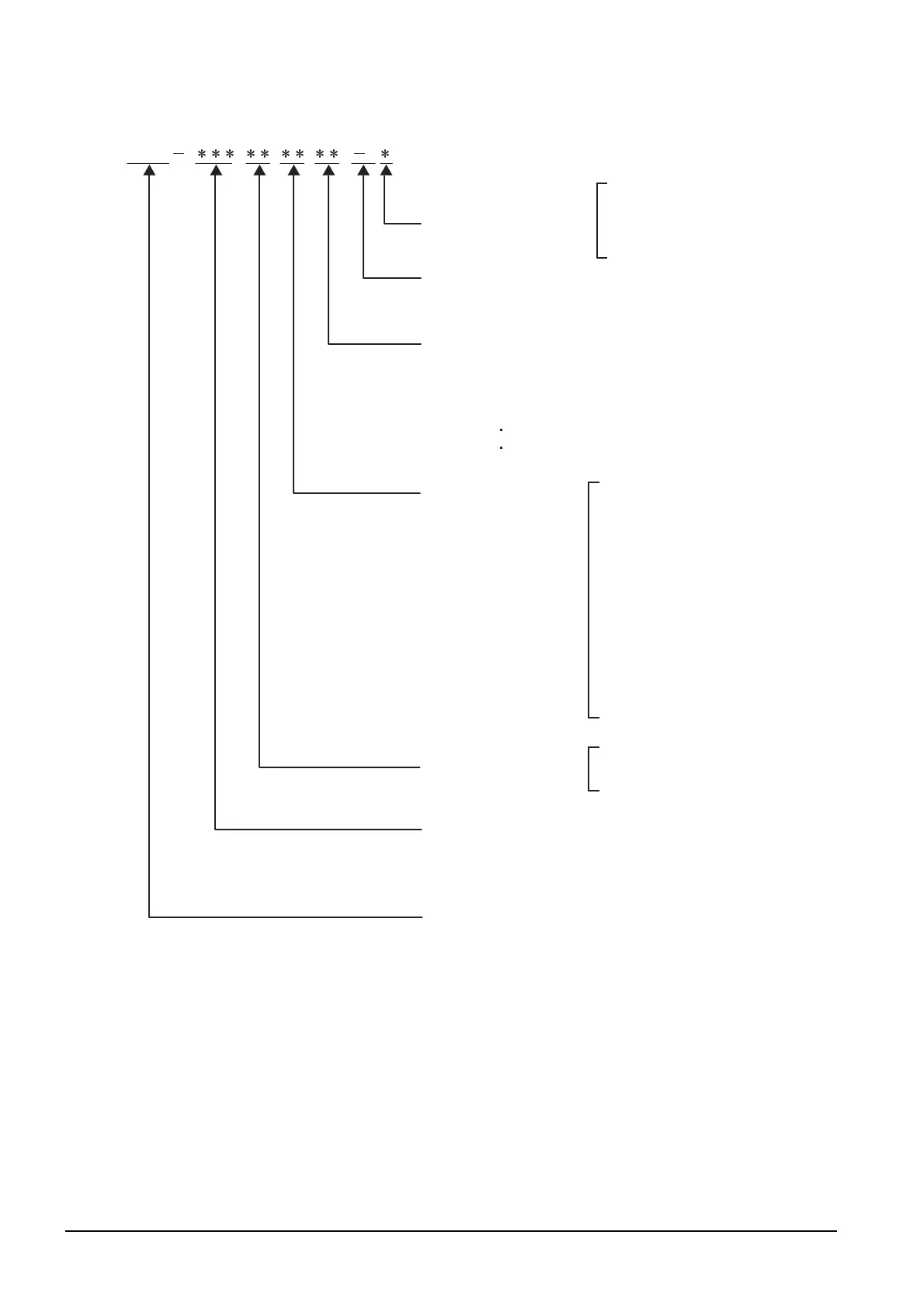Connector pin type of the
connection target
(For third party PLC side)
Application classification
(For GOT1000 side)
GT09 C
n
P: Plug (male)
S: Socket (female)
T: Solderless terminal
C: Preparatory soldering
Number of connector pins
(Indicates the number of terminals for solderless or
preparatory-soldered terminals.)
Example) Wirings are different for each PLC type.
Connecting targets are different, such as servo,
inverter, temperature controller.
Cable distinction numbers for one manufacturer's
products
(Two-digit sequence number: 01, 02, ...)
* When cable distinction is needed for one manufacture's
products
Cable classification
R2: For RS-232 communication
R4: For RS-422 communication
Length classification
* Indicated in 10cm unit.
Example) 3m : 30
30m: 300
Third party PLC connection cable
(Commonly used for GT16, GT15 and GT11)
01: For OMRON PLC
02: For YASKAWA PLC
03: For YOKOGAWA PLC
04: For HITACHI PLC
05: For TOSHIBA PLC
06: For SHARP PLC
07: For ALLEN-BRADLEY PLC
08: For SIEMENS PLC
09: For PANASONIC INDUSTRIAL
DEVICES SUNX PLC
10: For FUJI PLC
11: For KEYENCE PLC
12: JTEKT PLC
13: For HITACHI PLC
