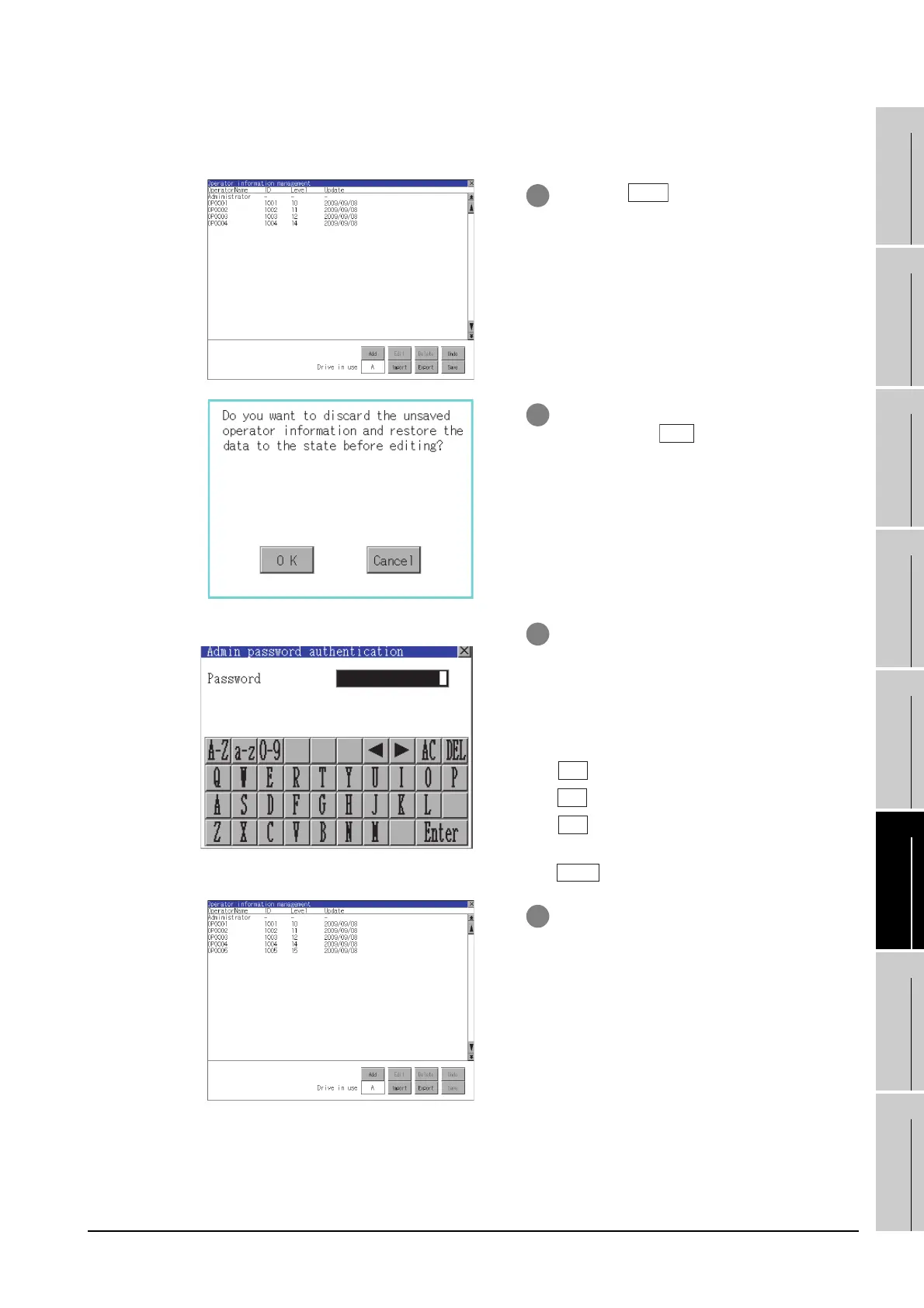14.11 Operator Information Management
14.11.1 Operator management
14 - 49
9
UTILITY FUNCTION
10
COMMUNICATION
INTERFACE
SETTING
11
DISPLAY AND
OPERATION
SETTINGS
12
CLOCK SETTINGS
AND BATTERY
STATUS DISPLAY
13
FILE DISPLAY AND
COPY
14
GOT SELF CHECK
15
CLEANING OF
DISPLAY SECTION
16
MAINTENANCE
TIME NOTIFICATION
SETTING
(4) Undo operation
Restore the current operator information to the previous saved one.
1 Touch the button.
2 The dialog box shown left is displayed, and
then touch the button.
3 The Admin password authentication screen
is displayed, and then input the
administrator password.
Character types to be input can be
changed with touching the following
buttons.
Alphabet capital
Alphabet small letter
Numeric
When the input is completed, touch the
key.
4 When the administrator password is
correctly input, the current operator
information is restored to the previous
saved one.
