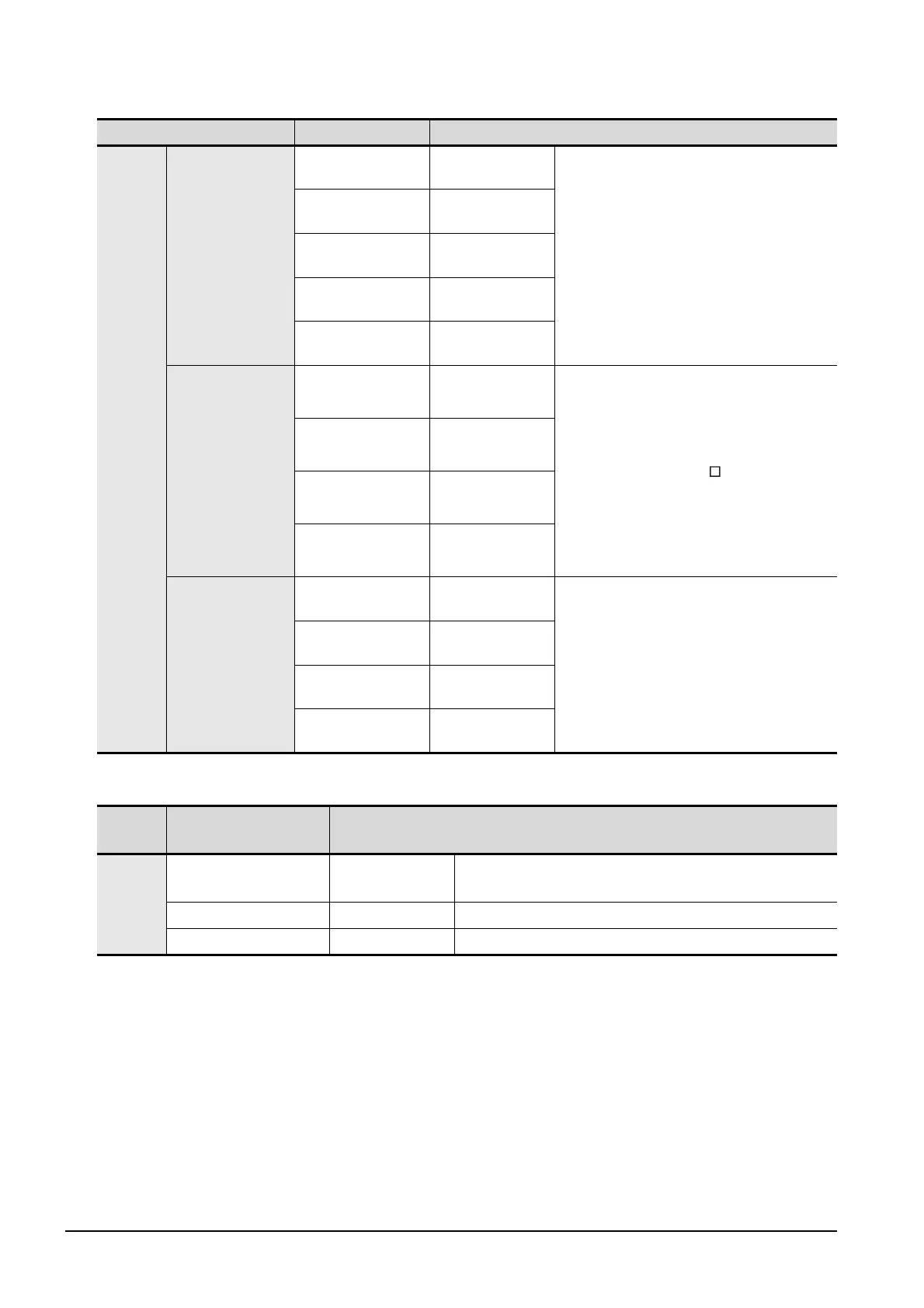2 - 10
2.2 Component List
2.2.2 Option
Connection cables for OMRON PLCs (Sold separately)
(Continued to next page)
Product name Model name Description
RS-422
cable
FXCPU direct
connection cable,
FX communication
function extension
board connection
cable
GT01-C10R4-8P Cable length 1m
For connecting FXCPU (MINI DIN 8 pins
connector) and GOT
For connecting FXCPU communication
function extension board (MINI DIN 8 pins
connector) and GOT
GT01-C30R4-8P Cable length 3m
GT01-C100R4-8P Cable length 10m
GT01-C200R4-8P Cable length 20m
GT01-C300R4-8P Cable length 30m
QnA/A/FXCPU
direct connection
cable, computer
link connection
cable
GT01-C30R4-25P Cable length 3m
For connecting QnA/ACPU/Motion controller
CPU (A series)/FX (FX
1,FX2,FX2C) and GOT
For connecting FA-CNV
CBL and GOT
For connecting computer link module/serial
communication module and GOT
GT01-C100R4-25P Cable length 10m
GT01-C200R4-25P Cable length 20m
GT01-C300R4-25P Cable length 30m
Computer link
connection cable
GT09-C30R4-6C Cable length 3 m
For connecting computer link module/serial
communication module and GOT
GT09-C100R4-6C Cable length 10 m
GT09-C200R4-6C Cable length 20 m
GT09-C300R4-6C Cable length 30 m
Product
name
Model name Description
RS-232
cable
GT09-C30R20101-9P Cable length 3m
For connecting GOT to OMRON PLC, serial communication
module, communication board, serial communication board
GT09-C30R20102-25S Cable length 3m For connecting GOT to OMRON connection cable
GT09-C30R20103-25P Cable length 3m For connecting GOT to OMRON rack type host link unit
