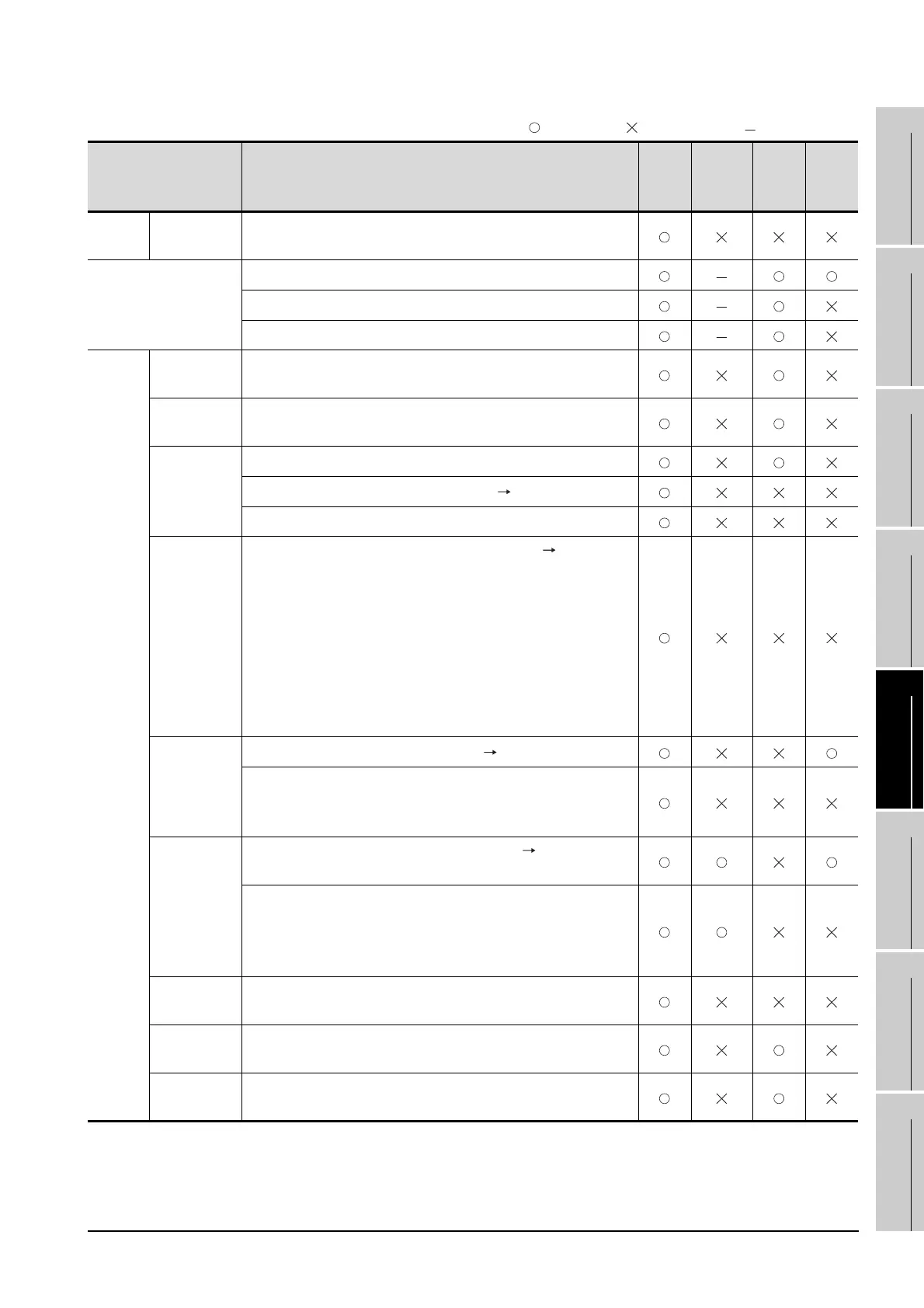Appendix 3 Usage Condition of Utility Function
App - 17
17
ADDITION TIMES RESET
FOR MAINTENANCE TIME
NOTIFICATION
18
INSTALLATION OF
COREOS, BOOTOS AND
STANDARD MONITOR OS
19
MAINTENANCE AND
INSPECTION
20
TROUBLESHOOTING
APPENDICESINDEX
: Applicable : Not applicable : Not required
(Continued to next page)
Item Functions overview GT15
GT
SoftGOT
1000
GT11
Refe-
rence
GOT
setup
Behavior of
duplicate IPs
Setting the GOT operation when a device with the same IP
address as that of the GOT is added to the network afterwards.
Time setting & display
Selecting a base clock
Displaying and setting the clock current time
Displaying the battery status
Program
/data
control
OS
information
Installing or uploading OS, displaying OS property, checking
OS data
Project
Information
Downloading/uploading/deleting/copying project files,
displaying project file property, checking project file data
Alarm
information
Deleting or copying alarm log files
Converting alarm log files in G1A format CSV/TXT format
Displaying graphs of alarm log files
Advanced
Recipe
information
Converting advanced recipe files in G1P format CSV/TXT
format
Deleting/copying/moving advanced recipe files, creating a new
advanced recipe file
Deleting or moving advanced recipe folders, changing
advanced recipe folder names, creating a new advanced recipe
folder
Writing/reading/matching record data and deleting device
values with the advanced recipe record list
Logging
information
Converting logging files in G1L format CSV/TXT format
Deleting/copying/moving logging files, changing logging file
names
Deleting logging folders, creating a new logging folder
Operation log
information
Converting operation log files in G1O format CSV/TXT
format
Deleting/copying/moving operation log files, changing operation
log file names
Deleting operation log folders, creating a new operation log
folder
Hard copy
information
Deleting/copying hard copy files, changing hard copy file
names
Memory card
format
Formatting memory cards
Memory
Information
Displaying the available memory of the GOT
