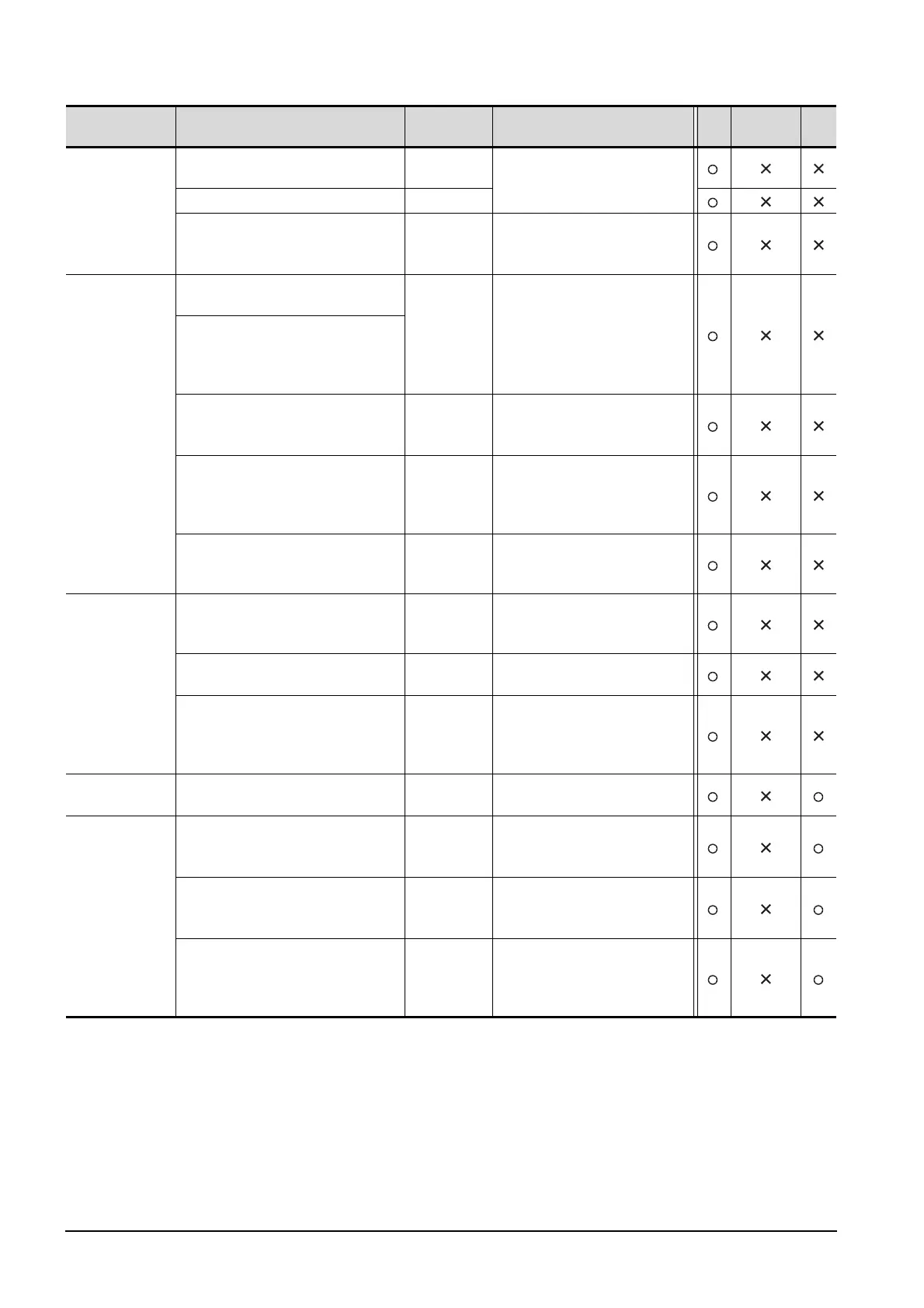App - 54
Appendix 6 List of Functions Added by GT Designer2 Version Upgrade
(For GOT1000 Series)
Ladder monitoring
function
Supporting reading comments from CF
cards
2.58L
Option OS
Ladder monitor for MELSEC-
Q/QnA [03.03.**]
Supporting monitoring local devices 2.58L
Supporting connection to Universal model
QCPU
2.63R
Option OS
Ladder monitor for MELSEC-
Q/QnA [03.07.**]
Ladder monitoring
function
In searching multiple file programs, the
backward search display is possible.
2.73B
Option OS
Ladder monitor for MELSEC-
Q/QnA [03.09.**]
With MELSEC-QnA ladder monitor, the
currently displayed program automatically
reflect the set value of TC changed in the
test function.
Supporting connection to CC-Link IE
Controller Network
2.77F
Option OS
Ladder monitor for MELSEC-
Q/QnA [03.12.**]
Supporting the safety function block
display when using the QS001CPU (Only
the FB definition name is displayed in the
application instruction format.)
2.82L
Option OS
Ladder monitor for MELSEC-
Q/QnA [03.13.**]
The ranges of M and B devices that can
be monitored are expanded.
2.82L
Option OS
Ladder monitor for MELSEC-
Q/QnA [03.13.**]
Intelligent module
monitor function
Function to monitor and change the data
of intelligent function module buffer
memory using a dedicated screen
2.18U
Option OS
Intelligent module monitor [02.02.**]
Supporting connection to CC-Link IE
Controller Network
2.77F
Option OS
Intelligent module monitor [03.12.**]
When using the QS001CPU, the PC
information monitor screen (Operation
details screen, Error details screen) is
displayed.
2.82L
Option OS
Intelligent module monitor [03.13.**]
List editor for
MELSEC-A
Function for displaying/editing sequence
program saved from ACPU with list mode
2.09K
Option OS
List editor for MELSEC-A [01.02.**]
List editor for
MELSEC-FX
Function to display / edit the sequence
program read out from the FXCPU in the
list mode
2.18U
Option OS
List editor for MELSEC-FX
[02.02.**]
Supporting display of Chinese (Simplified) 2.27D
Extended function OS
List editor for MELSEC-FX
[02.04.**]
Supporting display of Chinese (Simplified/
Traditional), German and Korean
(GT11 supports display of Chinese
(Simplified/Traditional) and Korean)
2.27D
Extended function OS
List editor for MELSEC-FX [02.04.**]
(Continued to next page)
Item Description
Version of GT
Designer2
Version of OS
GT
15
GT Soft
GOT1000
GT
11
