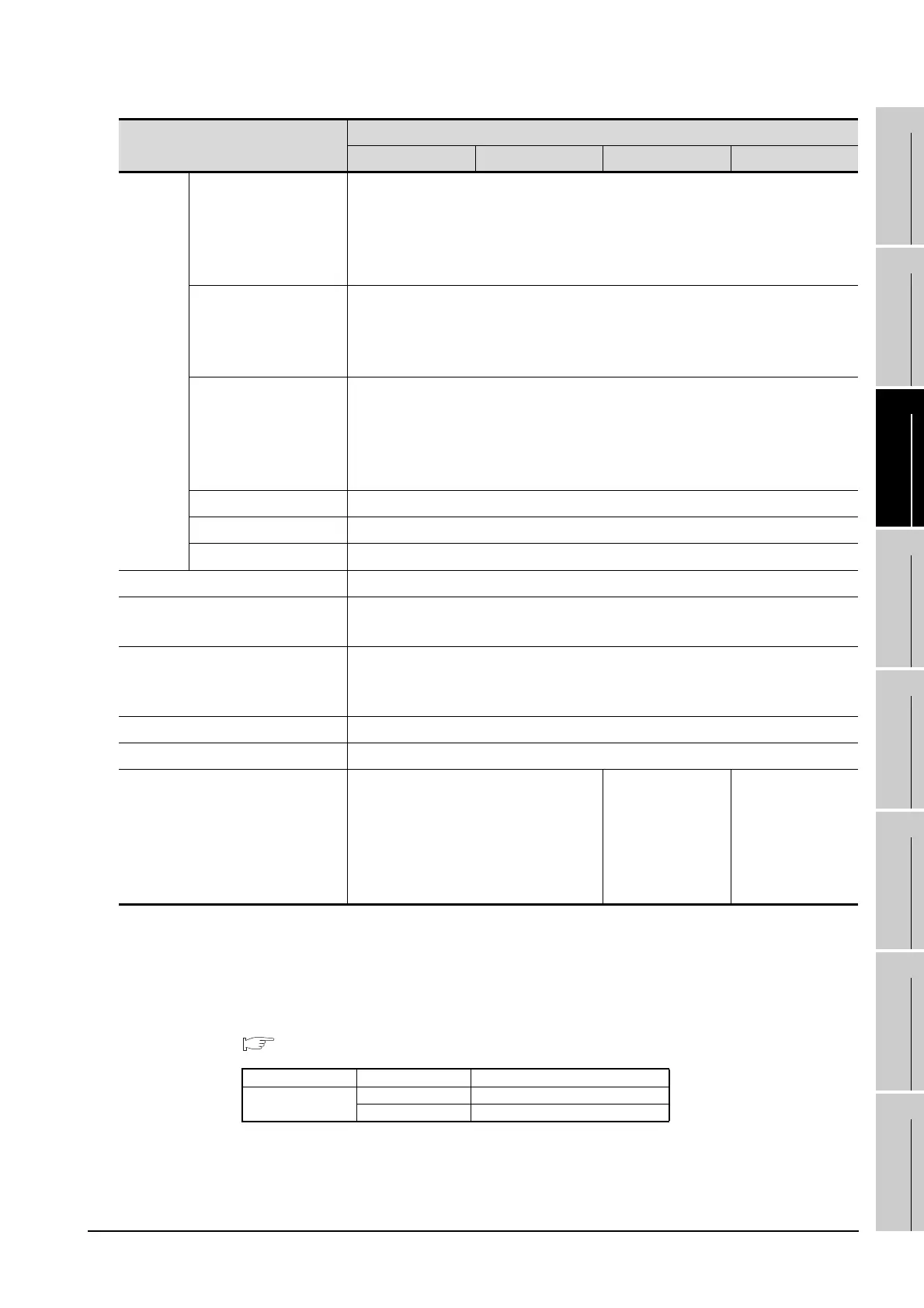3.2 Performance Specifications
3.2.2 GT1585V-S, GT1585-S
3 - 7
1
OVERVIEW
2
SYSTEM
CONFIGURATION
3
SPECIFICATIONS
4
PART NAME AND
SETTINGS
5
EMC AND LOW
VOLTAGE
DIRECTIVE
6
INSTALLATION
7
WIRING
8
OPTION
*1 Bright dots (always lit) and dark dots (unlit) may appear on a liquid crystal display panel due to its characteristics.
It is impossible to completely avoid this symptom, as the liquid crystal display comprises of a great number of
display elements. Please note that these dots appear due to its characteristic and are not caused by product
defect.
*2 With the hardware version indicated below, it will be 256 colors when the multi-color display board is not installed.
For how to confirm the function version, refer to the following.
Appendix Confirming of Versions and Conformed Standards
*3 The GOT screen saving/backlight off function prevents images from becoming permanently etched on the display
screen and increases the backlight life.
*4 ROM in which new data can be written without deleting the written data.
Item
Specifications
GT1585V-STBA GT1585V-STBD GT1585-STBA GT1585-STBD
Built-in
interface
RS-232
*6
RS-232, 1ch
Transmission speed: 15,200/57,600/38,400/19,200/9,600/4,800 bps
Connector shape: D-sub 9-pin (Male)
Application: For communicating with a controller or connecting a personal
computer (Project data read/write, OS installation, FA transparent function)
USB
USB (Full Speed 12Mbps), Device, 1ch
Connector shape: Mini-B
Application: For connecting a personal computer (Project data read/write, OS
installation, FA transparent function)
CF card
Compact flash slot, 1ch
Connector shape: TYPE I
Application: Data transfer, data storage, GOT startup
When formatting a CF card to FAT16: Up to 2GB
When formatting a CF card to FAT32: Not available
Option function board For option function board mounting, 1ch
Multi-color display board For multi-color display board mounting, 1ch
Extension unit
*6
For communication unit/option unit mounting, 2ch
Buzzer output Single tone (tone length adjustable)
Protective structure
Outside the enclosure: IP67
*5
Inside the enclosure: IP2X
External dimensions
(Excluding USB environmental
protection cover)
316(12.44)(W) × 242(9.53)(H) × 52(2.05)(D) [mm](inch)
Panel cutting dimensions 302(11.89)(W) × 228(8.98)(H)[mm](inch)
Weight 2.8 kg(6.2lb) (mounting fixtures are not included)
Compatible software package
GT Designer3 Version1.01B or later
GT Designer2 Version2.32J or later
GT Designer3
Version1.01B or
later
GT Designer2
Version2.04E or
later
GT Designer3
Version1.01B or
later
GT Designer2
Version2.17T or
later
Item Model Function version
GT1585
GT1585-STBA A
GT1585-STBD A
