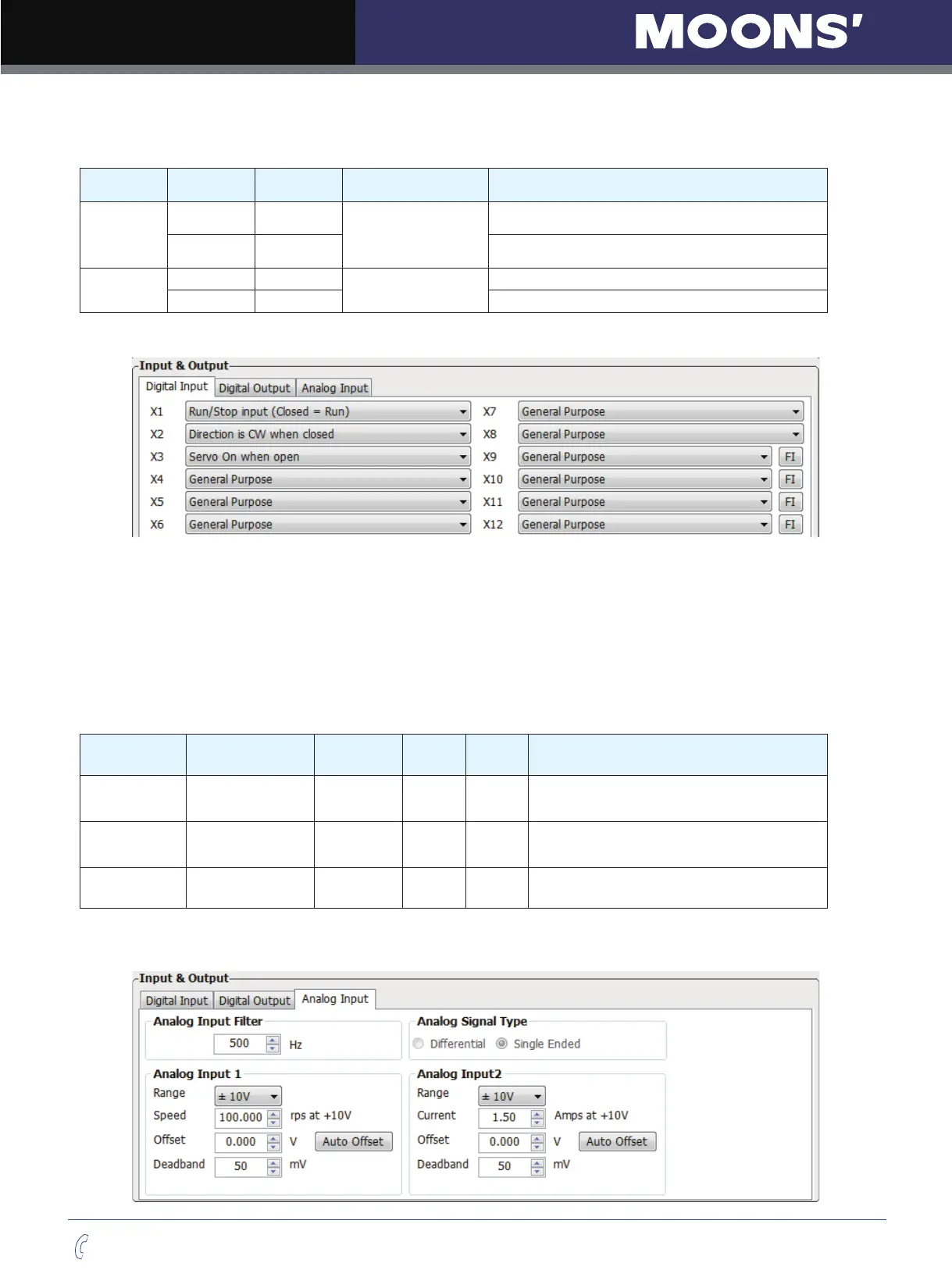M Series AC Servo
User Manual
107
Rev. 1.0
7/31/2019
400-820-9661
7.4.3.5 Run/Stop and Direction signal
In analog torque mode, external input X1 can set as run/stop switch, X2 can set as direction switch.
Signal
Name
PIN Condition Function Description
X1
X1+ (3) Closed
Torque mode run/
stop switch
When motor running, analog voltage defines motor
output torque
X1+ (4) Open
In this mode, even with analog input, motor will not
turn
X2
X2+ (5) Closed
Torque mode
direction switch
Change current motor rotary direction
X2+ (5) Open Function not used
Setting Via Software
7.4.3.6 Velocity Limit
In analog torque mode, if no limit is set on motor
’
s rotatory velocity. If load inertial is small, motor
’
s rotary
velocity will be very fast, it might cause damages or accidents to the machinery. Therefore, it is very
important to set velocity limit.
The velocity limit for torque mode can be set via analog input 1 (ANA1).
Parameters Setting
Parameter Name
Data
Range
Default
value
Unit Description
P-55 (AS) Analog type 0~1 0
analog input type:
0: single ended input 1:differential input
P-61 (FA1)
Analog 2 function
setting
1~3 3
analog input 1 function type:
1: velocity limit 3: not in use
P-50 (AG)
Analog Velocity
Gain
-100~100 10 Rps
Sets correspondent velocity value against
10VDC input voltage.
Setting Via Software