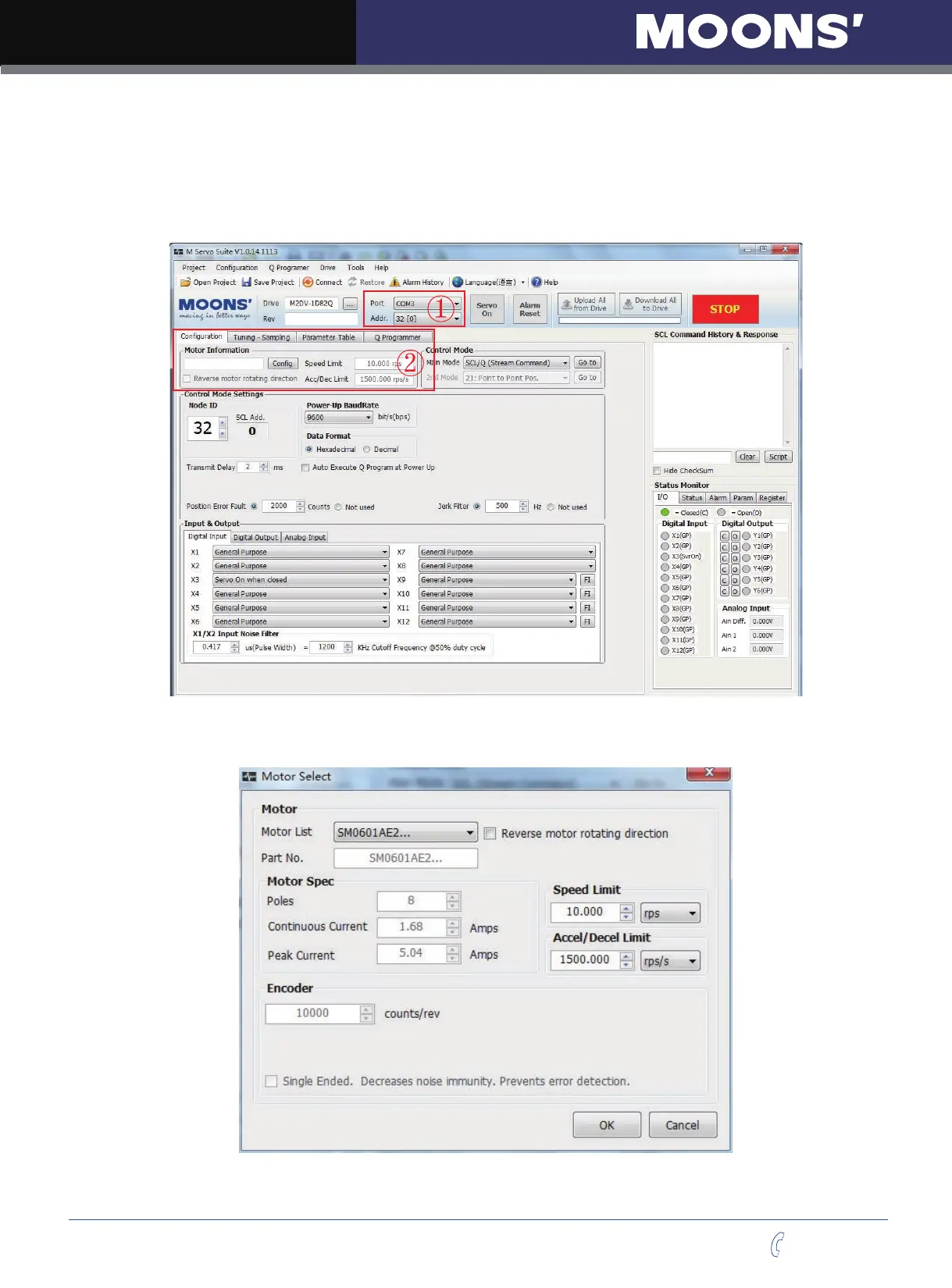M Series AC Servo
User Manual
72
Rev. 1.0
7/31/2019
400-820-9661
6.3.2 Use Software To Cong Motor
User can also use M Servo Suite to configure motor information
step 1: Run M Servo Suite on PC, and select the correspondent communication port
step 2: after successful connection, use the drive configuration page to setup
Step 3: click on motor config to do motor selection as follows.
Step 4: Click
“
download to drive
”
to save the setting to the drive.