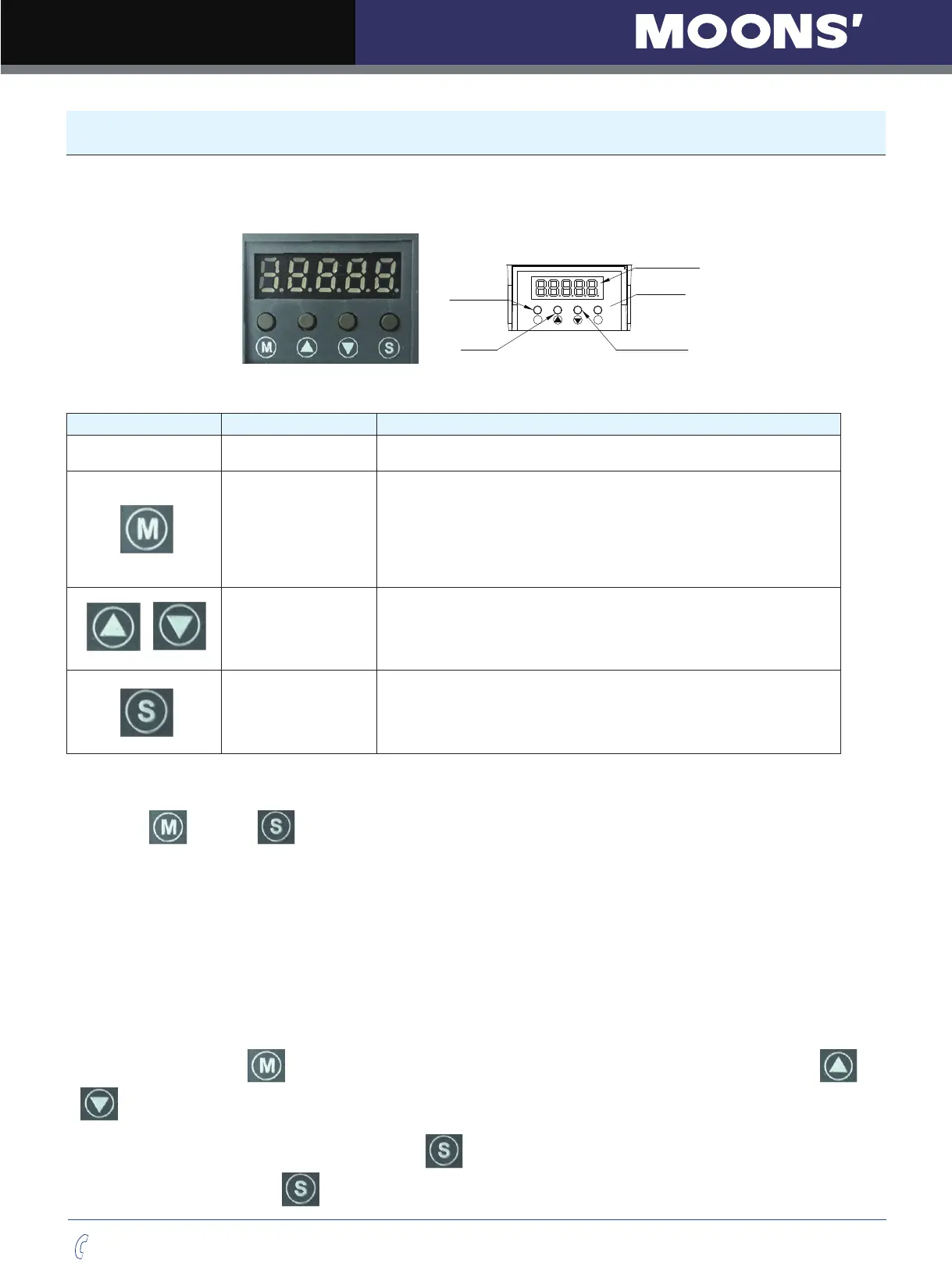M Series AC Servo
User Manual
59
Rev. 1.0
7/31/2019
400-820-9661
5. Display and Operation
5.1 Description of Control Panel
LED Display
Set Key
Down Key
Mode Key
Up Key
M
S
Symbol Name Details
LED Display
The LCD display (5 digits, 7 segments) show the drive’s operating condition
and warning codes, parameters and settings values.
MODE Key
Press and hold on mode button to switch LED display mode
a). Monitoring selection mode
b). Function selection mode
c). Parameter setting mode
When editing the parameters, press on MODE button can move the cursor
to the left and then change parameters by using arrow keys.
UP/DOWN Key
UP and DOWN Key. Pressing the UP and DOWN key can scroll through
and change monitor codes, parameter groups and various parameter
settings.
SET Key
Press to entering mode
Press and hold to save parameters/settings
5.2 Mode Switch Control
1) Press key and key can change modes among status monitoring, function control,
parameters setting and etc.
2) If no warnings or faults has occur, the drive will not go into warning and fault display mode.
3) If any of the following warnings are detected by the drive, the LED display on the drive will switch into
warning or fault display mode immediately. Press any key on the drive will switch back to previous display
mode.
4) When no key (s) on the control panel is pressed for 20 seconds, the display will switch back to pervious
status monitoring display mode.
5) In monitoring selection mode, function selection mode and parameter setting mode, when editing the
parameters, press on
can move the cursor to the left and then change parameters by using
keys.
6) In status monitoring mode, press and hold
key, will lock the control panel. To unlock the panel,
please press and hold the
key again.
