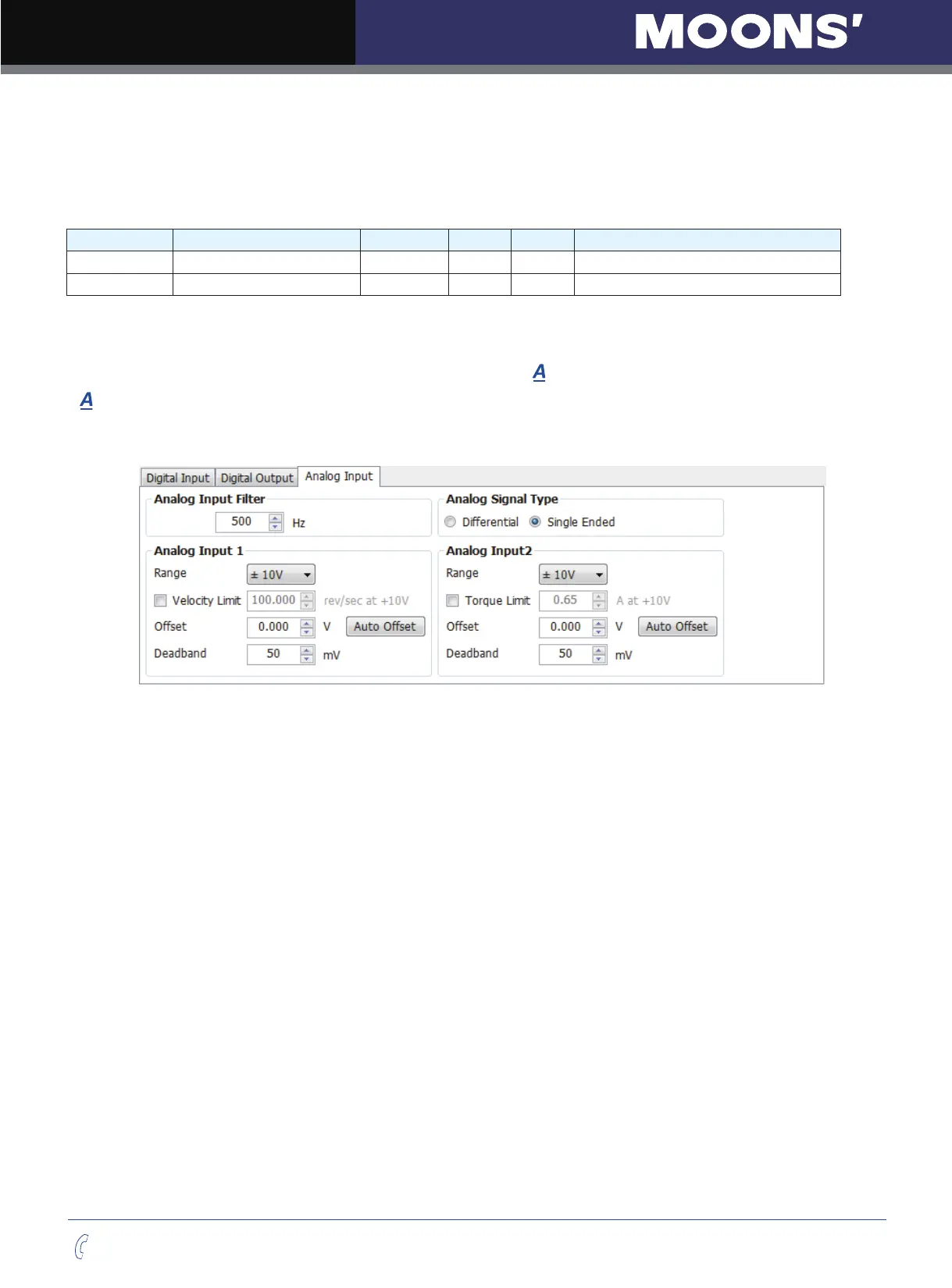M Series AC Servo
User Manual
95
Rev. 1.0
7/31/2019
400-820-9661
7.3.3.3 Analog Input Voltage Offset
In some cases, even when host controller set the analog command to 0V, the servo motor might still rotate
slowly. This is caused by voltage bias from the analog voltage supply. M servo suite can automatically
offset the analog voltage bias, or customers can manually tuning voltage offset value by change
parameter P-52 (AV1) and P-53 (AV2).
Parameter Name Data Range Default Unit Description
P-52 (AV1) Analog input 1 offset -10~10 0 V Set Analog input 1 offset
P-53(AV2) Analog input 2 offset -10~10 0 V Set Analog input 2 offset
NOTE: To display play or change the value on the driver
’
s LED display, please refer to following
calculations:
Drive display value=
x 2730
is target setting offset, unit Voltage (V)
Setting Via Software