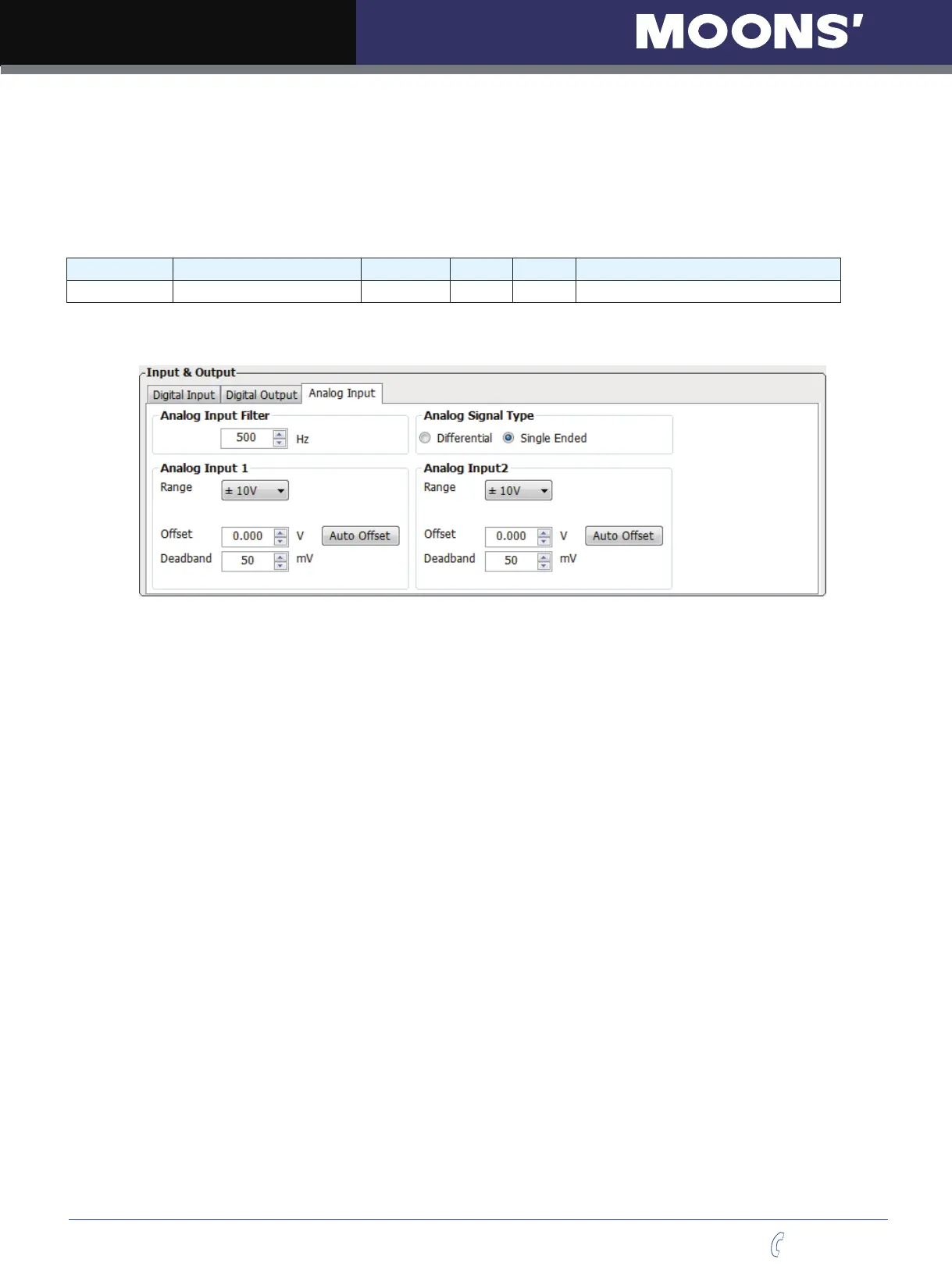M Series AC Servo
User Manual
96
Rev. 1.0
7/31/2019
400-820-9661
7.3.3.4 Analog Input Deadband
In analog control model, even when the input voltage is 0V, it is almost impossible to ensure input voltage
is absolute 0V due to external interferences. In some cases, it might cause motor turn slowly in either
direction. Therefore, it is highly necessary to setup a reasonable deadband value to prevent this issue.
The analog input deadband can be configured via M servo suite software or parameter P-56 (AD1)
directly from the drive
’
s control panel.
Parameter Name Data Range Default Unit Description
P-56 (AD1) Deadband for analog input 1 0~255 0 mV Set deadband for analog input 1
Setting Via Software