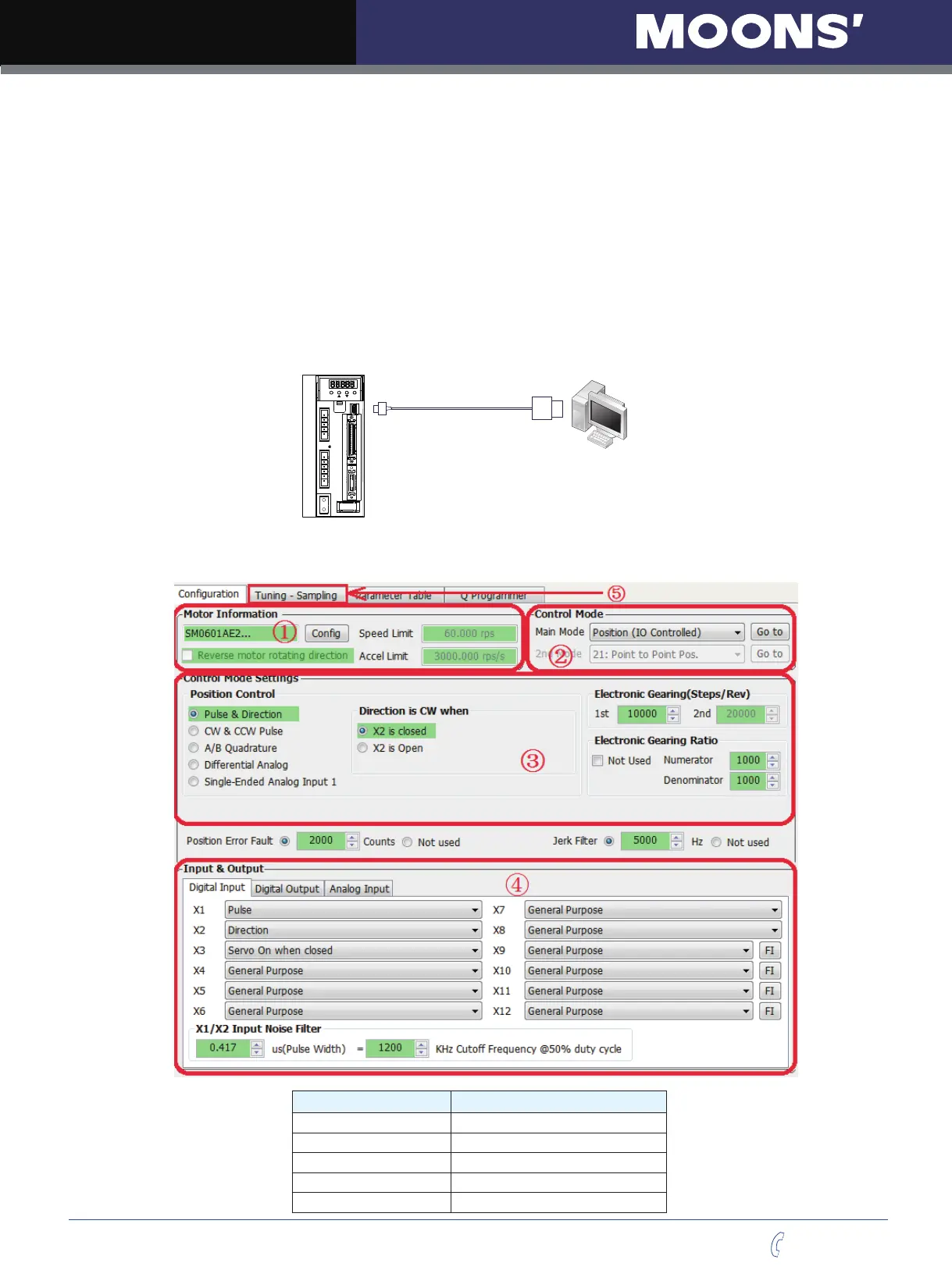M Series AC Servo
User Manual
74
Rev. 1.0
7/31/2019
400-820-9661
6.5 Configuration by Personal Computer
In order to ensure servo drive and motor meet your operation requirements, we strongly recommend
customers to use
“
M servo suite
”
for following configuration setups:
1. Servo Motor model selection and configuration
2. Operational mode selection
3. Define drive
’
s input/output mode
4. Apply auto tuning function on PID parameters for optimized motor performance.
M Servo Suite
’
s detail, please refer to the software manual.
Connect to Personal Computer
MODE SET
Please download and install M Servo Suite
from our website:
http://www.moons.com.cn
Interface of M2 Servo Suite
Configuration Steps Details
Step 1 Motor Conguration
Step 2 Select Control Mode
Step 3 Further conguration
Step 4 I/O conguration
Step 5 Tuning