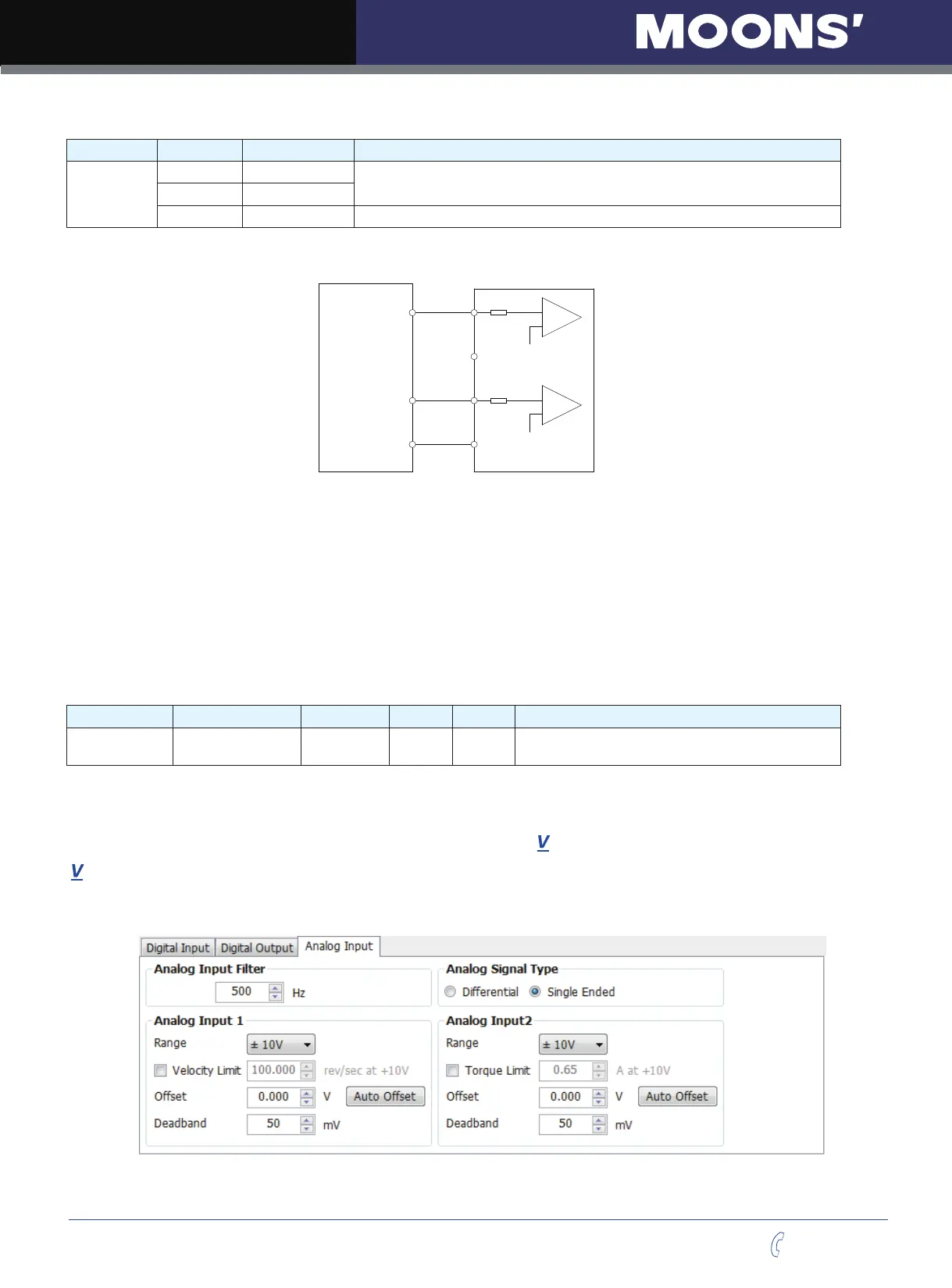M Series AC Servo
User Manual
94
Rev. 1.0
7/31/2019
400-820-9661
B. Differential Analog Input
PIN type Signal PIN number Function
Input
ANA1 16
Analog velocity input for differential input signal
ANA2 18
DGND 15 Analog velocity input signal grounding (digital ground)
Differential analog input
16
15
+
-
18
17
+
-
Host controller
D/A Output
DGND
DGND
7.3.3.2 Analog Velocity Gain
Analog input voltage range is between -10V~+10V. In analog velocity, it requires to set the velocity value
to correspondent input voltage value. It can be set via M servo suite software or P-50 (AG) from the drive.
Parameter Name Data Range Default Unit Description
P-50 (AG)
Analog Velocity
Gain
-100~100 20 rps
The corresponding motor rotary velocity for
10vdc analog input voltage.
NOTE: if you need to view or set the velocity value on drive
’
s control panel, please refer to
following calculation:
Drive display value=
x 240
is target setting velocity rev/second (rps)
Setting Via Software