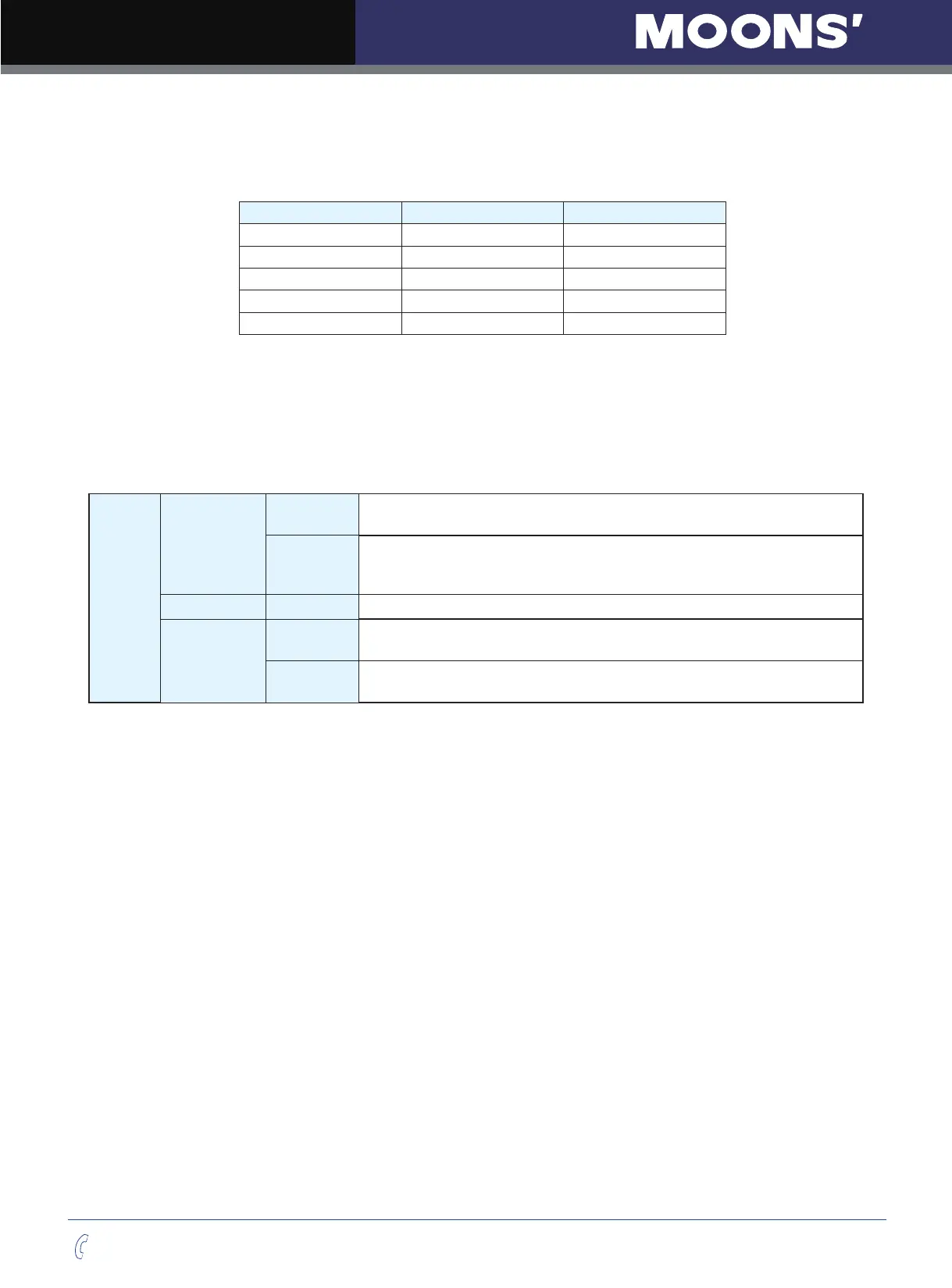M Series AC Servo
User Manual
39
Rev. 1.0
7/31/2019
400-820-9661
4.7 Connect to Host Computer, CN1
Port CN1 is used to connect drive with PC. Use M servo suite software to set control mode, change
parameter values, and use auto-tuning function and so on.
PIN Symbol Function
1 +5V +5V Power Supply
2 D- Data -
3 D+ Data +
4
—
Reserved
5 GND Ground
4.8 Input and Output Signal Interface Connector, CN2
4.8.1 Input and Output Interface Specifications and Diagram
Port CN2 on M2 series AC servo drives is used for input/output signals. Details are shown in table below:
I/O
Signals
Digital Signal
Inputs
8 Configurable Optically isolate general Inputs, 5-24VDC, 20mA
4 Configurable Optically isolate High Speed inputs
Outputs
4 Configurable Optically isolate general Outputs, max 30VDC, 20mA
1 Alarm Output, max 30VDC, 20mA.
1 motor brake control output, max 30VDC, 100mA .
Analog Signal
Inputs
2 Analog Inputs, with 12bit resolution
Pulse Signal
Inputs
2 Optically isolated high speed inputs 500Hz (Open collector)
2 high speed differential inputs 2MHz
Outputs
4 high speed encoder feedback output (3 Line Driver A/B/Z, and 1 open collector
output Z)
