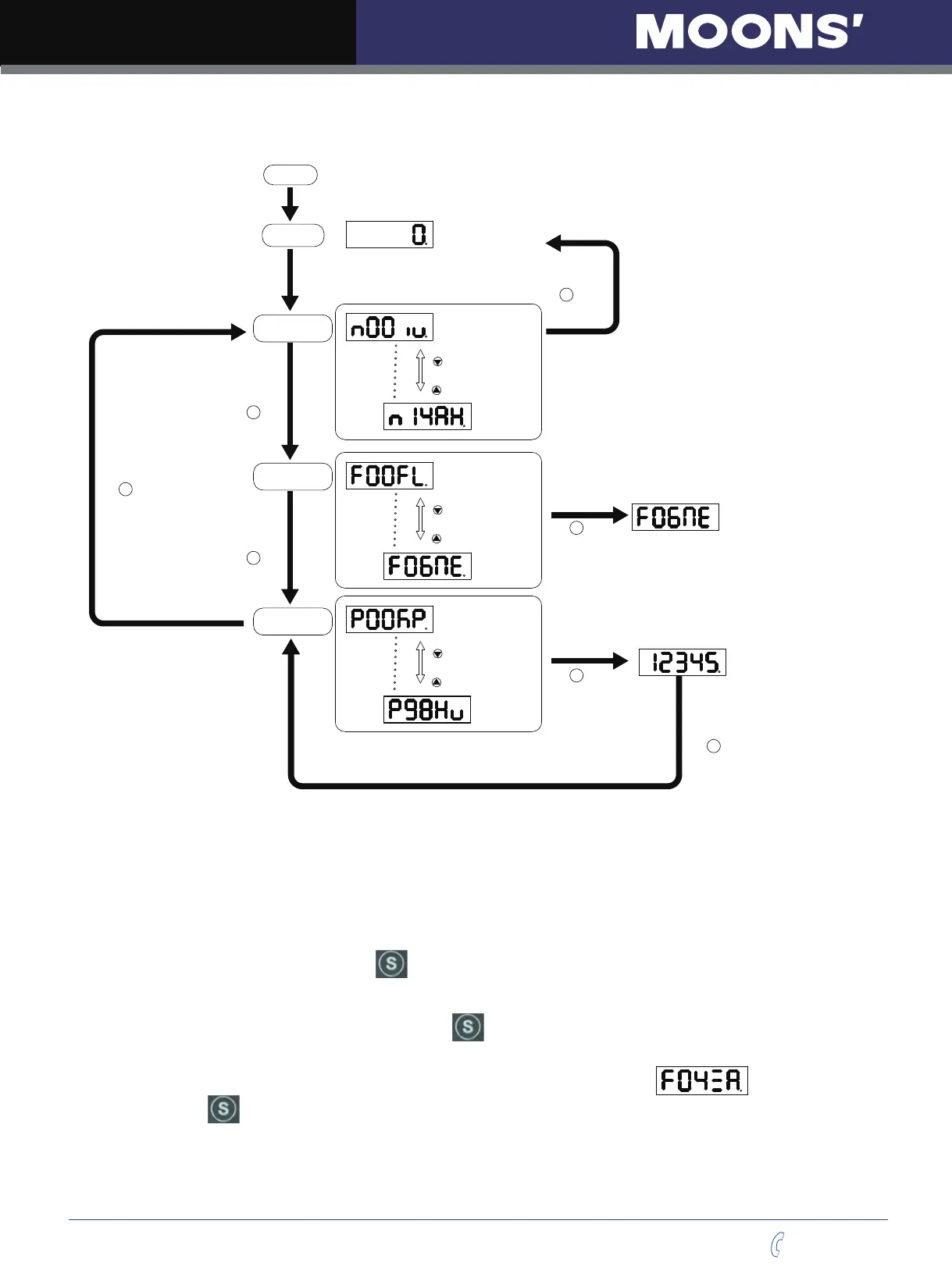M Series AC Servo
User Manual
60
Rev. 1.0
7/31/2019
400-820-9661
Control mode switch flowchart:
Monitor Status
Power On
In factory default mode, it will display motor’s rotatory velocity.(*NOTE 1)
The last dot shows whether the drive is enable or disable.
Monitor Parameters
Press the UP and
DOWN key to scroll
through and change
monitor status
S
Press SET key back
to Monitor Status
Press any key
Function Parameters
M
Press and hold the
MODE key for 1 second
Press the UP and
DOWN key to scroll
through and change
function selection
S
Press and hold SET key to
confirm selection and execute it.
Drive Parameters
Configuration
M
Press and hold the MODE
key for 1 second(*NOTE 4)
Press the UP and
DOWN key to scroll
through and change
parameter selection.
S
Press SET key enter
to value setting mode
Press and hold for 1 second
the SET key to confirm setting value
*Note(3)
S
M
Press and hold the
MODE key for 1 second
Press SET key back to
Drive Parameters Configuration
mode without changing.
*NOTE(2)
NOTE:
1) When power is applied, drive’s display will show customer dened monitoring mode. In factory
default mode, it will display motor’s rotary velocity.
2) In parameter setting mode, press
key will quit from parameter setting mode, and return
back to parameter selection mode, and changes will not be saved.
3) In parameter setting mode, press and hold
button will conrm and apply current parameter
setting. This will effect immediately. However, this change will not save to drive’s Flash. If
parameter is required for permanent use, please go to function mode “
”, and then
press and hold
button to save the parameter change.
4) When drive is connected to the host computer with M servo suite on, parameter setting mode
CANNOT accessed directly on drive’s control panel.