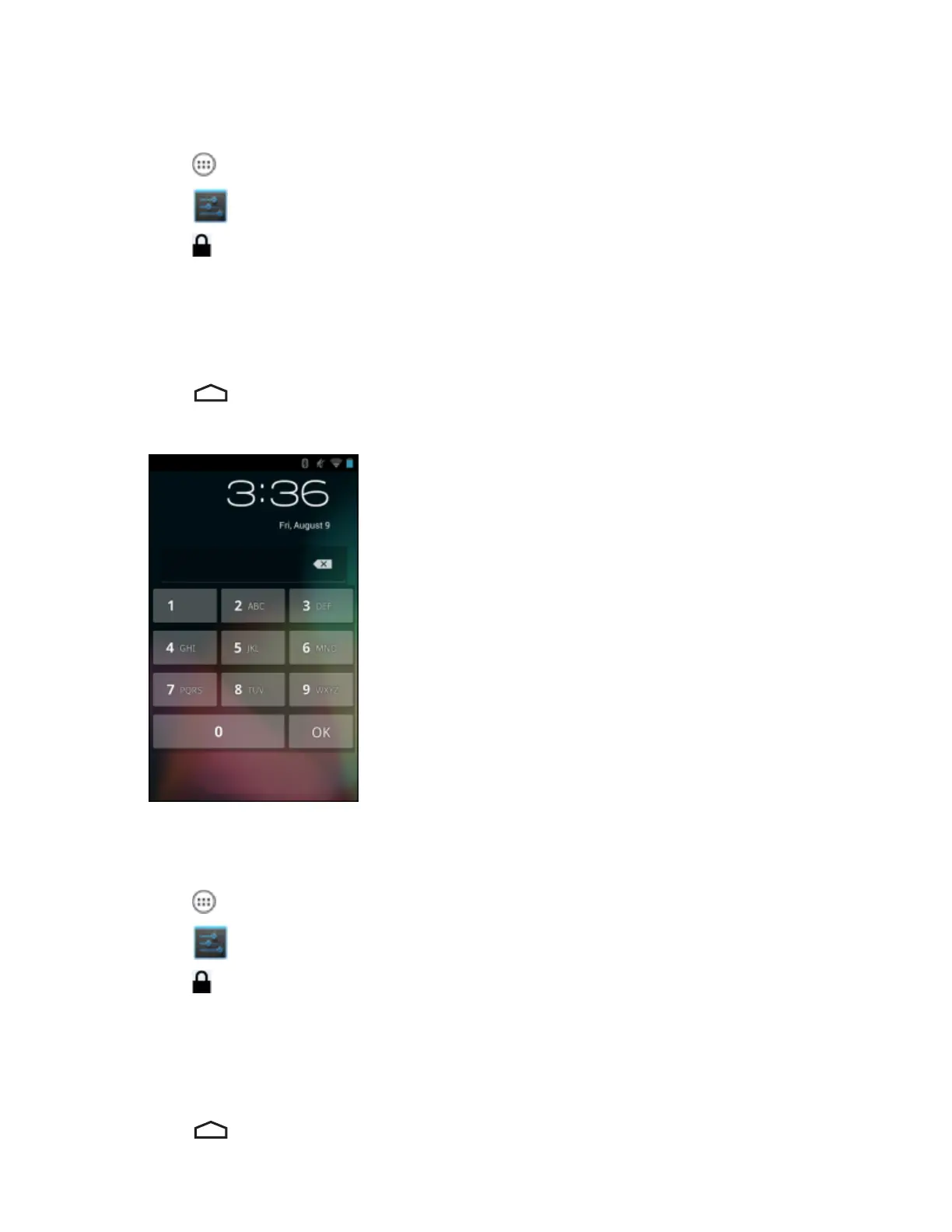Set Screen Unlock Using PIN
Procedure:
1
Touch
.
2
Touch
.
3
Touch
Security.
4 Touch Screen lock.
5 Touch PIN.
6 Touch in the text field.
7 Enter a PIN (between 4 and 16 characters) then touch Next.
8 Re-enter PIN and then touch Next.
9
Touch . The next time the device goes into suspend mode a PIN is required upon waking.
Figure 81: PIN Screen
Set Screen Unlock Using Password
Procedure:
1
Touch .
2
Touch .
3
Touch Security.
4 Touch Screen lock.
5 Touch Password.
6 Touch in the text field.
7 Enter a password (between 4 and 16 characters) then touch Next.
8 Re-enter the password and then touch Next.
9
Touch . The next time the device goes into suspend mode a PIN is required upon waking.
Settings | 111
MN000116A02-A | May 2015
