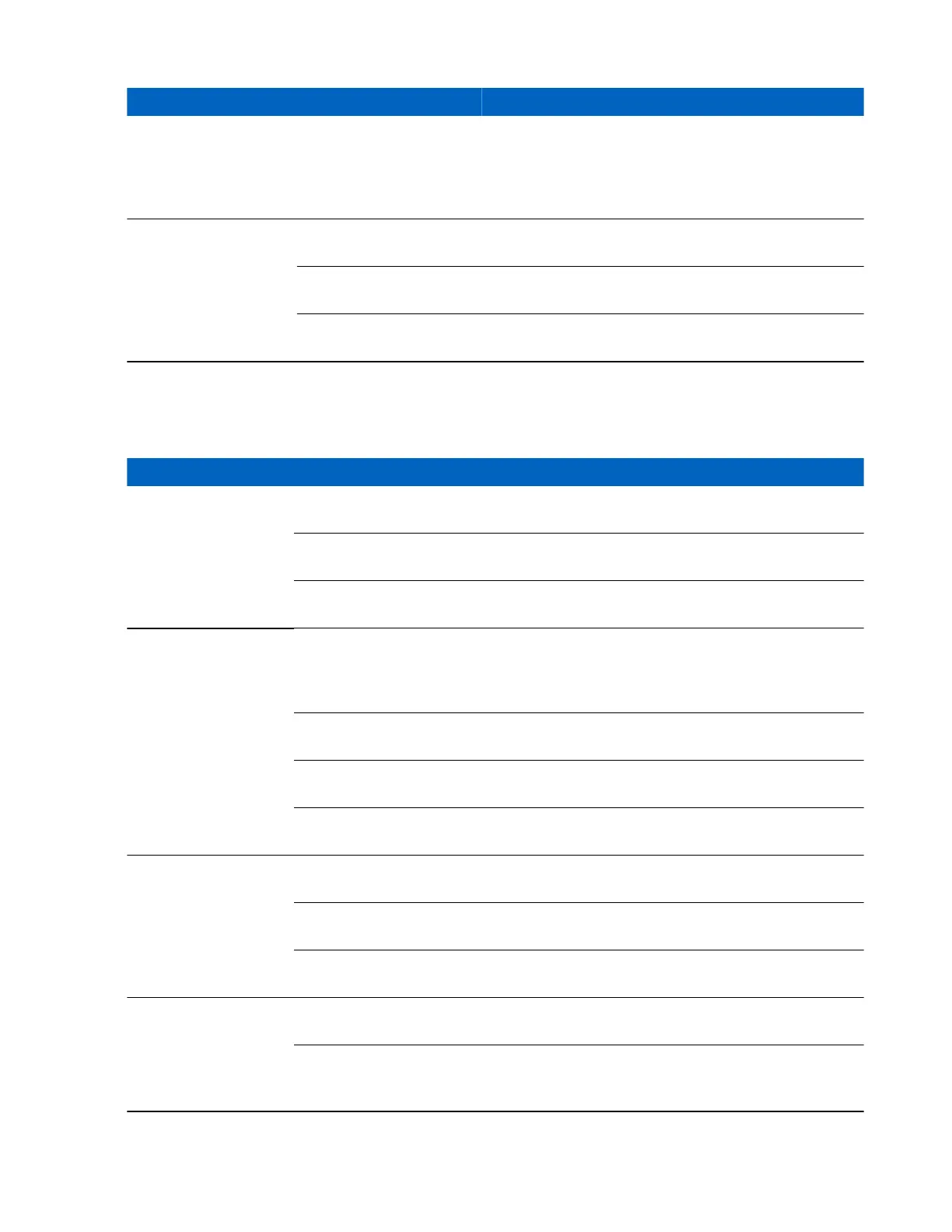Problem Cause Solution
Battery is low. If the scanner stops emitting a laser beam upon a trigger
press, check the battery level. When the battery is low, the
scanner shuts off before the MC67 low battery condition
notification. Note: If the scanner is still not reading sym-
bols, contact the distributor or Zebra.
MC67 cannot find any
Bluetooth devices near-
by.
Too far from other Blue-
tooth devices.
Move closer to the other Bluetooth device(s), within a
range of 10 meters (32.8 feet).
The Bluetooth device(s)
nearby are not turned on.
Turn on the Bluetooth device(s) to find.
The Bluetooth device(s) are
not in discoverable mode.
Set the Bluetooth device(s) to discoverable mode. If need-
ed, refer to the device’s user documentation for help.
Single Slot USB Cradle
Table 9: Troubleshooting the Single Slot USB Cradle
Symptom Possible Cause Action
LEDs do not light when
MC67 or spare battery is
inserted.
Cradle is not receiving pow-
er.
Ensure the power cable is connected securely to both the
cradle and to AC power.
MC67 is not seated firmly
in the cradle.
Remove and re-insert the MC67 into the cradle, ensuring it
is firmly seated.
Spare battery is not seated
firmly in the cradle.
Remove and re-insert the spare battery into the charging
slot, ensuring it is firmly seated.
MC67 battery is not
charging.
MC67 was removed from
cradle or cradle was unplug-
ged from AC power too
soon.
Ensure cradle is receiving power. Ensure MC67 is seated
correctly. Confirm main battery is charging. The 3600 mAh
battery fully charges in less than six hours.
Battery is faulty. Verify that other batteries charge properly. If so, replace the
faulty battery.
The MC67 is not fully seat-
ed in the cradle.
Remove and re-insert the MC67 into the cradle, ensuring it
is firmly seated.
Extreme battery tempera-
ture.
Battery does not charge if ambient temperature is below 0
°C (32 °F) or above 40 °C (104 °F).
Spare battery is not
charging.
Battery not fully seated in
charging slot.
Remove and re-insert the spare battery in the cradle, ensur-
ing it is firmly seated.
Battery inserted incorrectly. Re-insert the battery so the charging contacts on the battery
align with the contacts on the cradle.
Battery is faulty. Verify that other batteries charge properly. If so, replace the
faulty battery.
During data communica-
tion, no data transmits,
or transmitted data was
incomplete.
MC67 removed from cradle
during communications.
Replace MC67 in cradle and retransmit.
Communication software is
not installed or configured
properly.
Perform setup as described in Single Slot USB Cradle on
page 29.
Maintenance and Troubleshooting | 143
MN000116A02-A | May 2015
