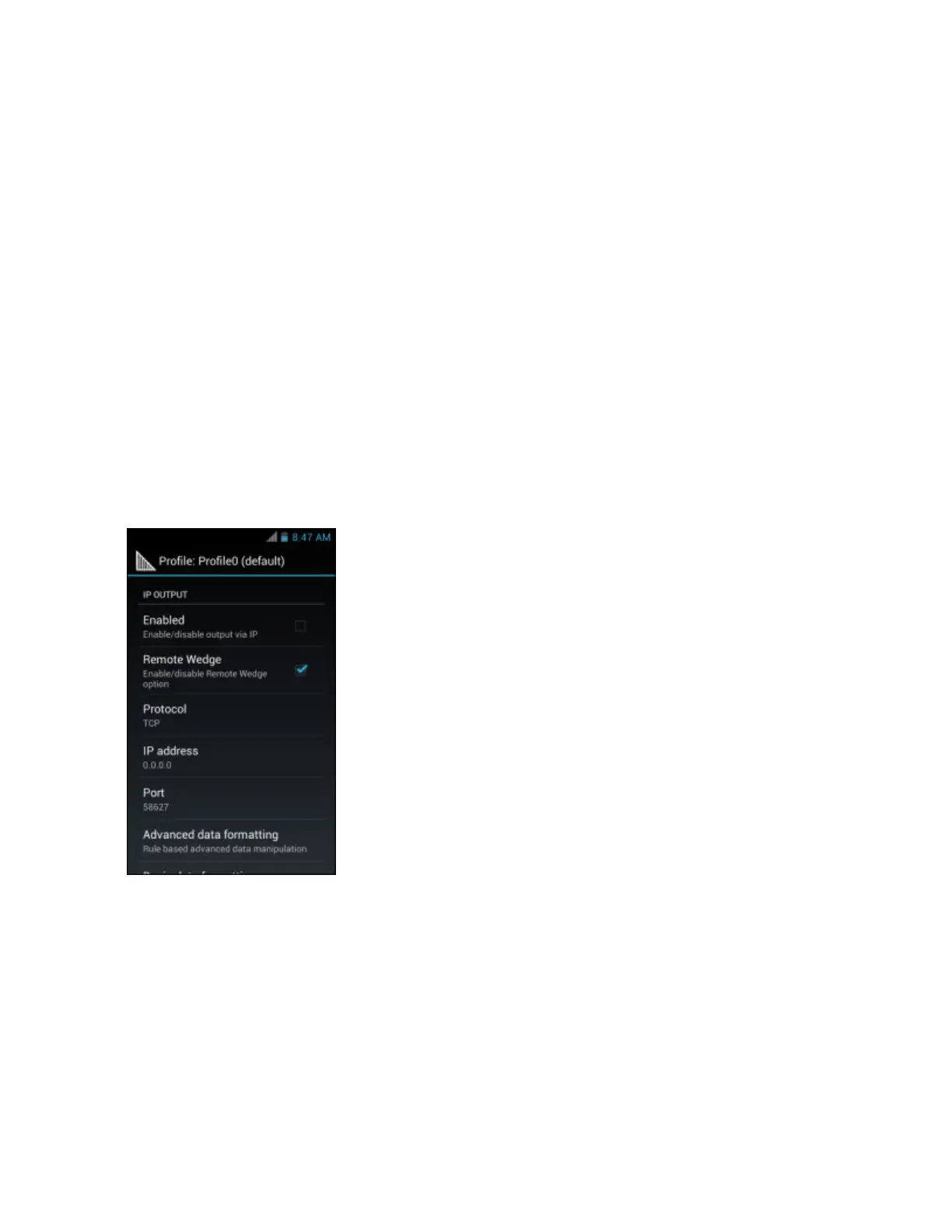• Basic data formatting - Allows configuration of any data formatting for the related Output Plug-in. When the
plug-in is disabled any data is passed on without modification.
- Enabled - Enables or disables Basic Data Formatting. A check in the checkbox indicates that it is enabled
(default - enabled).
- Prefix to data - Add characters to the beginning of the data when sent.
- Suffix to data - Add characters to the end of the data when sent.
- Send data - Set to transfer the captured data to the foreground application. Disabling this option prevents the
actual data from being transmitted. However, the prefix and suffix strings, if present, are still transmitted even
when this option is disabled (default - enabled).
- Send as hex - Set to send the data in hexadecimal format. A check in the checkbox indicates that the plug-in is
enabled (default - disabled).
- Send TAB key - Set to append a tab character to the end of the processed data. A check in the checkbox
indicates that the plug-in is enabled (default - disabled).
- Send ENTER key - Set to append an Enter character to the end of the processed data. A check in the
checkbox indicates that the plug-in is enabled (default - disabled).
Usage
This section provides information on how to configure IP Output using the DataWedge configuration user interface.
To use IP Output in a particular DataWedge profile (for example: Profile0), scroll downward on IP Output.
Figure 54: IP Output Screen
Using IP Output with IPWedge
IPWedge is a computer application that can be easily configured to retrieve data sent over network by DataWedge IP
Output. Refer to the IPWedge User Manual on how to install and configure in a host computer. To enable IP Output
to send captured data to a remote computer that is installed with IPWedge:
Procedure:
1 In IP Output, touch Enabled.
A check appears in the checkbox.
2 Ensure Remote Wedge option is enabled.
3 Touch Protocol.
DataWedge Configuration | 73
MN000116A02-A | May 2015
