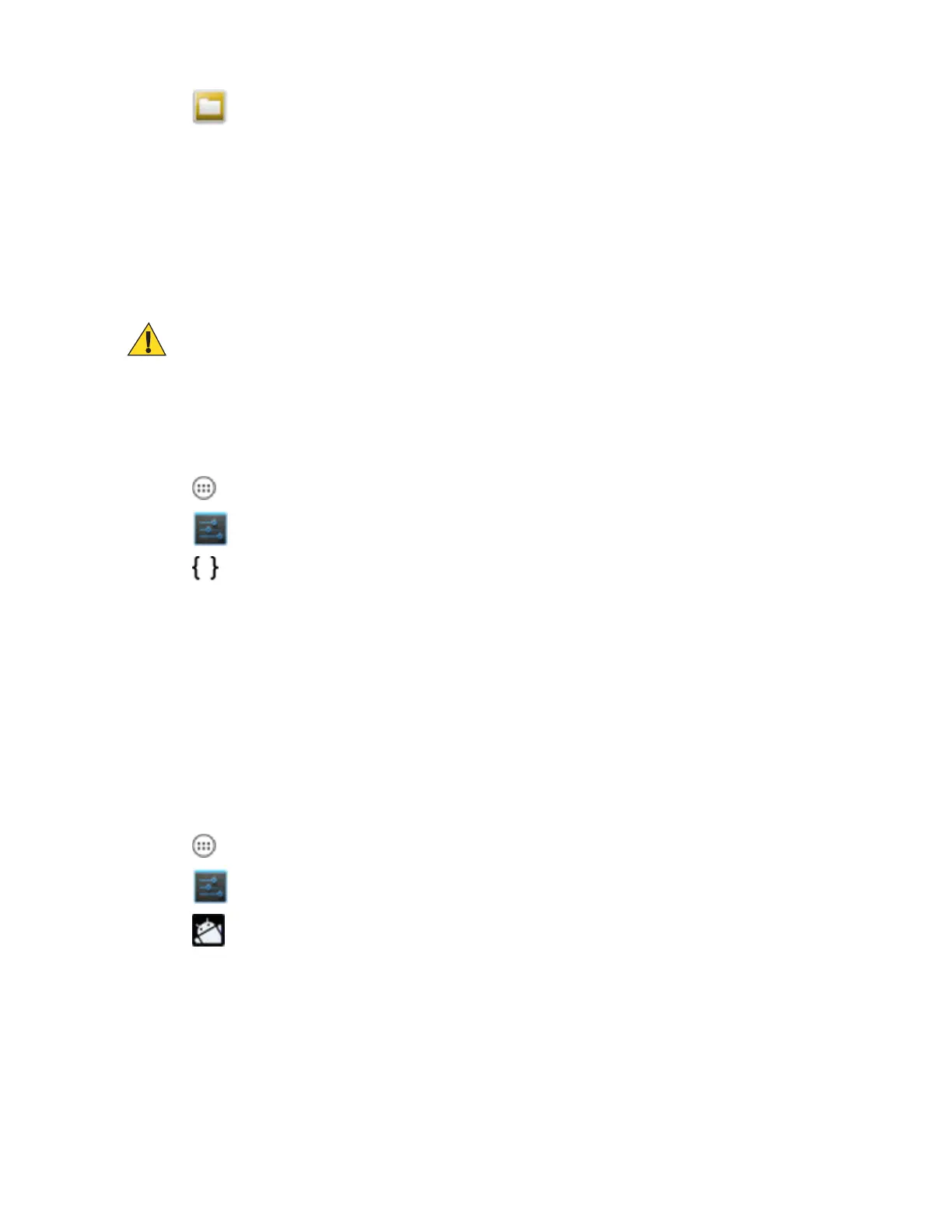Touch to view files on the microSD card.
18 Locate the application .apk file.
19 Touch the application file to begin the installation process.
20 To confirm installation and accept what the application affects, touch Install otherwise touch Cancel.
21 Touch Open to open the application or Close to exit the installation process. The application appears in the App
list.
Installing Applications Using the Android Debug Bridge
Use ADB commands to install application onto the device.
Caution:
When connecting the device to a host computer and mounting its microSD card, follow the host computer’s
instructions for connecting and disconnecting USB devices, to avoid damaging or corrupting files.
Prerequisites: Ensure that the ADB drivers are installed on the host computer. See ADB USB Setup on page 121.
Procedure:
1 Connect the device to a host computer using USB. See USB Communication on page 55.
2
Touch
.
3
Touch .
4
Touch Developer options.
5 Slide the switch to the ON position.
6 Touch USB Debugging. A check appears in the check box. The Allow USB debugging? dialog box appears.
7 Touch OK.
8 On the host computer, open a command prompt window and use the adb command:
adb install <application>
where: <application> = the path and filename of the apk file.
9 Disconnect the device from the host computer. See USB Communication on page 55.
Uninstalling an Application
Procedure:
1
Touch
.
2
Touch .
3
Touch
Apps.
4 Swipe left or right until the Downloaded screen displays.
Application Deployment | 123
MN000116A02-A | May 2015
